MiniRobotLanguage (MRL)
DTI.Name
Get Internal Windows-Name of Desktop-Screens (Monitors)
Intention
This command will the "Name" of the Display. Each Display "Monitor" has another Name.
The Display-Monitors are numbered starting with 1. Therefore "1" is always the Main Monitor.
DTI.cd|$$RES
MBX.$$RES
ENR.
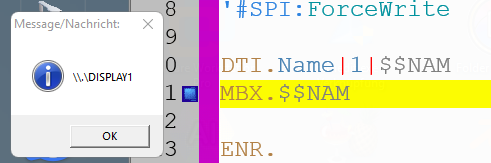
' Example showing all connected Monitors
DTI.cd|$$NUM
FOR.$$NUA|1|$$NUM
DTI.dn|$$NUA|$$NAM
DBP.Desktop $$NUA Name is at: $$NAM
NEX.
ENR.
![]()
Syntax
DTI.Name|P1[|P2]
Parameter Explanation
P1 - 1-based Number of the Monitor to return the name.
P2 - (optional) Variable,for result. If omitted the Result will be placed on TOS.
Example
'*************************************
' Example 1
'*************************************
DTI.cd|$$NUM
FOR.$$NUA|1|$$NUM
DTI.dn|$$NUA|$$NAM
DBP.Desktop $$NUA Name is at: $$NAM
NEX.
ENR.
![]()
Remarks
Limitations:
-
See also:
•