MiniRobotLanguage (MRL)
DTI.ScalePos
Calculate the real Position of a Pixel on the Screen using the Scale-Factor of the primary Screen (Monitor)
Intention
This command will return the scaled Pixel-Position using the Scale-Factor of the primary Screen.
If this is set to - for example 125% - then a Pixel that was originally at 100,100 will move to 125,125.
$$XPO=100
$$YPO=100
DTI.sp|$$XPO|$$YPO|$$XFA|$$YFA
MBX.$$XFA,$$YFA
ENR.
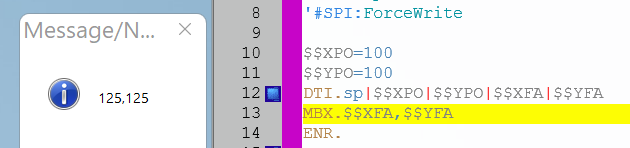
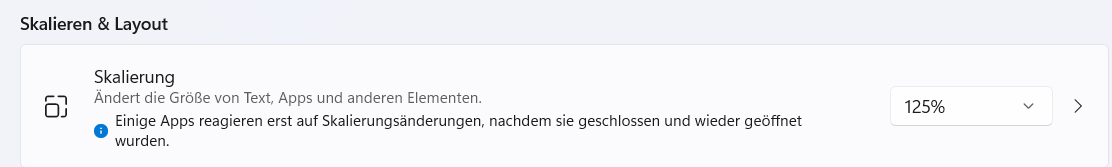
Syntax
DTI.ScalePos|P1|P2[|P3][|P4]
Parameter Explanation
P1 - Input-Position X,numeric or variable.
P2 - Input-Position Y,numeric or variable
P3 - (optional) Variable, X-Result, If omitted the Result will be placed on TOS.
P4 - (optional) Variable, Y-Result, If omitted the Result will be placed on TOS.
Example
'*************************************
' Example 1
'*************************************
$$XPO=100
$$YPO=100
DTI.sp|$$XPO|$$YPO|$$XFA|$$YFA
MBX.$$XFA,$$YFA
ENR.
Remarks
Limitations:
-
See also:
•