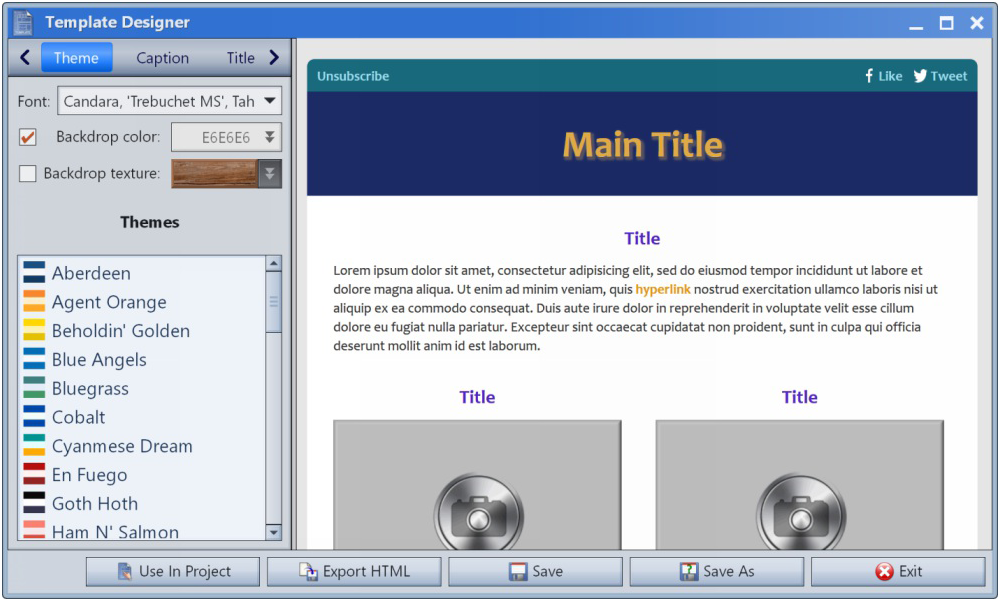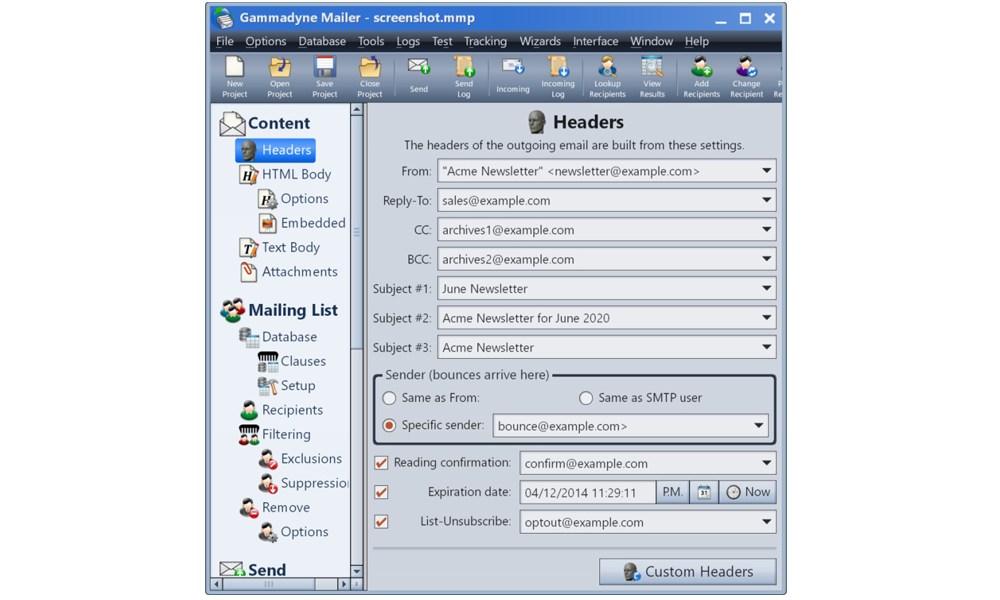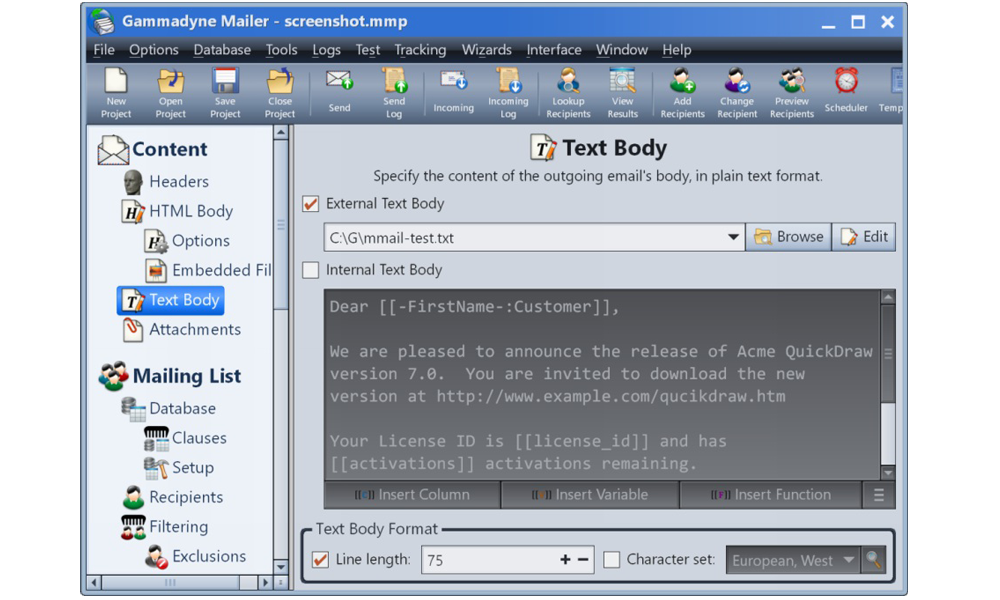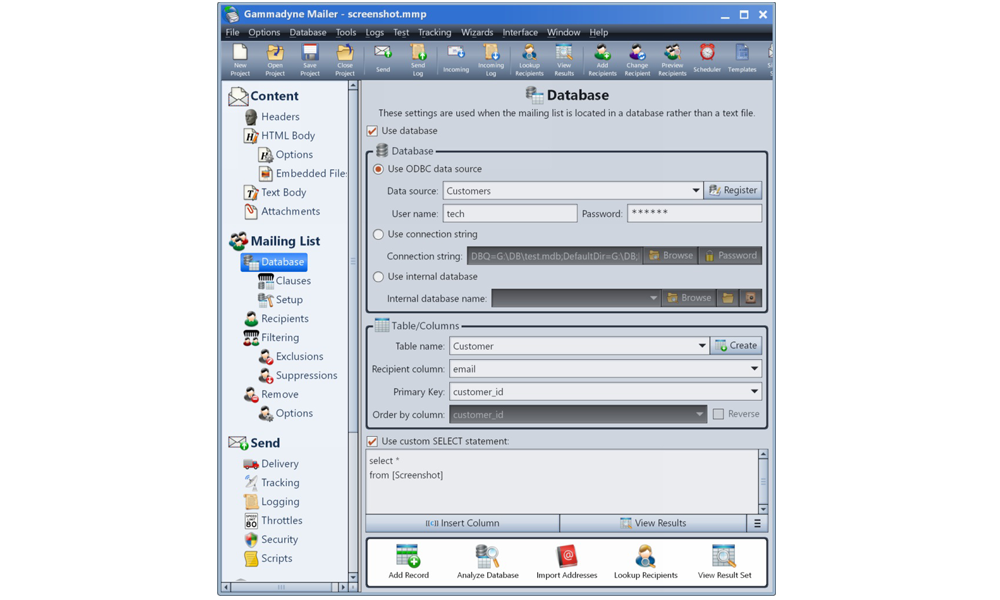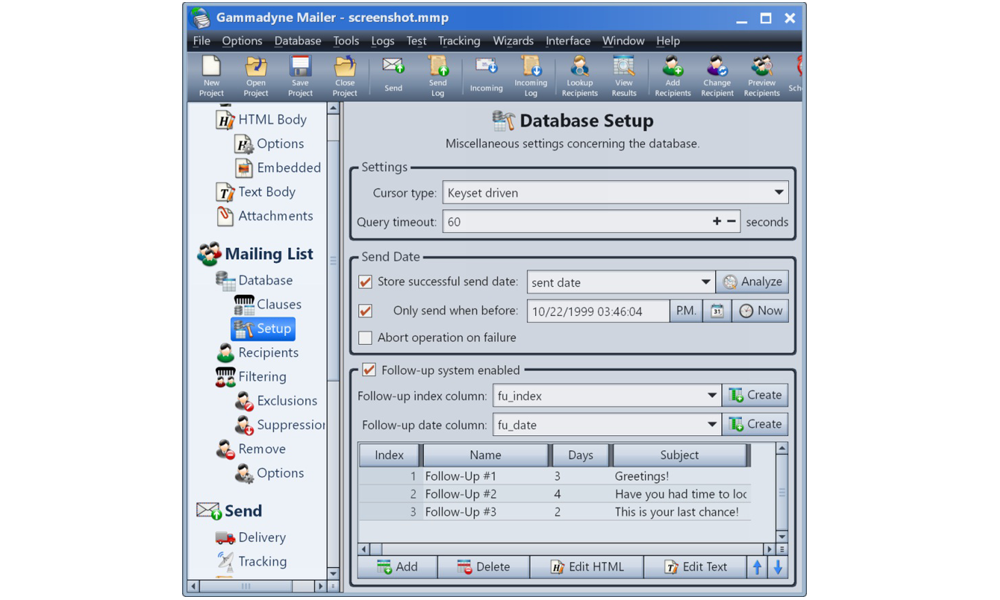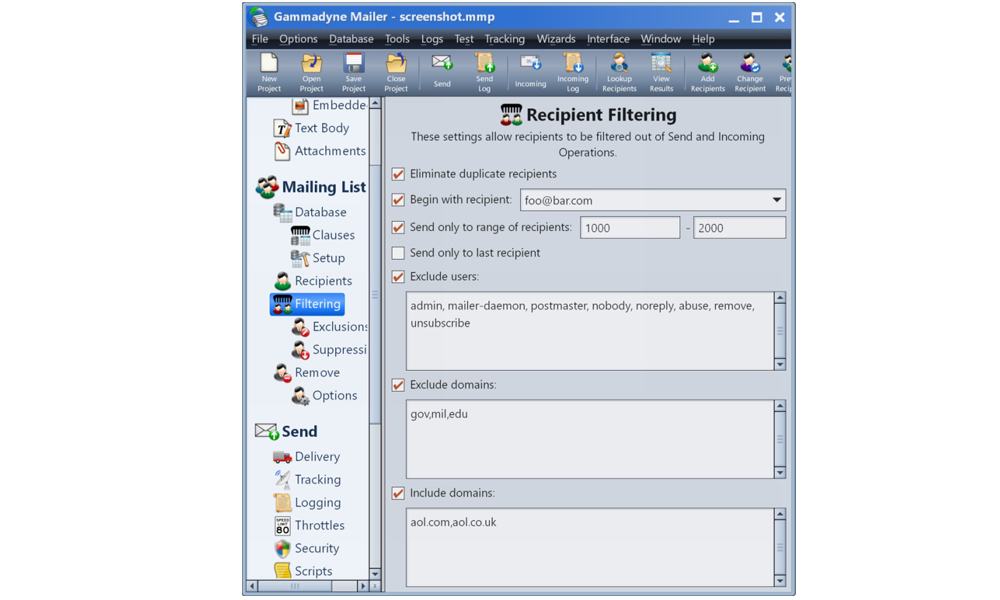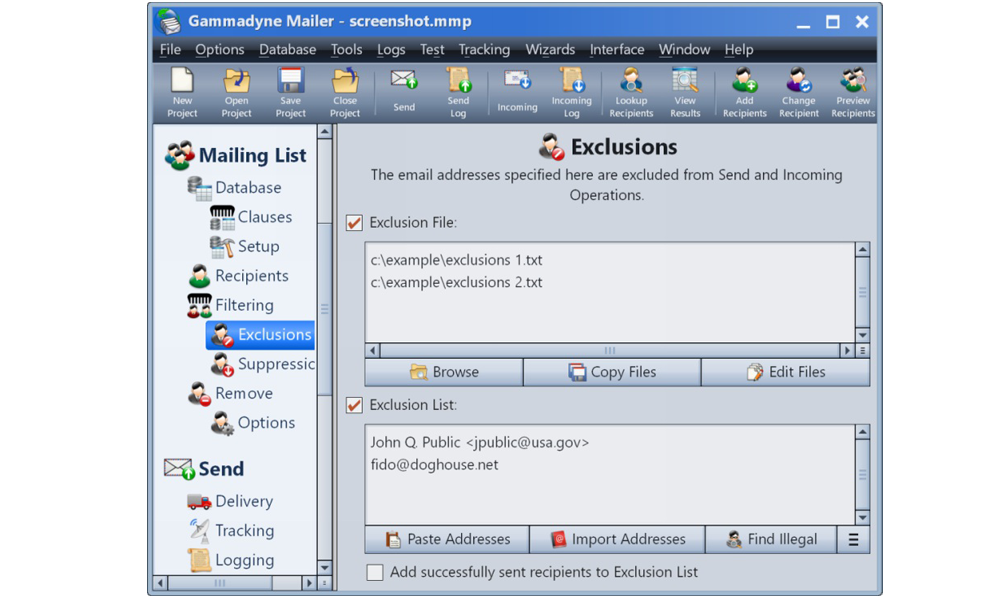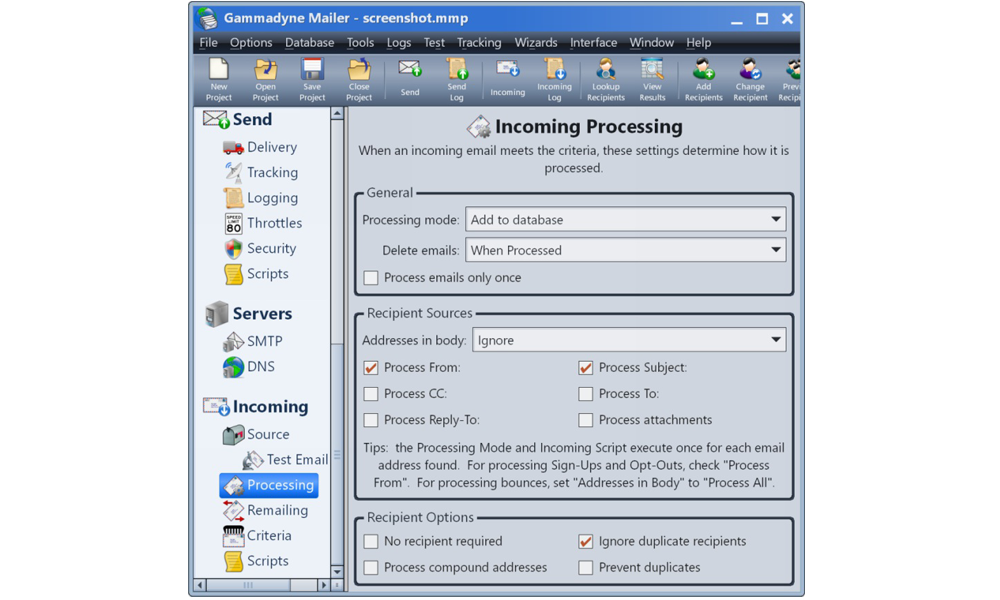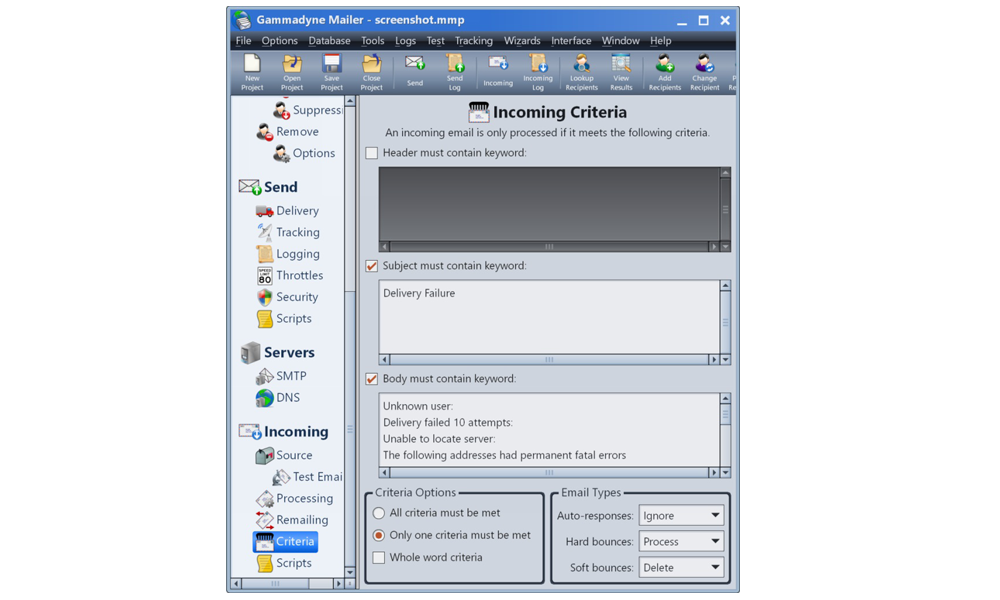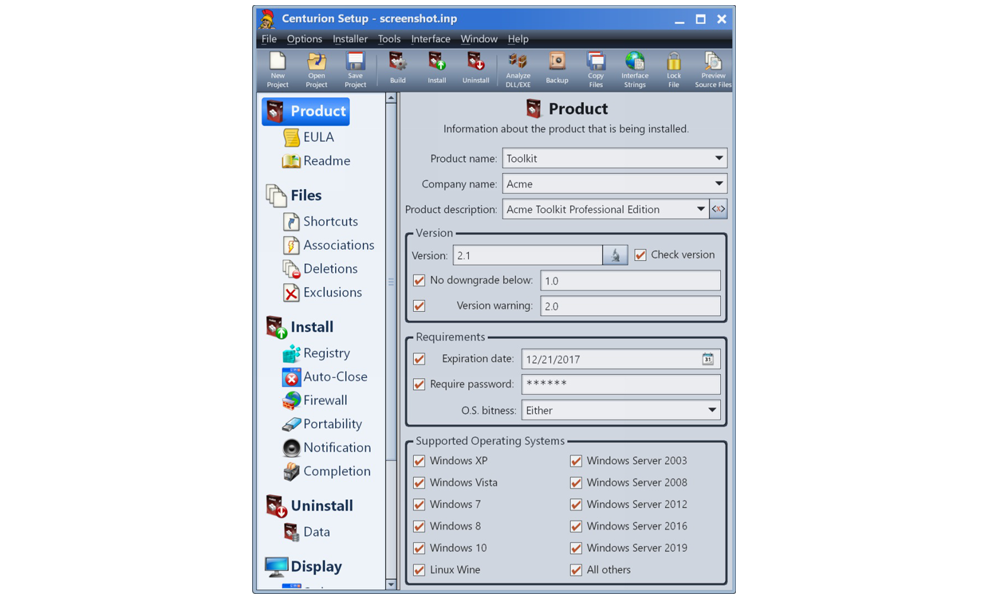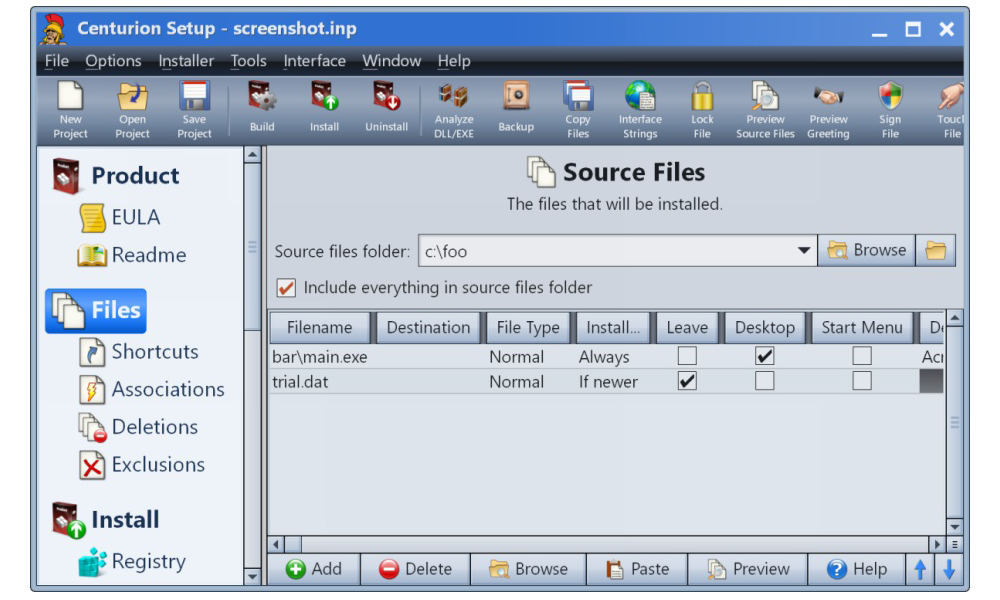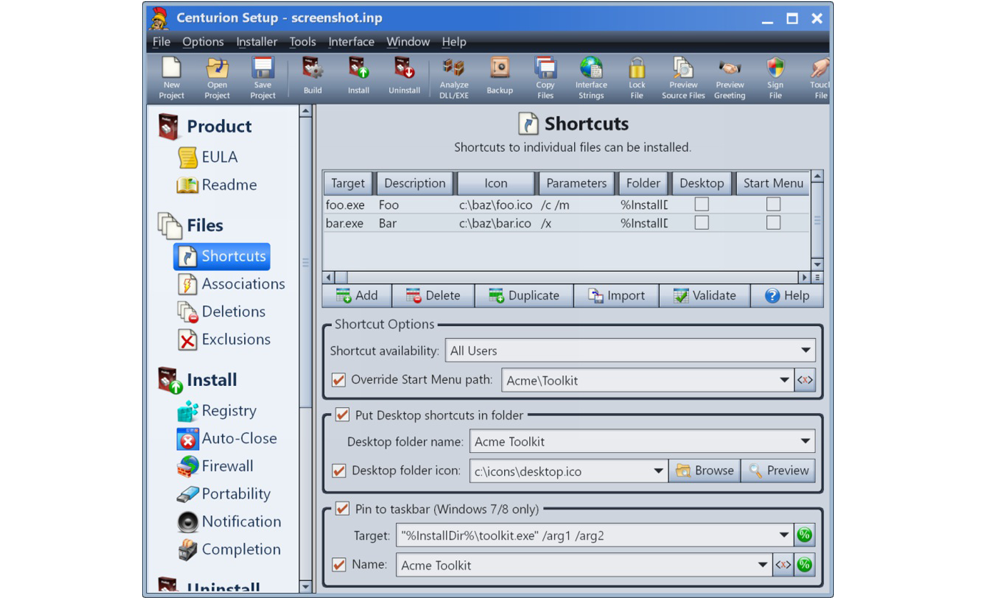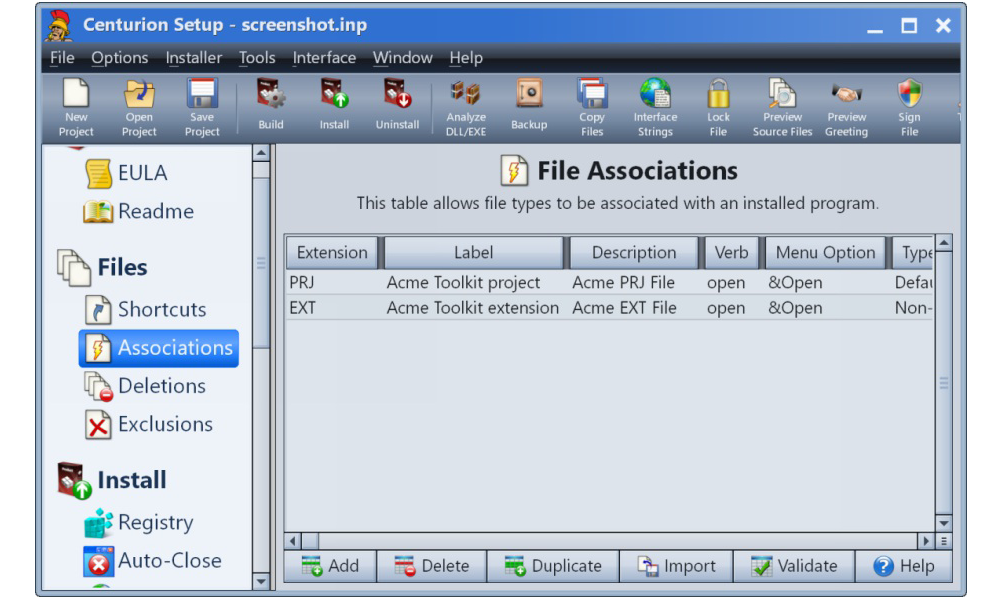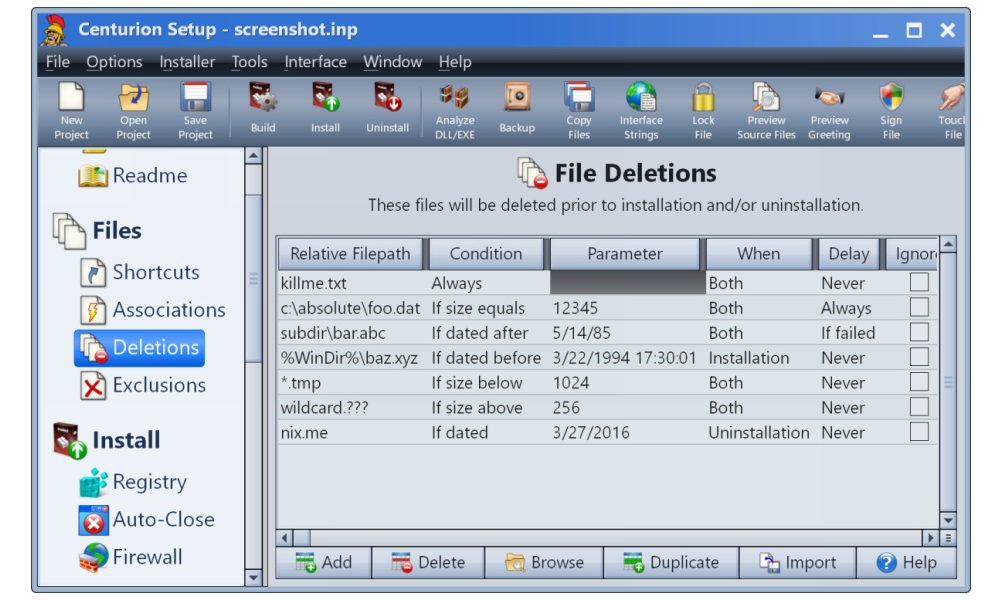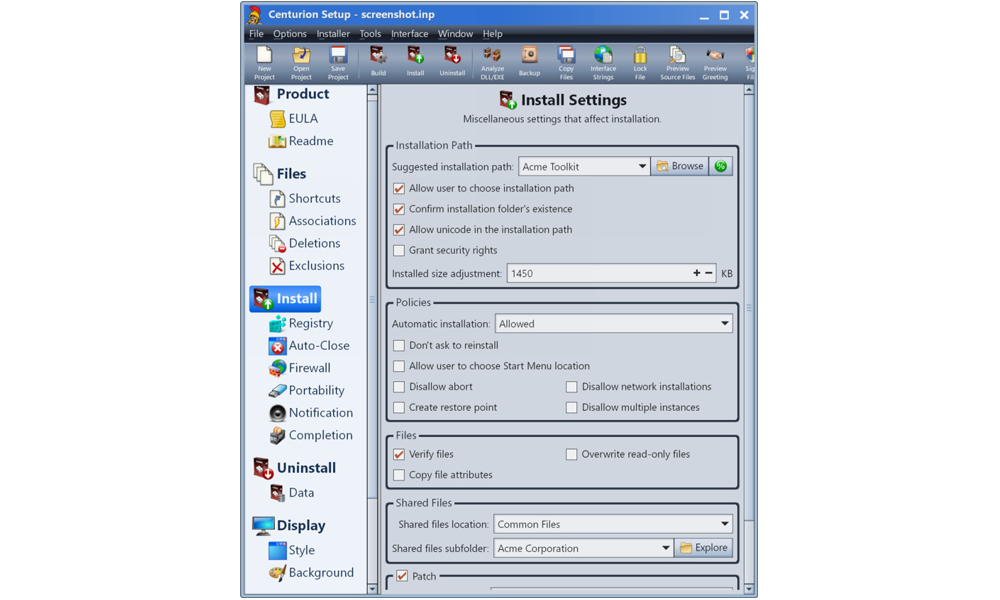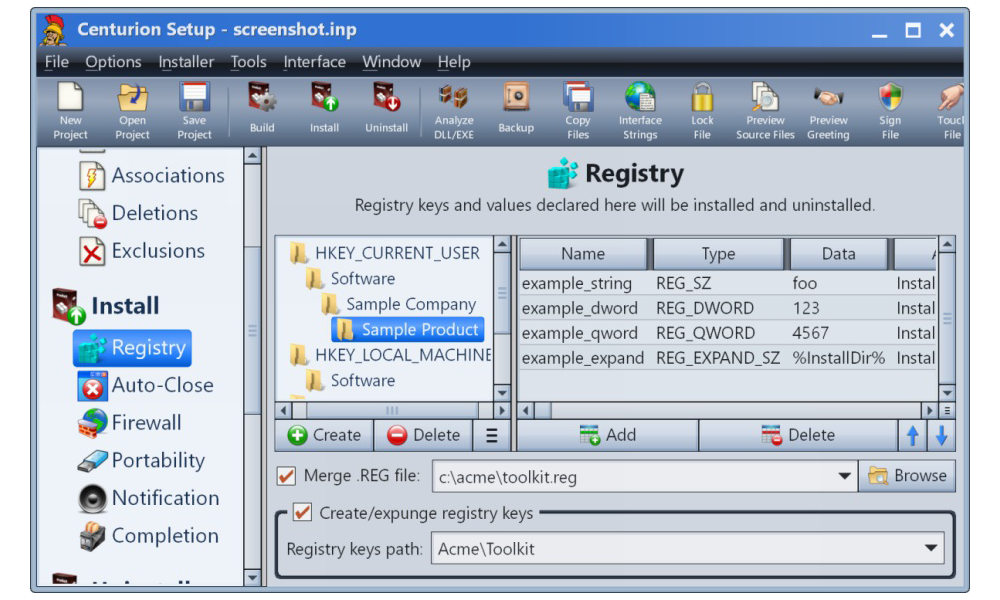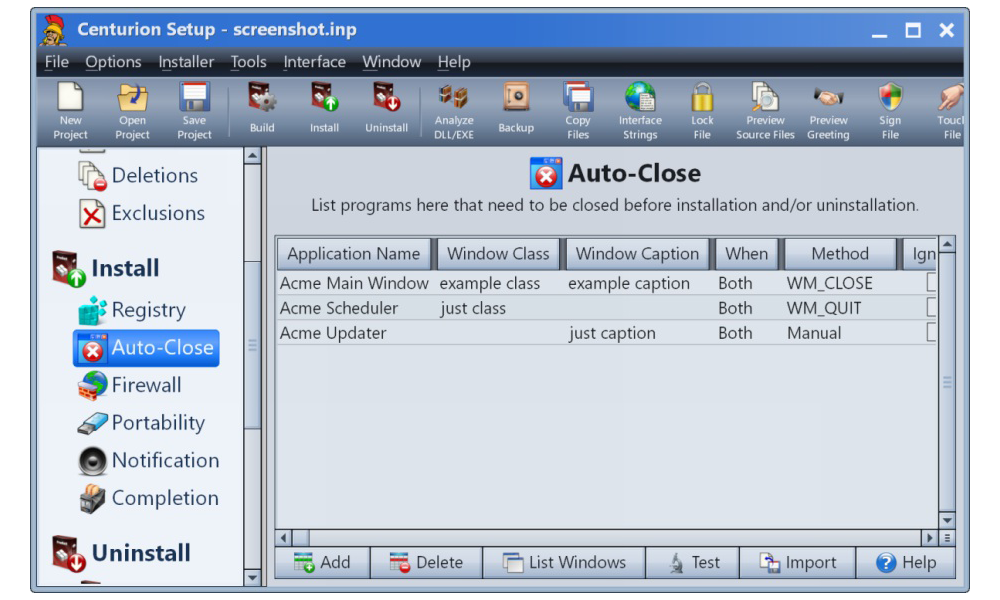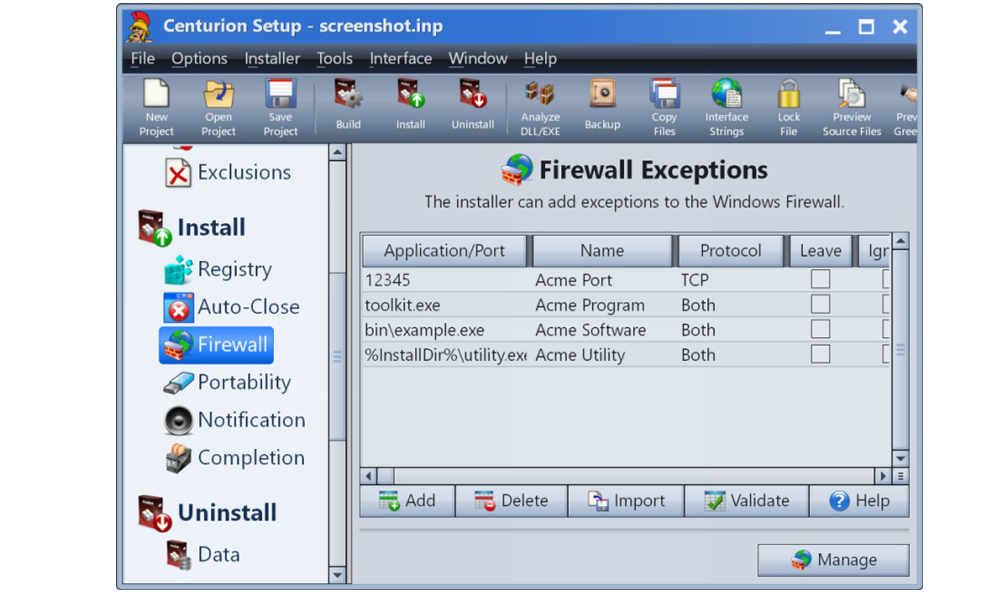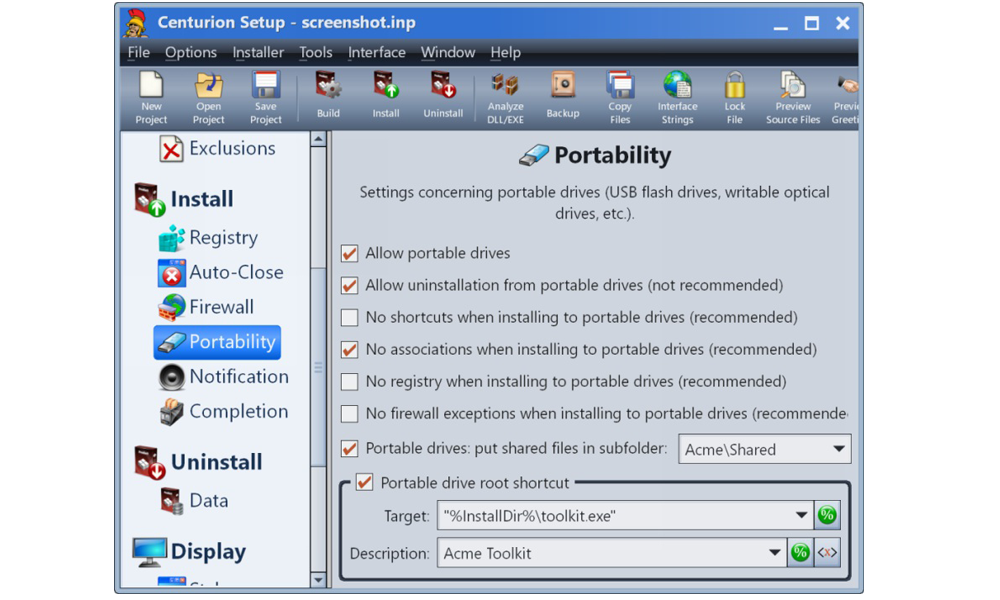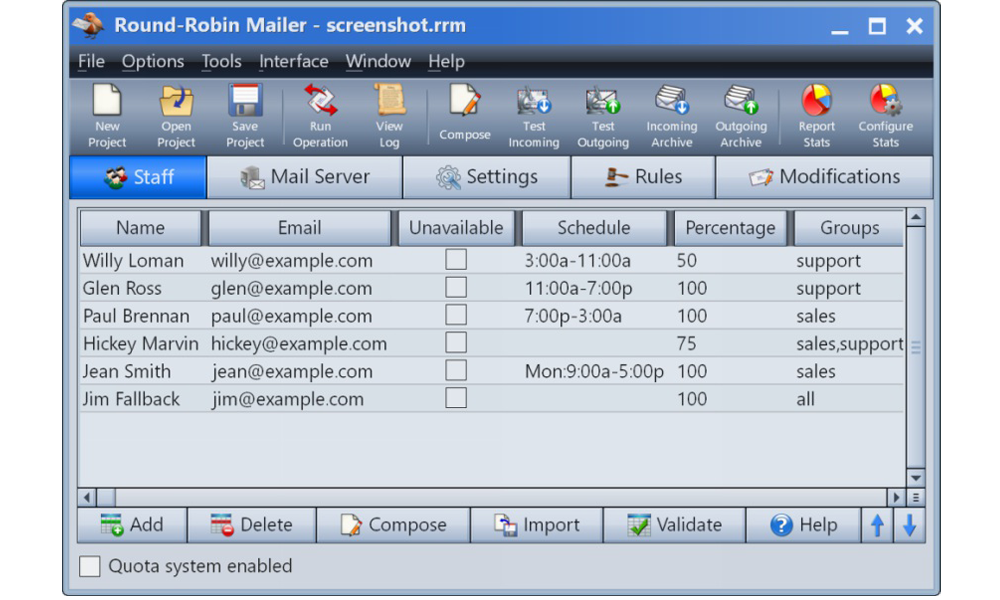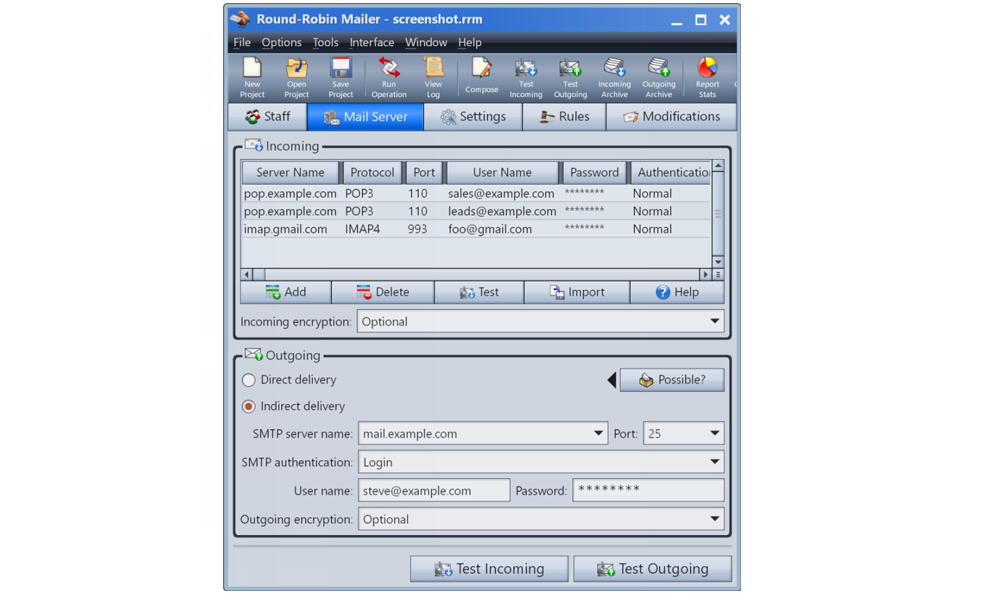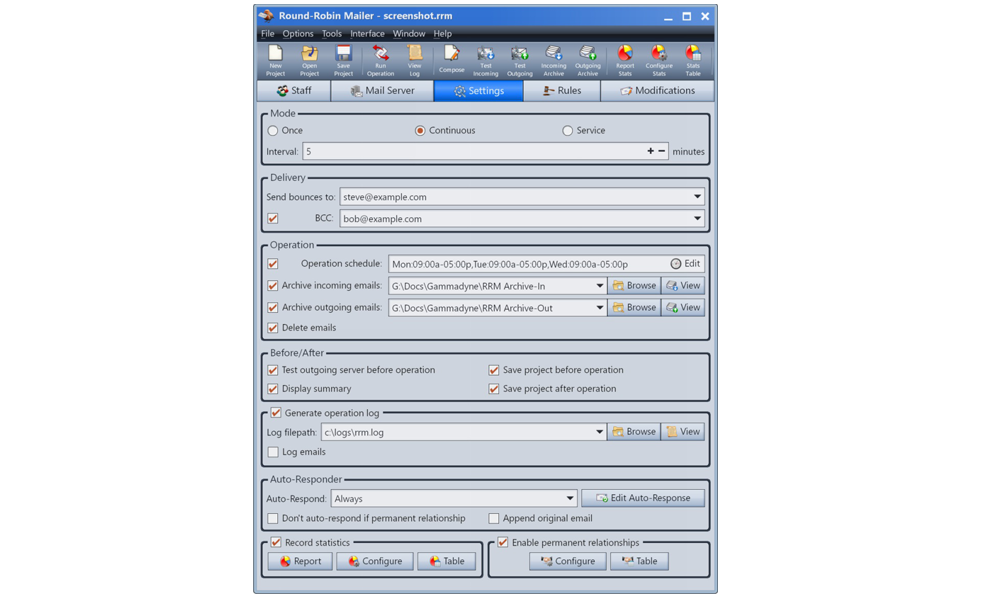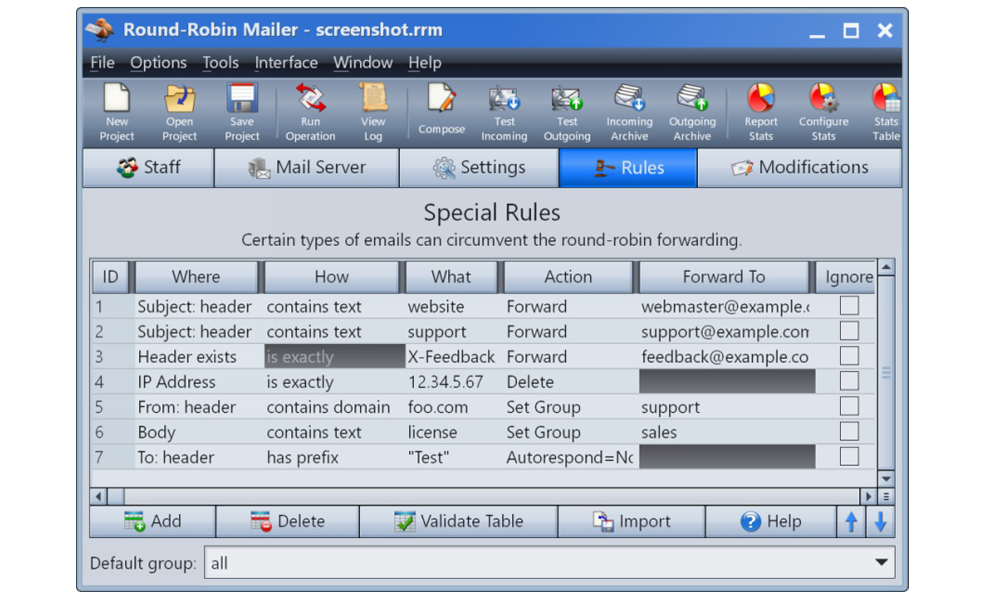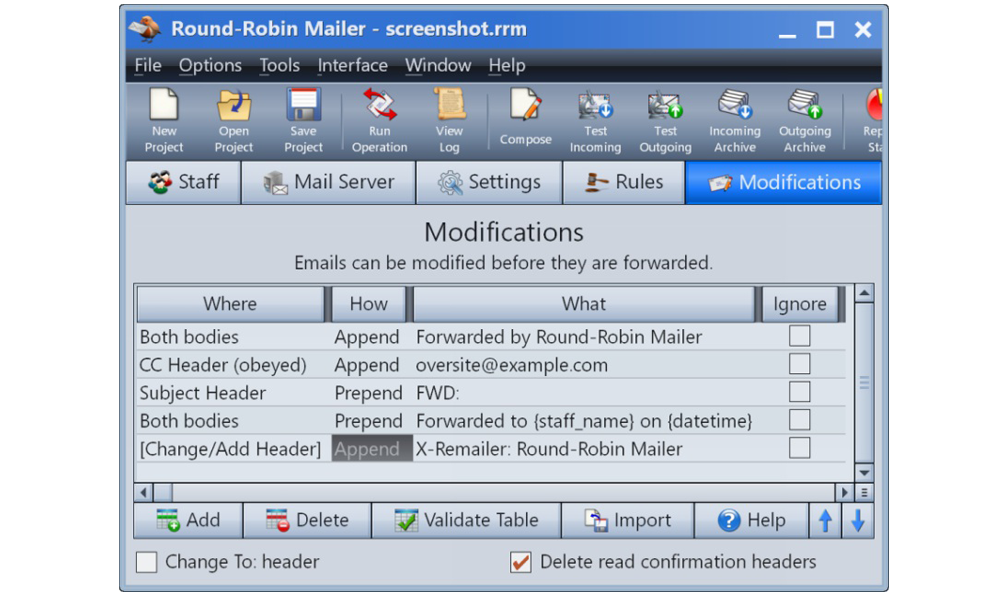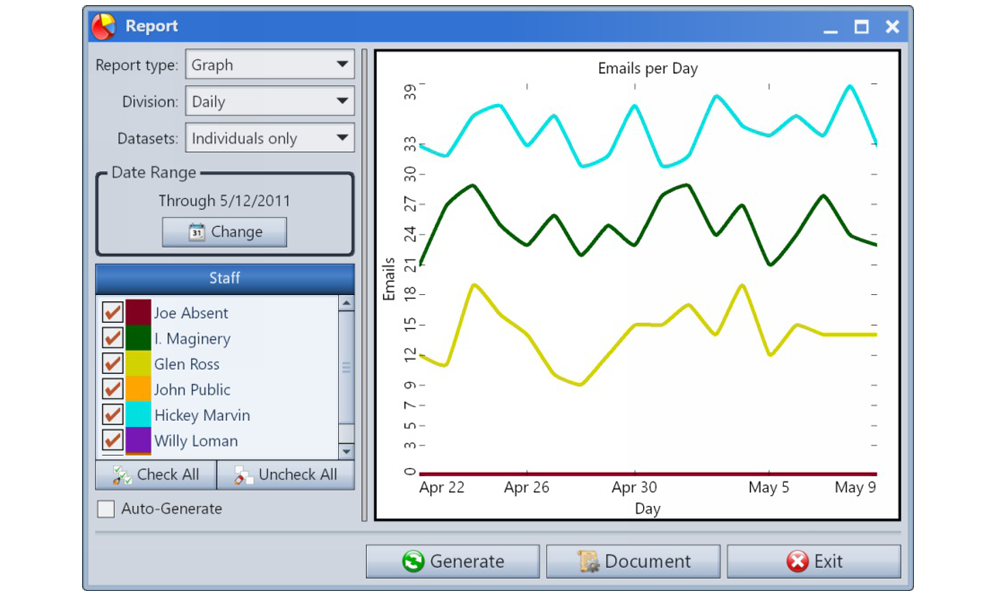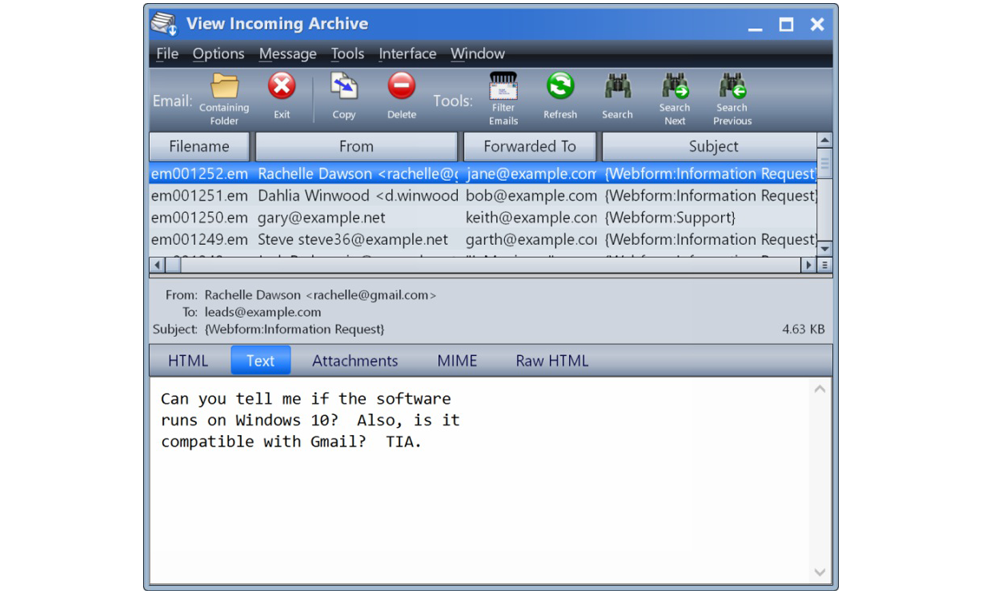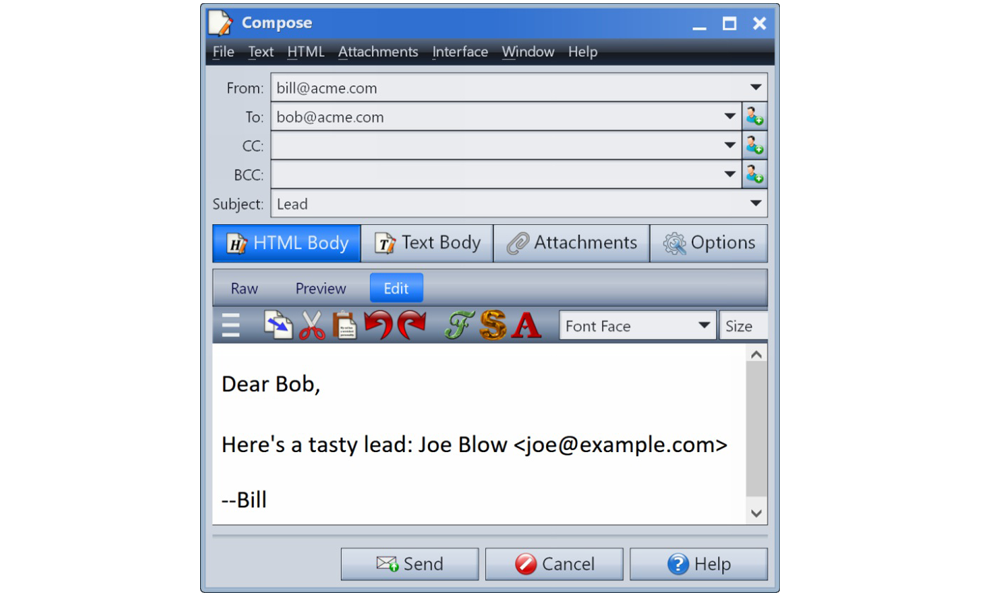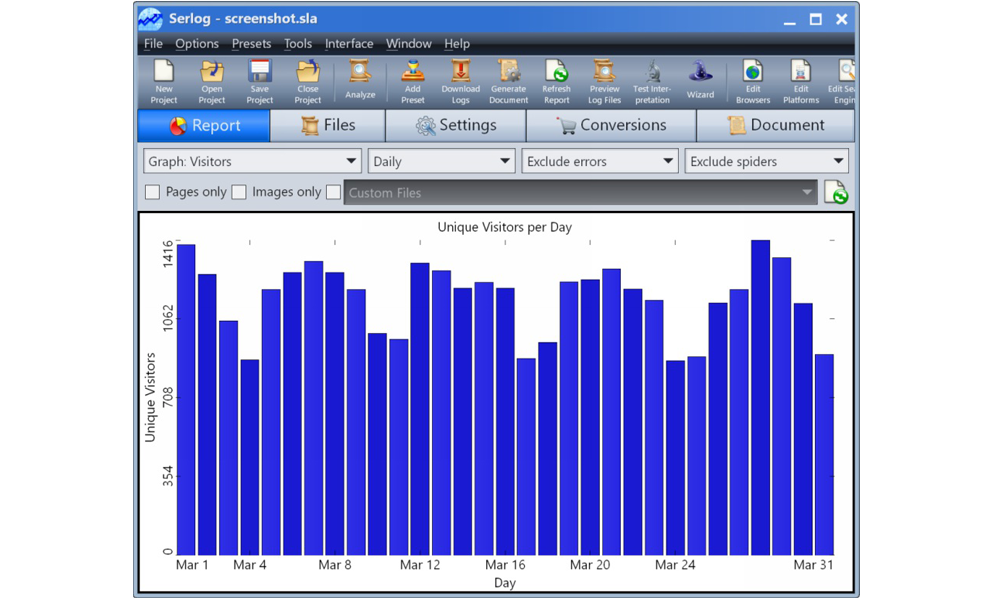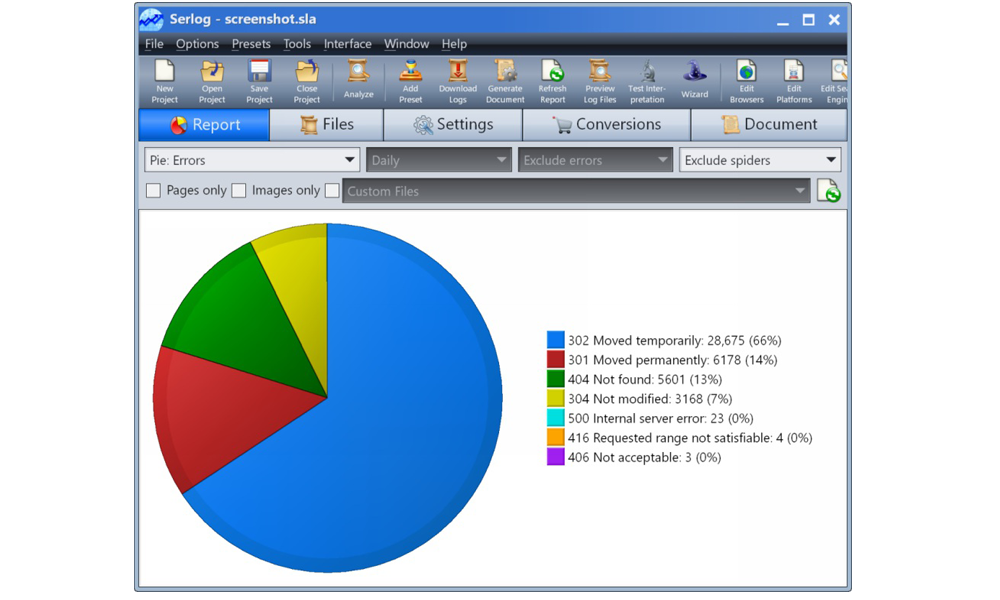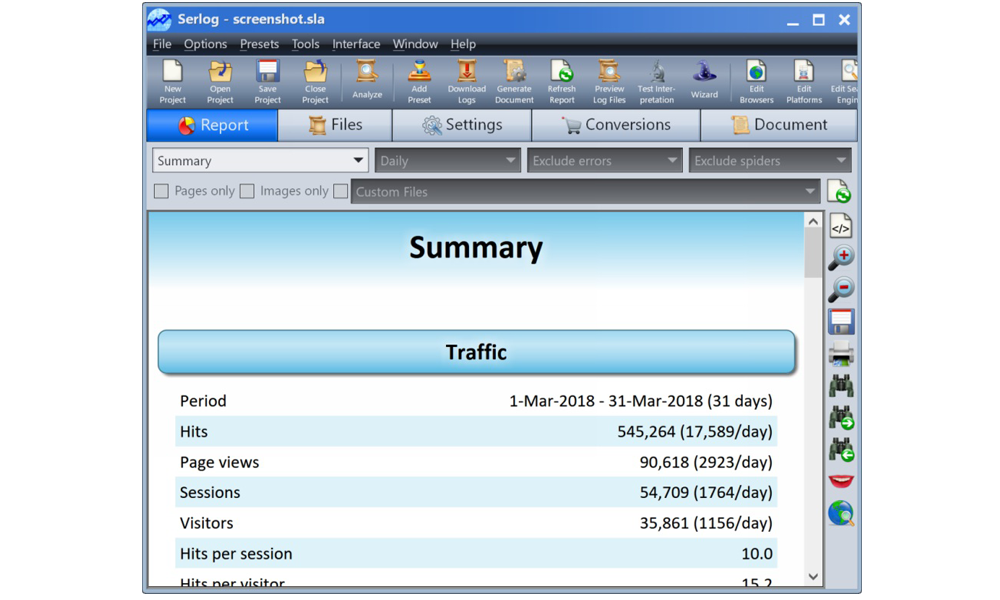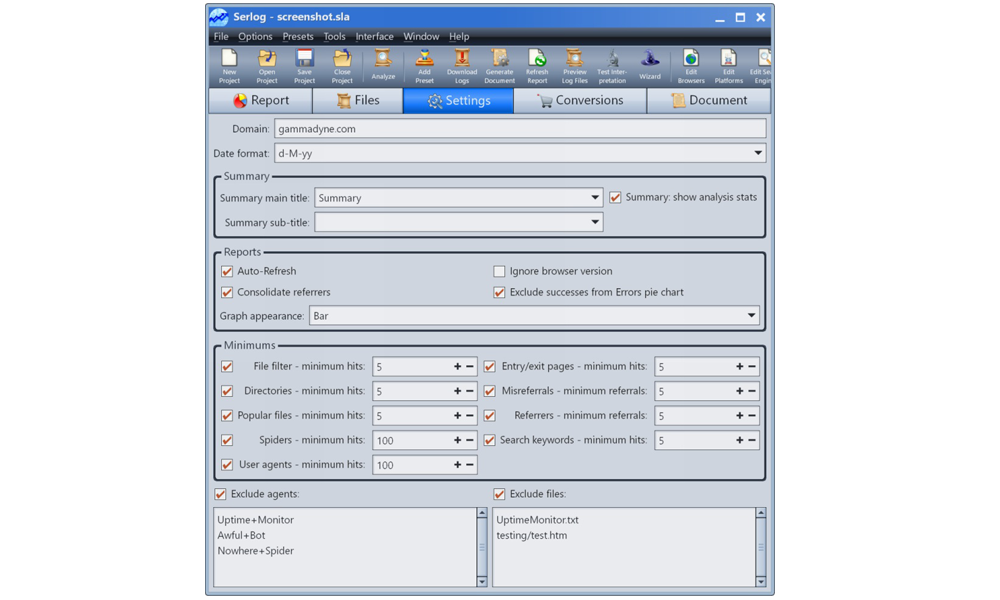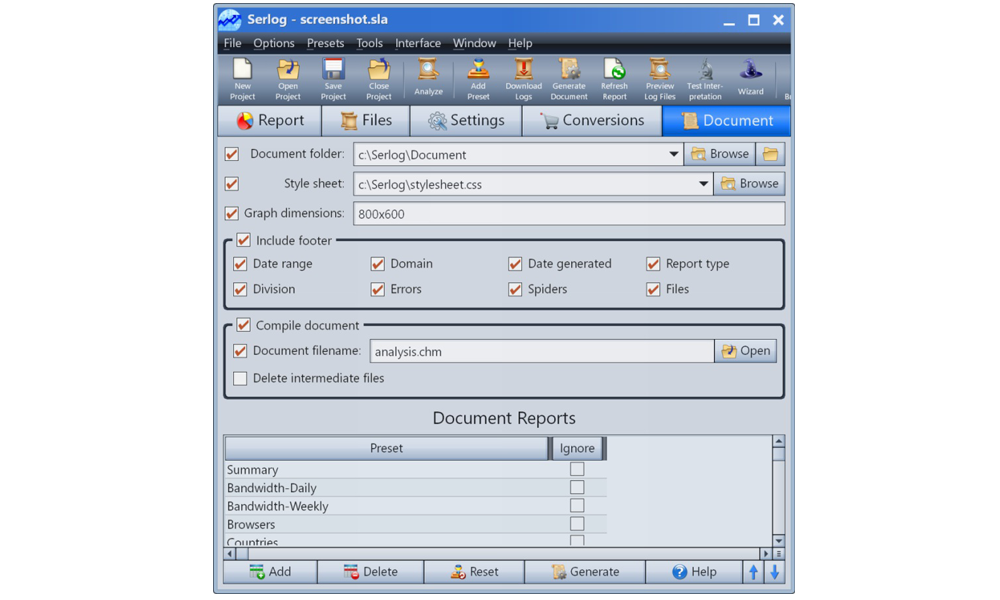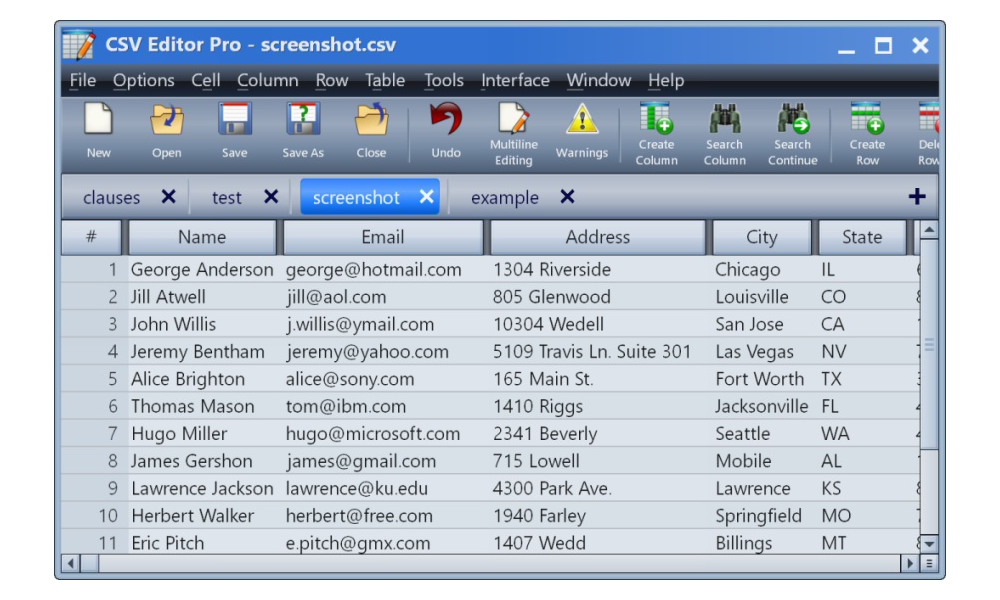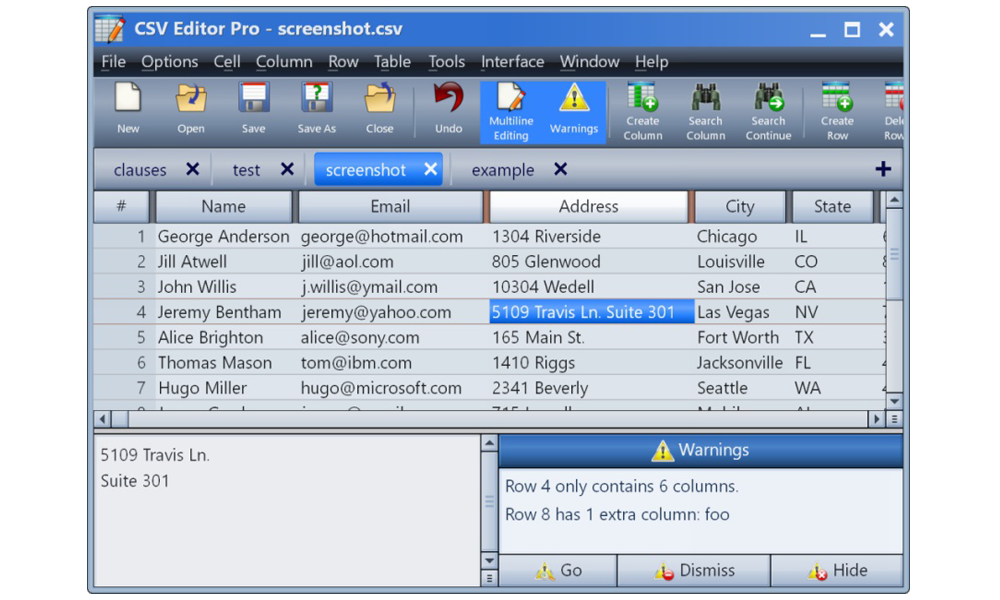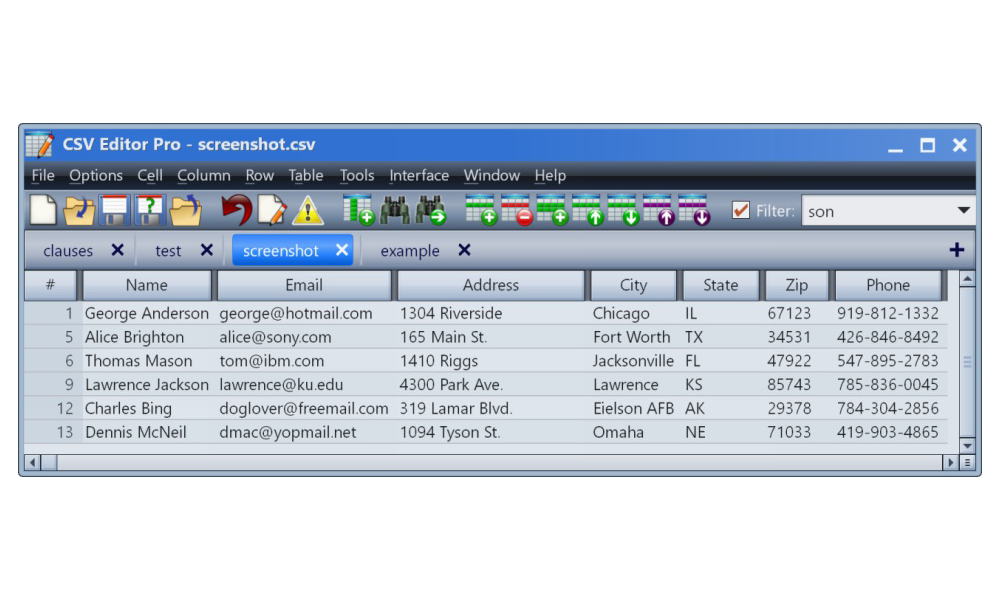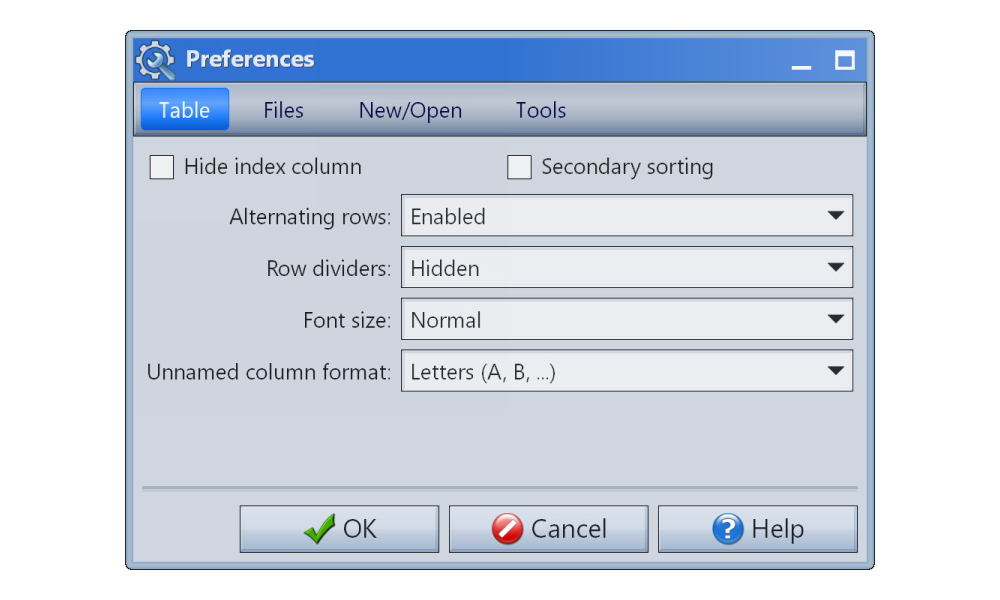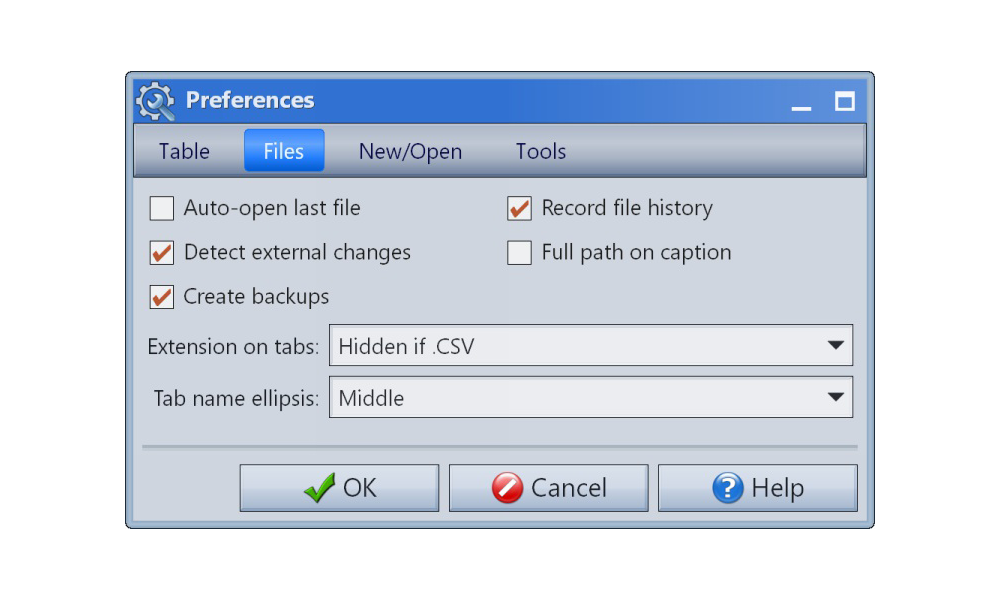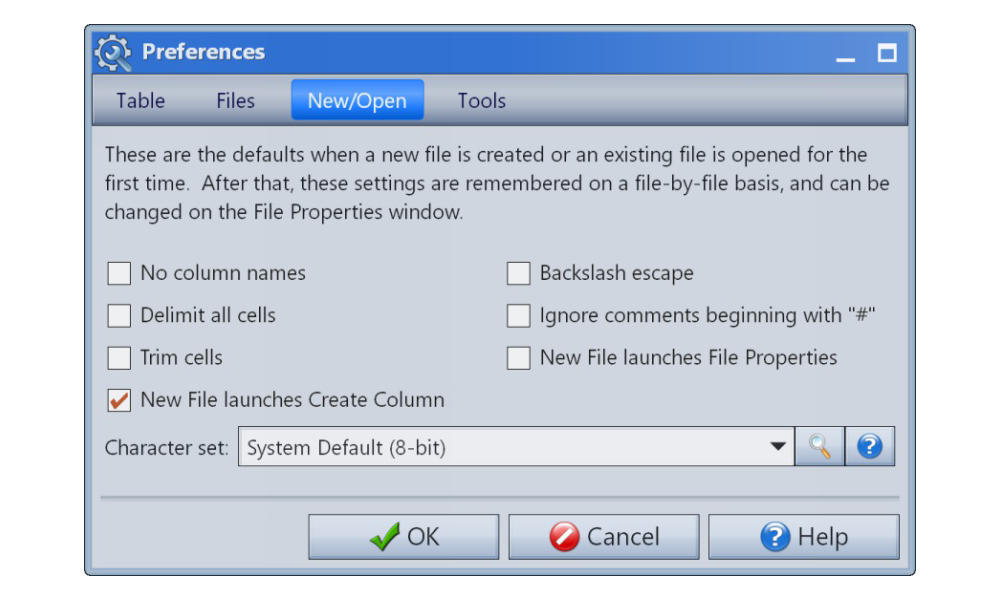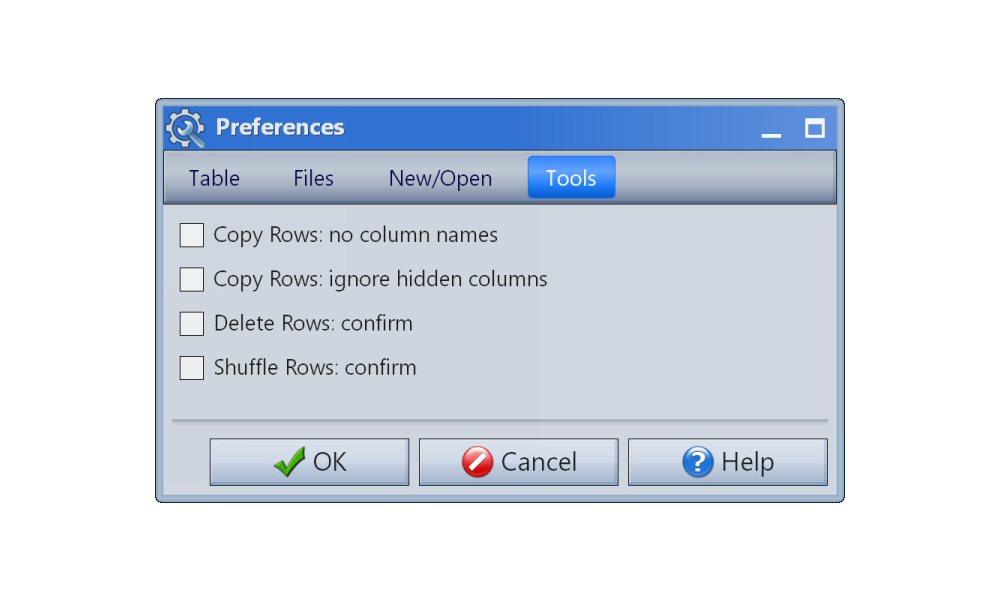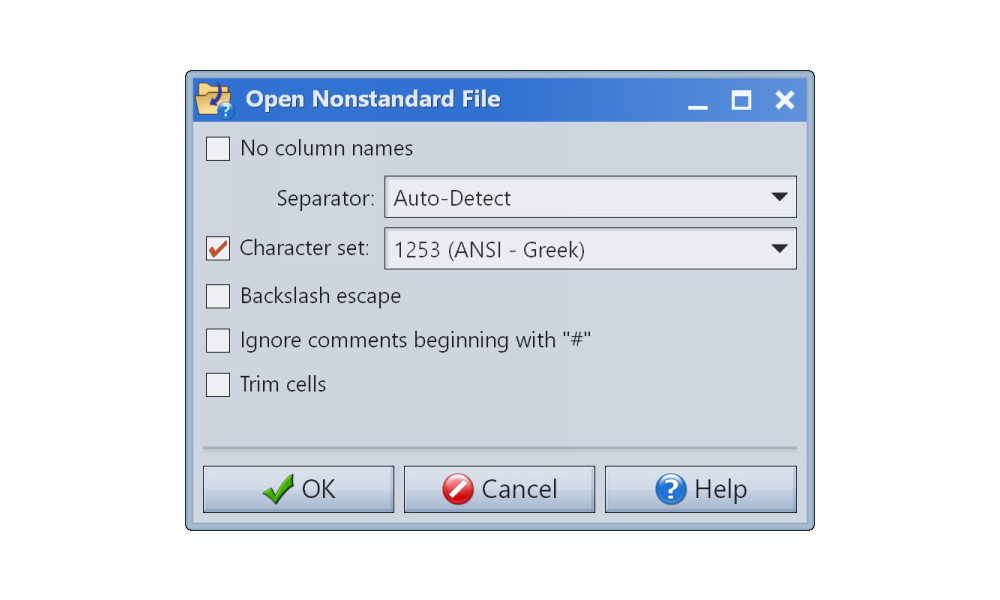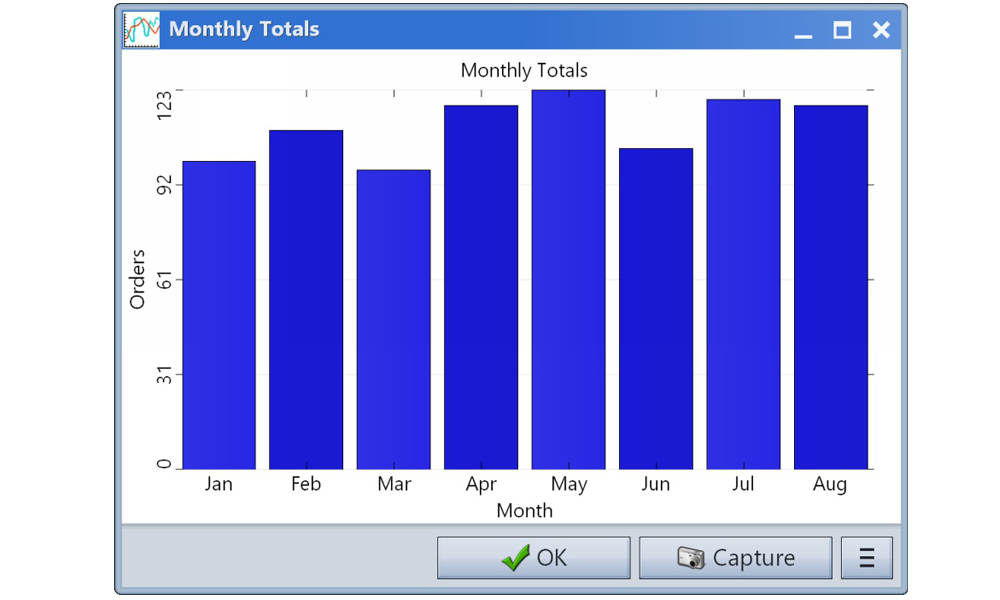Gammadyne Mailr
Gammadyne Mailr
Why get Gammadyne Mailr?
Gammadyne Mailer is essential software for automating a business's email marketing and other types of email operations. Without automation, email marketing is slow, tedious, and ineffective. Gammadyne Mailer solves these problems by automating three key tasks:
Gammadyne Mailer has a fast and powerful internal SMTP engine for sending email. Ever since its introduction in 1999, Gammadyne Mailer has been perfected to achieve the highest delivery rate in the industry. Your campaigns will reach more recipients, translating to more sales.
Gammadyne Mailer has the versatility to automatically process virtually any type of incoming email, including bounce-backs, sign-ups, and opt-outs. Doing these chores manually is all but unthinkable. Let Gammadyne Mailer do the work for you and it will pay for itself in the first week.
Gammadyne Mailer contains numerous tools to help manage your mailing list, whether it is located in a database, plain-text file, CSV file, or in Gammadyne Mailer's internal list.
Centurion Setup
Centurion Setup
Why get Centurion Setup?
Centurion Setup builds professional software installation packages for Windows, self-contained in a single, compressed executable file. With an arsenal of features and a rock-solid design, your product will be in good hands.
Centurion Setup creates an installer that is completely self-contained in a single executable file. It will run on Windows XP or later with no additional requirements. The installer's overhead is only 1.2 MB and the compression engine achieves a very high compression ratio. You will be amazed at how small Centurion Setup can make the installer. A small installer will reduce load on your web server and reduce the number of failed downloads.
The installer is capable of presenting the user interface in English, French, German, Spanish, Dutch, Norwegian, Italian, Portuguese, Swedish, Danish, Finnish, and Afrikaans. All strings that are displayed in the user interface can be edited. Entire languages can be added.
The installer can install operating system DLL's. If a DLL is currently in use, the user will be instructed to reboot the computer to complete the installation. Version and date checking is performed on DLL's according to Microsoft guidelines.
The installer can install an association between a file type and one of your programs, like the way .TXT files are associated with Notepad. Once the file type is associated, the user can double click on any file of that type to launch your program. Or, the user can right click on the associated file for a menu of options.
Round-Robin Mailer
Round-Robin Mailer
Why get Round-Robin Mailer?
Does your company have a sales staff? Do you have leads arriving by email? If so, you probably need a solution that distributes sales leads promptly, reliably, and fairly to your staff. Round-Robin Mailer does exactly that.
Connects directly to a POP3/IMAP4 mail server, reads all email, and forwards each one to a member of the staff in a rotating fashion.
There is no need to install it on a server. Rather, it can be installed on the desktop of the person who administers it.
Both relaying and Direct Delivery are supported.
It can run for months at a time. Will not crash and does not leak resources.
Generates statistics (in a graph or table) of how many emails were forwarded to each staff member over time.
A staff member can be easily marked "Unavailable" to exclude them from receiving emails.
An optional work schedule can be specified for each staff member. The staff member will not receive emails outside of the schedule.
When the Permanent Relationships feature is enabled, emails arriving from the same source will always be forwarded to the originally chosen staff member.
Junior staff members can be assigned a lower percentage of leads.
The Quota System is useful when the "staff members" are instead clients who pay for leads.
You can compose an email to the next staff member in the rotation. This is great for fairly distributing a lead that came from another source.
Certain types of emails can undergo custom processing. For example, you may want all emails containing the text "residential" to go to a particular staff member. Or, emails whose subject contains the word "support" can go to a subset of the staff members.
The body and headers of the forwarded email can be modified.
Supports archiving of all emails received and forwarded.
A detailed operation log can be generated, for record-keeping or troubleshooting.
Serlog
Serlog
Why get Server Log Analyzer?
Serlog processes your server logs and answers some crucial marketing questions: What search engine keywords are visitors using? What websites are sending us traffic? And most importantly, what websites are referring visitors who make purchases?
Serlog also includes all the standard statistics and reports that you would expect from a server log analyzer: hits, sessions, visitors, browsers, platforms, spiders, bandwidth, countries, entry/exit pages, errors, search engines, and more.
Serlog reports the number of visitors that other websites are sending your way ("referrals") and how many of those visitors are turning into paying customers ("conversions"). This is very useful for determining where advertising might be effective, where it is paying off, and where it is being wasted. Without this knowledge, your marketing resources will be used much less efficiently, and your business will lose sales.
Serlog reports the number of referrals for each search keyword. The keywords can be isolated for individual pages. This allows you to determine which keywords should be targeted by pay-per-click campaigns.
Serlog also reports the total number of referrals for each search engine. This allows you to concentrate your pay-per-click participation on the search engines that send the most traffic.
Because you have more than one product, the scope of all reports can be limited to a set of files, or an individual file. This allows you to get focus on what keywords and referrers are driving sales to each of your products or pages individually. Most of Serlog's competitors lack this crucial ability.
Serlog is a desktop application that runs on 64-bit Windows (XP or later).
Does not require any modification of the website. Does not require any software to be installed on the web server.
A document containing a customizable set of reports can be generated. This document can be in two formats: a set of HTML files and images, or it can be compiled into a single, self-contained CHM file. CHM files can be opened on any system that has Internet Explorer 4 or later.
Downloads logs from an FTP server.
Graphs can be divided by days, weeks, or months. Day of Week and Hour of Day modes are also supported.
Errors and spider traffic can be excluded from reports.
Erroneous referrals can be reported. This is useful for informing other websites that they have broken links.
If the log file format is not one of the available presets, and auto-detection is not possible, you can manually configure the format. This allows Serlog to analyze a wide range of uncommon formats. The "Test Interpretation" tool assists with the manual configuration.
Supports log files that are compressed inside of .ZIP, .RAR, .BZ2, .GZ, .TGZ, .TBZ, and .7Z archives.
The settings used to generate a single report can be saved to a "Preset" for later retrieval.
The data files used to detect browsers, platforms, search engines, and spiders are simple text files that can be modified by the user.
All of the settings used to perform the log analysis can be saved to a "project" file.
CSV-Editor Pro
CSV-Editor Pro
Why get CSV-Editor Pro?
CSV Software for Windows: CSV Editor Pro is powerful software for working with CSV files. Packed with an arsenal of features and tools, it can save you a tremendous amount of time and effort. CSV Editor Pro supports sorting, filtering, multiline editing, search and replace, graphing, pie charts, deduplicate, unicode, undo, printing, and much more.
Full set of tools for manipulating columns and rows: insert, delete, copy, paste, duplicate, rearrange, and shift.
"Filter Mode" will hide all rows that don't meet a specific criteria. The filter can look for a simple phrase, a search engine style query, regular expression, or even a conditional such as "amount < 50".
Search and replace on the entire table or a single column. Regular expressions are supported.
Supports UTF-8 and UTF-16 encoded files and unicode characters. For 8-bit files, you may choose a code page
Tabbed Document Interface allows you to open and edit multiple files.
Supports an optional "multiline editing mode" where you can edit multiple lines of text in a cell.
Supports "Undo" for most tools.
Warns if any line of data has too many or too few fields. You can jump directly to a damaged line and fix it by shifting cells left or right.
Full set of text editing tools: spell checking, keyboard macros, calculator, calendar, character map, and much more.
Cut, copy, and paste rows from one CSV file to another, even if they have different column names.
The CSV data can be displayed as a graph or pie chart.
Exports to HTML.
Deduplicate rows.
Split and combine columns.
Automatically creates a backup before overwriting a file.
Drag and drop of rows and text.
Multiple rows can be selected and deleted in one step.
Instantly zoom the interface with the F11/F12 keys.
A detailed help file is provided. Press F1.