Accessing Artificial Intelligence Services
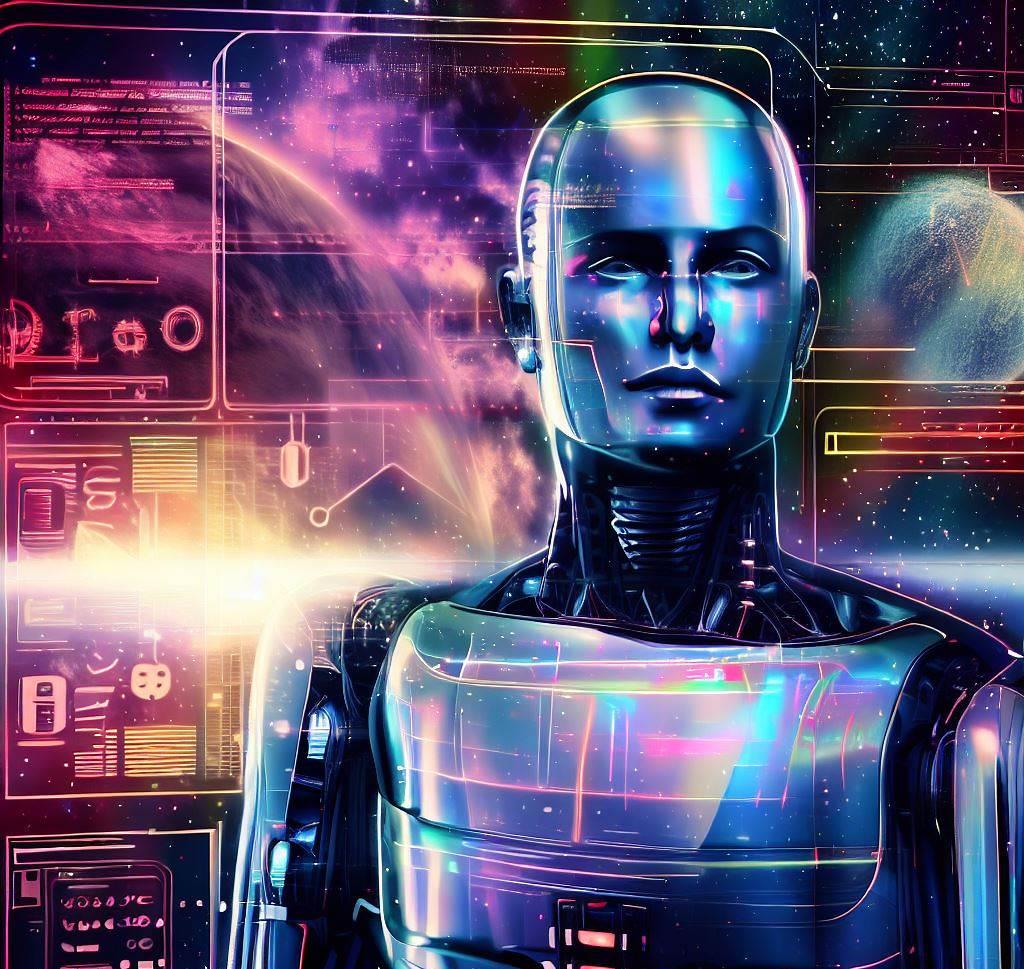
With SPR's practical capabilities and OpenAI's advanced language processing, you can turn AI outputs into real-world applications.
It's a true AI Power Team.
Welcome aboard the forefront of artificial intelligence (AI) innovation, brought to you by industry pioneers like OpenAI and Elevenlabs.
We are excited to introduce the SPR, an advanced tool now supercharged with OpenAI's GPT (Generative Pre-trained Transformer) models.
These models are not only proficient in understanding code but also excel in processing and generating natural language.
While OpenAI offers advanced language processing capabilities, it does lack in certain practical functionalities such as saving outputs to files or interacting with physical devices like music instruments. This is where the SPR leaps into action, bridging this gap and offering the tools necessary to translate AI outputs into tangible results.
With SPR's robust capabilities, you can save AI-generated text to files, play notes based on AI-composed music, control hardware devices based on AI analysis, and so much more. This gives you the power to not just experiment with AI, but also to create functional applications that can integrate into everyday life.
By combining the cognitive prowess of OpenAI's GPT models and the practical capabilities of the SPR, you can create an AI-powered system that not only understands and generates natural language but also interacts with the real world in a meaningful way. This powerful partnership is what makes the SPR and OpenAI a true AI Power Team, ready to bring your innovative ideas to life.
The GPT models interact with prompts, which are effectively your inputs. Crafting a prompt is akin to programming your SPR commands, by providing instructions or examples that guide the models towards successfully accomplishing a task.
With this GPT-enhanced SPR, you have the capability to create applications that can perform an extensive array of tasks, including but not limited to:
• Drafting documents
• Generating computer code
• Responding to queries about a knowledge base
• Analyzing texts
• Constructing conversational agents
• Equipping software with a natural language interface
• Tutoring in a variety of subjects
• Translating languages
• Simulating characters for games
•Evaluation of results
The possibilities are virtually limitless!
Before you can unlock the potential of these advanced GPT models via the SPR, you'll first need to initialize your chosen model.
This involves setting your API-Key and selecting the model that fits your requirements.
We offer a range of models, each with unique capabilities and improvements over their predecessors. The journey began with GPT-1, our first language model based on the innovative Transformer architecture. This model paved the way for its successors, leading up to our latest and most powerful model to date, GPT-4, which boasts an astounding one trillion parameters. As the field of AI continues to evolve, you can rest assured that newer models will be available for use with the SPR, further expanding the horizons of what you can achieve.
Once initialized with your API-Key and chosen model, you can send requests or "prompts" to the model. In return, you'll receive a response encapsulating the output of the selected model. This interaction with our newest models, GPT-4 and GPT-3.5-turbo, is facilitated through the chat completions API endpoint. Currently, the older legacy models are accessible via the completions API endpoint. Rest easy knowing that the SPR handles this distinction seamlessly for you.
As a bonus, if you're interested in top-tier speech synthesis, we've got you covered! Elevenlabs' services are readily accessible through these commands. More details on this exciting feature can be found below.
Embark on your journey of discovery and innovation today with the SPR, your gateway to the world-class AI services of OpenAI.
The Open AI Models History:
GPT-1: Released in 2018, GPT-1 was OpenAI's first language model that made use of the Transformer architecture. It was trained on a combination of two large datasets, allowing it to generate coherent language. However, it was limited in scope and tended to generate repetitive text when given prompts outside of its training data. It also had issues tracking long-term dependencies in text and was limited to shorter text sequences1.
GPT-2: Released in 2019, GPT-2 was significantly larger than GPT-1 and was trained on a much more diverse dataset. It was capable of generating coherent and realistic sequences of text and was useful for tasks such as content creation and translation. It struggled with tasks requiring complex reasoning and understanding of context, and also had difficulty maintaining coherence over longer passages1.
GPT-3: With 175 billion parameters, GPT-3 represented a huge leap forward in natural language processing models. It was trained on a diverse range of data sources and could generate sophisticated responses on a wide range of NLP tasks. GPT-3 could generate coherent text, write computer code, and even create art, making it extremely versatile. It also had the ability to understand the context of a given text and generate appropriate responses. However, it had flaws such as returning biased, inaccurate, or inappropriate responses and occasionally generating irrelevant text to a prompt1.
GPT-4: The latest model in the GPT series, GPT-4 was released in 2023. While the specifics of its training data and architecture have not been officially announced, it is considered a significant step up from GPT-3, building upon the strengths of GPT-3 and overcoming some of its limitations. GPT-4 is exclusive to ChatGPT Plus users, but usage is capped1.
GPT-3.5-turbo: This is a version of the GPT-3.5 model which is optimized for chat but also works well for traditional completion tasks. The exact features and improvements over the GPT-3 model were not detailed in the sources I found.
GPT-4: This model is a significant advancement over GPT-3, with a staggering one trillion parameters. It's built on the same transformer architecture but trained on a similar but much larger dataset than GPT-3. It's also optimized for chat applications2.
' Test Models from GPT4All and Open AI
' This Script can also be used to find the internal Model-Name, because it will display the Name of the Model that was used.
'
$$LOG=?exeloc\Output.txt
'DEL.$$LOG
$$WOA="ISP.NSP.WSP.GSP.SSP."
$$WOB="GTO.JMP.JNJ.JNF.GSB.JSR.JIV.JIZ.JNZ.PRR.JLE.JME.JRR.JIT.JNT.JIS.JIE.VBS.JNS.JRS.JNR.PWS.JNP.JFP.JTP.JTN.JIO.JNO.JAC.JNC."
FOR.$$NUM|1|7
AIC.Set MaxToken|1024
GSB.Lab_SetModel
AIC.SetModel|$$MOD
AIC.Set Number|2
AIC.Set Temperatur|0.9
GSB.Write_Log|Model: $$MOD
$$TXT=Act as my Assistant.
$$TXT=$$TXT Below is a Line of words, each word separated with a Dot.
$$TXT=$$TXT Count and Sort the words alphabetically always comparing the first and the second letter of each word.
$$TXT=$$TXT Tell me how many words are in that Line.
$$TXT=$$TXT Do not generate code. Do not repeat yourself. Use english language.
$$TXT=$$TXT Show me the words in sorted order, in one Line separated by dots.$crlf$
$$TXT=$$TXT $$WOA
IVV.$$NUM>6
GSB.Call_GPT
ELS.
AIC.Ask GPT4All|$$TXT|$$RET
EIF.
GSB.Write_Log|$$RET
AIC.Get Several|5|$$RAW
GSB.Write_Log|Used Model: $$RAW
DBP.---------------------
NEX.
ENR.
:Lab_SetModel
SCS.$$NUM
CAN.1
$$MOD=Vicuna (large)
CAN.2
$$MOD=Hermes
CAN.3
$$MOD=Nous Vicuna
CAN.4
$$MOD=Wizard Uncensored
CAN.5
$$MOD=Snoozy
CAN.6
$$MOD=Replit
CAN.7
$$MOD=Groovy
CAN.8
$$MOD=Hermes
CAE.
$$MOD=$$MOD
ESC.
RET.
'-----------------------------------------------------------
:Call_GPT
$$MOD=gpt-3.5-turbo-0613
AIC.SetKey|File
AIC.SetModel_Chat|1
AIC.Ask_Chat|$$TXT|$$RET
RET.
'-----------------------------------------------------------
:Write_Log
VAV.$$OUT=§§_01$crlf$
ATF.$$LOG|$$OUT
DBP.$$OUT
RET.
'-----------------------------------------------------------
ENR.
'===========================================================