Starting Guide
How to Start
Things you should be aware of before you begin using the program.
Picture a friendly ghost that moves your mouse, types on your keyboard, and carries out your tasks.
This isn't just any ghost - meet Smart Package Robot , your new virtual helper.

Smart Package Robot can perform a series of commands like moving your mouse and clicking your keyboard, enabling you to automate your work.
But to unlock Smart Package Robot 's potential, you'll need to learn its unique language - a scripting language.
Think of this scripting language as the secret handshake between you and Smart Package Robot .
It's how you tell Smart Package Robot exactly what you want it to do.
It may seem like a mystery at first, but with practice, it will start to make sense.
As an added bonus, Smart Package Robot is also fluent in PowerShell and VBS-Code!
There are numerous videos on YouTube™ about the Smart Package Robot, both in German and English.
Watching these videos is a great way to learn how to navigate the SPR more comfortably.
To kick things off, let's create a simple "Hello World" program. Open the SPR-Editor and type:
MBX.Hello World!
Don't forget to save your script before running it. If you need help, refer to the floating bar buttons on the SPR-Editor (picture below) for guidance.
To run the script, click on the Play Button on the side of the SPR-Editor. Save the script in a location of your choice if needed.
The image below explains what each button on the SPR-Editor's floating bar does. Happy scripting with your new friend Smart Package Robot .
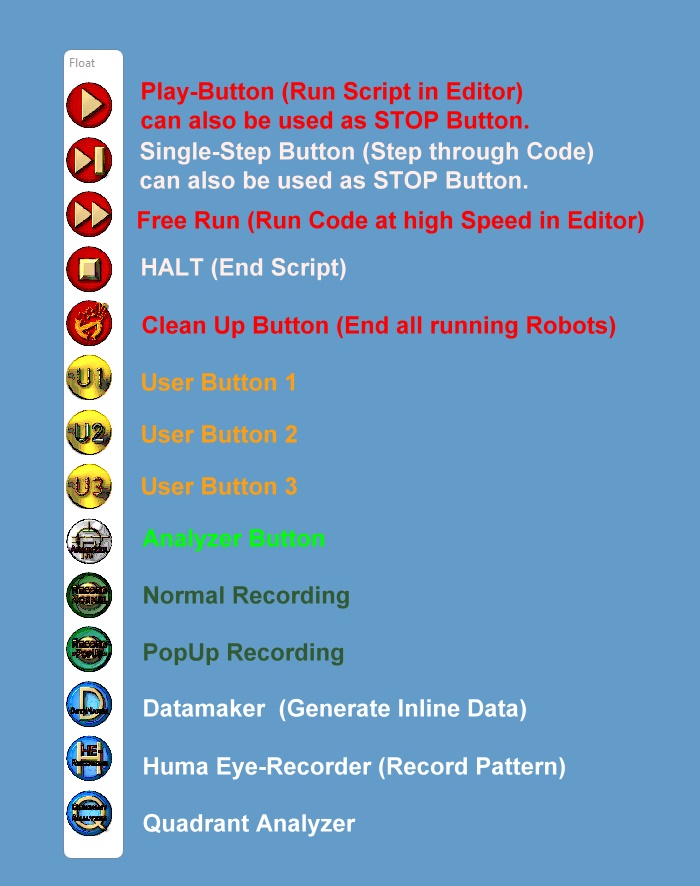
For a deeper dive into Smart Package Robot 's capabilities and to enhance your proficiency, here are some steps you can take:
1. Begin with the "Getting Started Guides":
This chapter is designed to introduce you to the basic principles and functions of the system.
It's a great starting point to get a handle on the foundations of the Smart Package Robot and its scripting language.
2. Utilize Online Learning Resources:
YouTube hosts a range of educational content on the Smart Package Robot, with both English and German language videos available.
These tutorials cover everything from basic scripting to advanced automation techniques.
They're a fantastic resource for visual learners and can be paused or replayed as often as needed.
3. Ask for Help When Needed:
If you're ever unsure or run into a challenge, don't hesitate to reach out to us.
We're here to assist you and ensure you have the best possible experience using the Smart Package Robot.
Our team can answer questions, provide clarification, and offer guidance to help you navigate any hurdles.
Remember, mastery comes with time and practice.
Enjoy the journey of learning and exploring the power of automation with Smart Package Robot .
See also:
•1.3.2 Commands you should start with
•1.3.3 Compiling a Standalone Executable
•1.3.4 Compiling a package (SPRE)))
•1.3.5 The Script Execution Process
•1.4. The Prototype Parameter System
•1.5.5 Global and Local Variables
•1.5.8 Basic String Operations
•1.5.9. Organizing data items in blocks
•1.7.1 Applications and Threads
•1.8. Selecting the Application (Topwindow)
•1.8.1 The "Client" and the "Non-Client" Parts of a window