Starting Guide
Flexible Loops
Understanding Loops: The Power of Repetition

A conveyor belt is a good example of a repetitive activity
The conditional DOL. - OOP. Loop
For such situations you have the DOL. OOP. construct. Lets make a endless loop.
DOL.1
PRT. I am in here forever!
OOP.
ENR.
Try this in the Editor, it will run in an endless loop, until you stop it. This was just for you to see how it works. Now we'll use it for a real world example.
In reality you will have conditions when you jump out of this loop. Lets take a situation where we wait for two files. If one of them appears, we will leave the waiting loop.
VAR.§§FIA=?pfad\myfile1.txt
VAR.§§FIB=?pfad\myfile2.txt
' Here is our endless loop
DOL.1
PRT. I am here!
' We test for File1
IEF.§§FIA
GTO.exit
EIF.
' We test for File2
IEF.§§FIB
GTO.exit
EIF.
' We'll give the CPU a tenth of a second sleep time
' always do this in endless loops to save CPU time.
' for other running programs
PAU.0.1
OOP.
:exit
MBX. A file appeared!
ENR.
You can run this and when the file appears, the script will exit its endless loop.
While this script is completely correct, we will change it a bit. So we do not need an label "exit", and no GTO. "GOTO". We use the power of DOL. ... OOP.
These two statements allow you to construct whatever Loop you want.
VAR.§§FIA=?pfad\myfile1.txt
VAR.§§FIB=?pfad\myfile2.txt
' This variable will be set to 1 if the file is found
: §§XIT=0
' Loop will run WHILE §§XIT=0
DOL.§§XIT=0
PRT. I am here!
' We test for File1
IEF.§§FIA
: §§XIT=1
EIF.
' We test for File2
IEF.§§FIB
: §§XIT=1
EIF.
' We'll give the CPU a tenth of a second sleep time
' always do this in endless loops to save CPU time.
' for other running programs
PAU.0.1
OOP.
:exit
MBX. A file appeared!
ENR.
We would construct the same loop better as a "REPEAT ... UNTIL" loop. Because that is what we are doing. We REPEAT ... UNTIL a file is found. Therefore we change it again.
VAR.§§FIA=?pfad\myfile1.txt
VAR.§§FIB=?pfad\myfile2.txt
' This variable will be set to 1 if the file is found
: §§XIT=0
' Here is our loop
DOL.
PRT. I am here!
' We test for File1
IEF.§§FIA
: §§XIT=1
EIF.
' We test for File2
IEF.§§FIB
: §§XIT=1
EIF.
' We'll give the CPU a tenth of a second sleep time
' always do this in endless loops to save CPU time.
' for other running programs
PAU.0.1
' This loop will repeat UNTIL §§XIT=1
OOP.(§§XIT=1)
:exit
MBX. A file appeared!
ENR.
CPU-time considerations
Now let us see an endless loop:
:Loop
... do something
GTO.Loop
This is just an example for an endless loop. You have many more options to build loop.
See here: 1.6.1. Program Flow Control
Now if you run this as a compiled executable it will run very fast!
Here is an example:
: $$CNT=70000
: $$TIM=#dtime#
:Loop
JIZ.$$CNT<out
GTO.Loop
:out
: $$TIM=#dsince#
DMP.
MBX.We needed $$TIM
ENR.
This Loop will be processed about 70000 times in about a second, see picture below.
This needs a good part of possible CPU-time. If you have a multicore CPU, it may take a complete core just to run in a circle.
In most cases you wait for something to appear or something to disappear. You don't need 70000 checks per second, 100 would be more then enough.
Using the PAU. - Instruction, you can slow the process down and give CPU-time to other running processes.
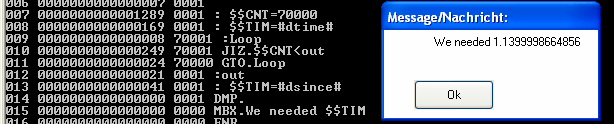
We can change the script like this:
: $$CNT=500
: $$TIM=#dtime#
:Loop
JIZ.$$CNT<out
PAU.1|ms
GTO.Loop
:out
: $$TIM=#dsince#
DMP.
MBX.We needed $$TIM
ENR.
and get this result:
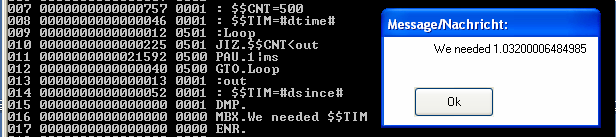
This time we just make 500 rounds (still a lot!) and in each round a rest of 1 ms.
1 ms = 1/1000 th part of a second.
Lets get it down to about 50 rounds per second. This way we can finetune the CPU Usage of our script.
: $$CNT=50
: $$TIM=#dtime#
:Loop
JIZ.$$CNT<out
PAU.19|ms
GTO.Loop
:out
: $$TIM=#dsince#
DMP.
MBX.We needed $$TIM
ENR.
this will get the expected result, 50 rounds per second with a waiting time of about 19 ms per round. Of course these time differ with the used system, CPU etc. You may get other values on your system.
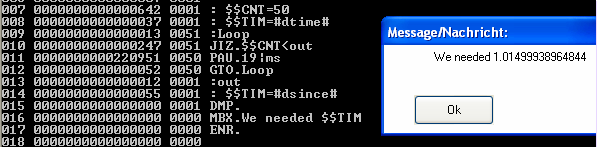
However, this example should get you started how to "fine tune" Loops, for example in case you run server-based scripts.