Starting Guide
BASIC String Operations
How do you work with string-data?
Adding string
That is a very basic issue. We have two strings and we want to add them to one string
We have already done that in the example above. Adding strings is as easy as writing their variable names one after the other.
: $$TXA=Hello
: $$TXB= world!
: $$TXT=$$TXA$$TXB
DBV.$$TXT
The output is as expected:
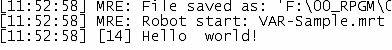
Are there any size limit for strings?
Generally there is a 32-bit size limit that limits string sizes to 2 GB. In real life the limits depend on your system, on the fragmentation of your memory. The limit will be less because string memory must be sequential. 500 MB should be no problem, if your RAM allows it even more. Note that the larger strings become, the slower the string operations may get.
: $$TXT=This text is going to be very large.
FOR.$$MUC|1|22
VAR.$$TXT=$crlf$ $$TXT $crlf$ $$TXT
NEX.
LEN.$$TXT|$$SIZ
DBP.$$SIZ
DMP.1
MBX.READY
ENR.
This script is going to concatenate a string of Size ~180 MB. Once we are adding up 40 MB and more, it will start to get a bit slower.
Subtracting / Splitting strings
We have a string, but we do only need a part of it. There are many such cases in real life.
For example you get a phone number from a list or file. Or from a text-box.
: $$TXT=07247/9851112
GES.f|$$TXT|/|$$RES
DBP.Predial is: $$RES
GES.h|$$TXT|/|$$RES
DBP.Number is: $$RES
ENR.
The output will be:
[10] Predial is: 07247
[12] Number is: 9851112
What, if we do not know how the number is written?
It may be like this:
: $$TXT=(07247)9851112
' Will split thestring at ANY of the given characters
GES.f|$$TXT|)/|$$RES
' removes left and right of $$TXT all of the given characters
VBT.$$RES|()/
DBP.Predial is: $$RES
The output will be as expected:
[10] Predial is: 07247
Let us try something else. We have now the Pre-Dial and we just want the first two characters of it into a variable.
' We define our string
: $$TXT=07247
' We want character 1 to 2 from $$TXT into $$RES
GSS.1|2|$$TXT|$$RES
DBP.Predial is: $$RES
The output will be:
[9] Predial is: 07
Now we want the last three characters from our string.
' We define our string
: $$TXT=07247
' We want the last three characters from $$TXT into $$RES
GSS.-3|-1|$$TXT|$$RES
DBP.Predial is: $$RES
The output will be:
[11] Predial is: 247
Get and set ASCII-values
Next we want to get an ASC-Values of one of the characters.
: $$TXT=07247
ASC.$$TXT|$$RES|1
DBP.The ASC-Value of Character 1 is: $$RES
The output will be:
[11] The ASC-Value of Character 1 is: 48
Next we want to put an ASC-character into a variable. This way you can add any international character to an variable, even if you may not easily find it on your keyboard.
: $$ASC=99
CHR.$$ASC|$$RES
DBP.The Character of ASC-Value $$ASC is: $$RES
Now lets take a look on string based decisions.
String-based decisions
We have a string for example from a command-line-parameter and if it contains the sequence /u we want to do something different in our script.
We do it like this:
' To really get the command-line of a compiled Script-exe
' we would use this:
' VAR.$$CMD=$cmdexe$
' As we run it from the Editor, we use:
VAR.$$CMD=parameter is /q etc.
VAR.$$STR=/q
IVC.$$CMD=$$STR
DBP. We do it different
ELS.
DBP.We do it normal
EIF.
STS.DUMP
MBX.Ready
As you can see, IVC. will also place the position where it has found the string on to the TOS.
Besides checking if a string is inside another, we can do basic string compare using IVS. / NVS. - If-Variable-String .
VAR.$$CMD=/q
VAR.$$STR=s/q
IVS.$$CMD=$$STR
DBP. We do it different
ELS.
DBP.We do it normal
EIF.
IVS. and IVC. contain many more options then i have shown in these examples.
Take some time and try these commands yourself. Experimenting is the best way to get experience.
Debugging/dumping all used variables
You can DUMP all currently used variables using the DMP.-Command.
' Dump Global Variables
DMP.2
MBX.Ready?
ENR.
' Dump Local Variables
DMP.3
MBX.Ready?
ENR.
For more Details see the DMP. Command.
See also:
• 1.5.2 Working with Text-Strings
• VAR. - Variable Set Value/Clear
• IVS. / NVS. - If-Variable-String
• SBD. - String between Delimiter
• SBM. - String between Delimiter-Multiple