MiniRobotLanguage (MRL)
GES. Command
Get Extracted String
Intention
Simply said: "Splits a string into two parts". More exact; you have text or string that consists of basically two parts. These parts are delimited by one or more known delimiter-character(s). This is the situation where you should think of GES..
Returns the portion of a string - leading up to / or following - the first occurrence of a specified character or string. Let us see an easy example. We got a text and we want to have the first and the last name separated.
' We got this text
VAR.$$TXT=George,Wulf
' Here we get the first string before the delimiter
GES.b|$$TXT|,|$$FIR
' Here we get the next string after the delimiter
GES.d|$$TXT|,|$$LAS
' This is to display the result
MBX.Firstname is:$$FIR$crlf$Last name is:$$LAS
ENR.
And this is the result:
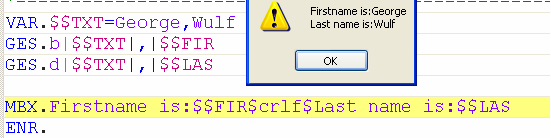
The modes of operation can be separated into two groups:
a,b,c,d - these work on whether a single split-string character,
or on a split string of any length is given in P3.
e,f,g,h - these treat the split-string P3 as a group of single characters
and test for each of them.
Syntax
GES.P1|P2[|P3][|P4]
Parameter Explanation
P1 - Prototype
Please use only one single prototype for this command.
a - get numeric result: position of last character before the split-string..
b - return the extracted string which is before the split-character..
c - get numeric result: position of next character after the split-string..
d - return the extracted string which is after the split-character.
e - get numeric result: position of last character before any of the chars
in the split-string..
f - return the extracted string which is before any of the chars in the split-string.
g - get numeric result: position of next character after any of the chars in
the split-string..
h - return the extracted string which is after any of the chars in the split-string.
Please use only one prototype for this command. The result can be in the original Variable P2 or if P4 is given, it will be placed in P4.
P2 - VAR for Source/Destination
P3 - VAR with Split-String or Character.
P4 - VAR forResult. If ommited Result is been placed in Source-Variable P2.
Example
'***********************************
' GES.-Demo
'***********************************
'DBM.2
'JNF.Move-Console.txt
: §§TXT=http://www.space web.com/links.htm
' When using 2 Parameters, the $sp$ is the default Split-Char
' Here we get anything till the first space
PRT. Before:>§§TXT<
GES.b|§§TXT
PRT. After :>§§TXT<
PRT.---------------------------
: §§TXT=http://www.space web.com/links.htm
' Now we us the / Sign as Split-char and after
PRT. Before:>§§TXT<
GES.b|§§TXT|/
PRT. After :>§§TXT<
PRT.---------------------------
: §§TXT=http://www.space web.com/links.htm
PRT. Before:>§§TXT<
GES.a|§§TXT|/|§§NUM
PRT. After :>§§TXT< -<§§NUM>
PRT.---------------------------
: §§TXT=http://www.space web.com/links.htm
PRT. Before:>§§TXT<
GES.c|§§TXT|$sp$|§§NUM
PRT. After :>§§TXT< -<§§NUM>
PRT.---------------------------
END.
Remarks
To split mutiple delimited strings, use SBD. or SBM.
Limitations:
-
See also:
• 1.5.2 Working with Text-Strings
• VAR. - Variable Set Value/Clear
• IVS. / NVS. - If-Variable-String
• SBD. - String between Delimiter
• SBM. - String between Delimiter-Multiple
•