Managing the Past
Whatever AI said in the Past - get it back using the Commands in this Section.
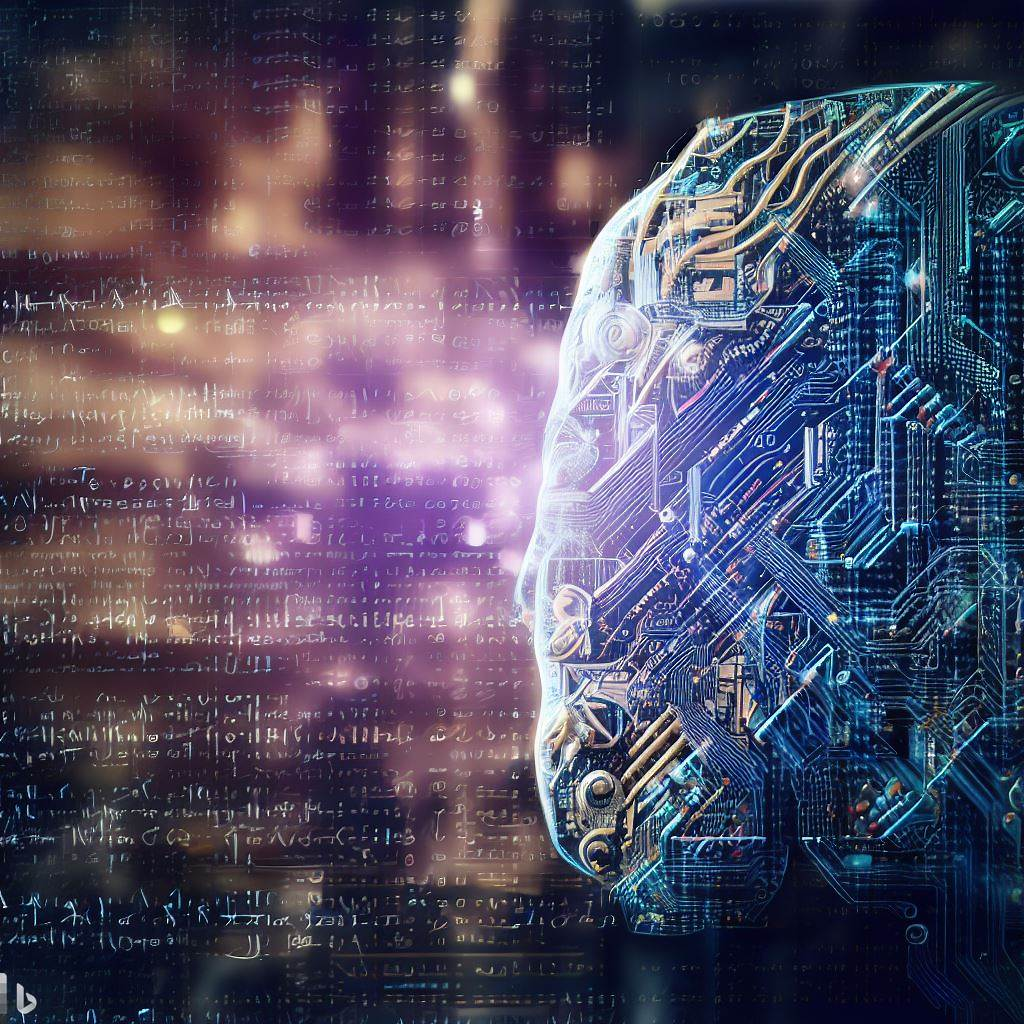
The SPR-AI History will be kept as long as the SPR is running.
Unless you use the
AIC.Reset
Which will clear all history data.
Also whenever you restart the SPR you will also start a new history.
Currently the SPR keeps two different version of a history.
We have the
•"One big Text" - History
•Indexed Array History
Both will be used with different commands.
There is one command that will serve both histories:
AIC.Add to History
this command will add Question and Answer to both histories.