MiniRobotLanguage (MRL)
BLO.BlockGetLastEx
Gets last block with extended info (pos, status).
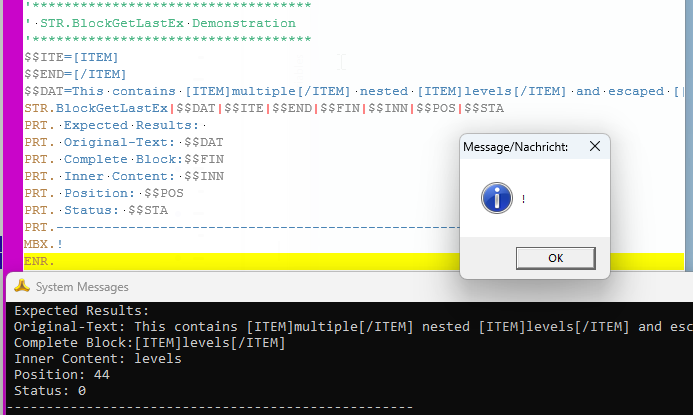
Test-Results.
Intention
This command performs the same core function as BLO.BlockGetLast, but provides extended metadata about the final block in the string.
It returns the block's content, precise position, and diagnostic status codes to handle edge cases like unclosed structures or delimiter conflicts.
Syntax
BLO.BlockGetLastEx|P1|P2|P3|P4[|P5][|P6][|P7]
Parameter Explanation
•P1 - (Input, Text) Source string containing blocks to analyze
•P2 - (Input, Text) Opening delimiter pattern
•P3 - (Input, Text) Closing delimiter pattern
•P4 - (Output, Text) Variable storing complete block text [including delimiters]
•P5 - (Output, Text) Optional. Inner content between delimiters
•P6 - (Output, Numeric) 1-based starting position of block in source string
•P7 - (Output, Numeric) Status code:
0 Success
1 No blocks found
2 Unclosed block at EOF
3 Invalid delimiters
Example
Processing Multiple Blocks in Reverse Order
Source String: [ITEM] First Block [/ITEM][ITEM] Second Block With [ITEM]Nested[/ITEM][/ITEM]
└── Finds the final [ITEM][/ITEM] pair, ignoring properly nested structures
'***********************************
' BLO.BlockGetLastEx Demonstration
'***********************************
$$ITE=[ITEM]
$$END=[/ITEM]
$$DAT=This contains [ITEM]multiple[/ITEM] nested [ITEM]levels[/ITEM] and escaped [[[ITEM]]]
BLO.BlockGetLastEx|$$DAT|$$ITE|$$END|$$FIN|$$INN|$$POS|$$STA
PRT. Expected Results:'
PRT. Original-Text: $$DAT
PRT. Complete Block:$$FIN
PRT. Inner Content: $$INN
PRT. Position: $$POS
PRT. Status: $$STA
PRT.---------------------------------------------------
MBX.!
ENR.
Remarks
• Processes blocks in reverse order for accurate detection of final structures
See also: