MiniRobotLanguage (MRL)
CLB.Show Unicode
Make a Hexdump of Clipboard Content
Intention
This command will open a window and display the Text that is currently in the clipboard as a Hex-Dump.
The Text is been Treated as Unicode (UTF-16).
Syntax
CLB.Show Unicode
Parameter Explanation
No Parameters
Example
'***********************************
' CLB.-Sample
'***********************************
CLB.Reset
VAU.$$UNI=fe ff 00 50 00 72 00 6f 00 66 00 69 00 6c 00 21 00 20 d8 3d dc ef 00 20 00 44 00 61 00 73 00 20 00 50 00 6f 00 73 00 74 00 68 00 6f 00 72 00 6e 00 2c 00 20 d8 3c dd fa d8 3c dd e6 00 20 00 64 00 69 00 65 00 20 00 55 00 6b 00 72 00 61 00 69 00 6e 00 65 00 2d 00 46 00 6c 00 61 00 67 00 67 00 65 00 20 00 75 00 6e 00 64 00 20 d8 3d dc 89 00 20 00 64 00 69 00 65 00 20 00 53 00 70 00 72 00 69 00 74 00 7a 00 65 00 2e 00 2e 00 2e
' Depending on Byte-Order you may need to use the command below
STR.Swap Byte Order|$$UNI
CLB.Set Unicode|$$UNI
PRT.CONTENT:
CLB.GetContent|$$CON
PRT.$$CON
PRT.--------------------
CLB.Showu
'-----------------------
$$UNI=Hallo Ich nun hier.
CLB.Set Unicode|$$UNI
PRT.CONTENT:
CLB.GetContent|$$CON
PRT.$$CON
PRT.--------------------
CLB.Showu
MBX.!
END.
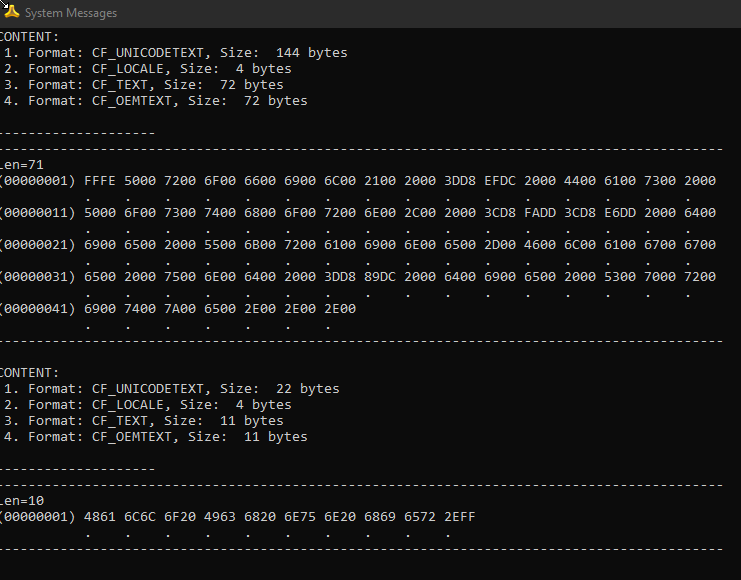
Remarks
-
Limitations:
-
See also:
•