MiniRobotLanguage (MRL)
CLB.Set Text
Assign Text Text to the Clipboard.
Intention
The CLB.Set Text command is used to assign text to the clipboard.
It should work for normal Text.
Syntax
CLB.Set Text[|P1]
Parameter Explanation
P1 - (optional) Is Is the text to be assigned to the clipboard. If omitted, the clipboard is resetted, is cleared.
Example
'***********************************
' CLB.-Sample
'***********************************
CLB.Reset
VAU.$$UNI=fe ff 00 50 00 72 00 6f 00 66 00 69 00 6c 00 21 00 20 d8 3d dc ef 00 20 00 44 00 61 00 73 00 20 00 50 00 6f 00 73 00 74 00 68 00 6f 00 72 00 6e 00 2c 00 20 d8 3c dd fa d8 3c dd e6 00 20 00 64 00 69 00 65 00 20 00 55 00 6b 00 72 00 61 00 69 00 6e 00 65 00 2d 00 46 00 6c 00 61 00 67 00 67 00 65 00 20 00 75 00 6e 00 64 00 20 d8 3d dc 89 00 20 00 64 00 69 00 65 00 20 00 53 00 70 00 72 00 69 00 74 00 7a 00 65 00 2e 00 2e 00 2e
'STR.Swap Byte Order|$$UNI
CLB.Set Text|$$UNI
PRT.CONTENT:
CLB.GetContent|$$CON
PRT.$$CON
PRT.--------------------
CLB.Get Text|$$RET
PRT.GOT:
PRT.$$RET|c
PRT.--------------------
PRT.ShowA
CLB.showa
$$UNI=Hallo Ich nun hier.
'STR.Swap Byte Order|$$UNI
CLB.Set Text|$$UNI
PRT.CONTENT:
CLB.GetContent|$$CON
PRT.$$CON
PRT.--------------------
CLB.Get Text|$$RET
PRT.GOT:
PRT.$$RET|c
PRT.--------------------
PRT.ShowA
CLB.showa
MBX.!
END.
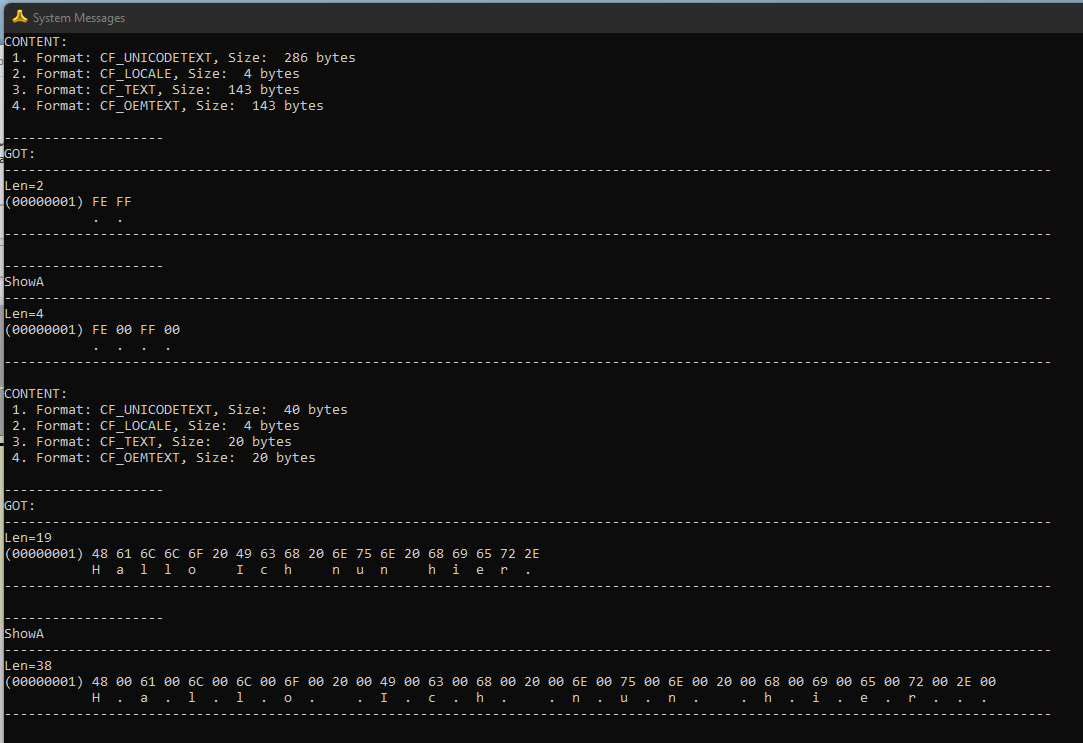
Remarks
-
Limitations:
-
See also:
•