MiniRobotLanguage (MRL)
CSC. Command
Create Shortcut
Intention
This command is used to create a shortcut in the startmenu or an the desktop.
There are two paths we have to deal with.
1. The Path where the shortcut is been created. We call it the "Link-Path".
2. The Path of the file that the shortcut links to. We call it the "Target-Path".
The "Link-Path" is given by a keyword. For a complete List of the available keywords see below.
' Create a shortcut with CSC.
' This is the Target-Path
$$FIL=?desktop\Petroleum_de.pdf
' The Link-Path is specified by a keyword "desktop", and
' the Link-Name is "MyLink"
CSC.cdesktop|MyLink|$$FIL|||6|My comment
ENR.
Here is the Result:

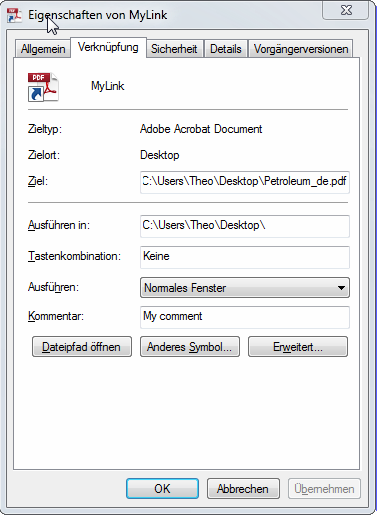
These are the Parameters that can be specified.
Syntax
COP.P1|P2|P3[|P4][|P5][|P6][|P7]
Parameter Explanation
P1 - Specify "Link-Path". That is the Place where the Link is been created. One of the following keywords can be used:
"desktop","cdesktop" -> <desktop>
"udesktop","userdesk" -> <user name>\Desktop
"cdesktop","cserdesk" -> All Users\Desktop
"usmprog","ustartmenu programs" -> Start Menu\Programs
"csmprog","cstartmenu programs" -> All Users\Programs
"ustartmenu","usm" -> <user name>\Start Menu
"cstarmenu","csm" -> All Users\Start Menu
"mydocs" -> My Documents
"fav","favorites" -> <user name>\Favorites
"usmstartup","ustartup" -> Start Menu\Programs\Startup (Autorun)
"csmstartup","cstartup" -> All Users\Startup
"usendto" -> <user name>\SendTo
"recent" -> <user name>\Recent
"bin","recycle bin" -> <desktop>\Recycle Bin
"drives" -> My Computer
P2 - Link-Name, without the ".lnk"
P3 - Target Path. Path of the file that is linked.
P4 - (optional) - Commandline-Arguments for Target-File
P5 - (optional) Working-Directory.
If omitted, the Directory of the Target-Path is used.
P6 - (optional) numerical value that has the following meaning:
0 - HIDE Window
1 - SHOW NORMAL
2 - SHOWMINIMIZED
3 - SHOWMAXIMIZED
Please note that these values are interpreted (and often ignored) by the Target-program, not by windows.
P7 - (optional) Comment for the Comments field.
Example
'*****************************************************
' EXAMPLE: CSC. - Create Shortcut
'*****************************************************
$$FIL=?desktop\Petroleum_de.pdf
CSC.cdesktop|MyLink|$$FIL|||6|My comment
END.
Remarks
Wildcards are not supported.
The Timeout will be cleared. currently there is no internal check, if the operation was successful. You can use IEF. (If exist file) for this, if needed.
Limitations:
-
See also:
• GSI. - Get Shortcut Information
• IEF. / NEF. - If - exist - File