MiniRobotLanguage (MRL)
DFD. - Display File Dialog
Display File Selection Dialog-Box
Intention
Generates a Dialog in which you can choose a one or more files at Runtime of the Script.
Usage:
$$TIT=Titel
$$SFO=?path\
DFD.$$RET|$$TIT|$$SFO|?desktop\
MBX.>$$RET<
ENR.
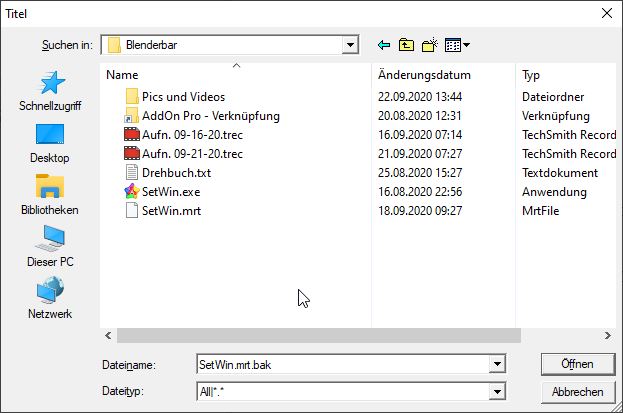
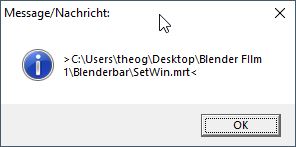
The result will be the File and -Path.
If you use "Multiselect" like this:
$$TIT=Titel
$$SFO=?path\
' Use default style plus Multiselect
CAL.$$FLA=11081730+512
DFD.$$RET|$$TIT|$$SFO|$$FLA
MBX.>$$RET<
ENR.
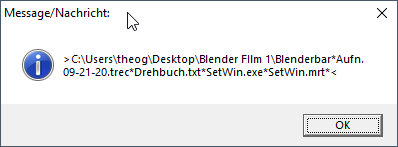
You will get the many results like this, separated wit "*".
Syntax
DFD.P1[|P2][|P3][|P4][|P5]
Parameter Explanation
P1 - Variable to return the FIle(s)
P2 - (optional) - Titel. This Text/Explanation will be given to the User in the Dialog.
P3 - (optional) - Start-Path. The Dialog will start in this Folder.
P4 - (optional) - Flags (see below, add the numbers to combine the features) set to
"0" for default style.
P5 - (optional) - Default-Extension.
P6 - (optional) - Stringfilter. Sample: "BASIC|*.BAS;*.INC;*.BI|"
Flag Options:
2 Prompt for Overwriting existing Files.
8 Maintains current directory regardless of user selection.
16 The Help button is shown
256 File name not validated For invalid characters.
512 - Allow multiple selections. Return values are "*"-terminated.
1024 Allow different Extensions
2048 Allows only valid paths and filenames.
4096 - File name must exist.
8192 - Allow file which does not exist.
16384 Returns network filename even if sharing violation occurs.
65536 File not created before the dialog Is closed.
131072 Hides and disables the network button.
2097152 Return Long Filenames
8388608 - Dialog Is resizable.
524288 - Explorer style interface (default state).
1048576 Returns name of shortcut file.
11081730 - Default Style (%OFN_EXPLORER OR %OFN_FILEMUSTEXIST OR %OFN_LONGNAMES OR %OFN_OVERWRITEPROMPT OR %OFN_PATHMUSTEXIST OR %OFN_ENABLESIZING OR %OFN_NOTESTFILECREATE)
Example
'***********************************
' DFD.-Sample
'***********************************
' Titel
$$TIT=Titel
' Path where the Dialog starts
$$SFO=?path\
' ?desktop is the default return if the user hits "Cancel"
DDD.$$RET|$$TIT|$$SFO|?desktop\
MBX.>$$RET<
ENR.
Remarks
-
Limitations:
-
See also:
• DDD. - Display Directory Dialog
• DSD. - Display Save-File Dialog