There are two Fields where you can select the number of Trackpoints, that are displayed, and you can decide in which Trackpoint to start.
Generally the display will always display 2 Trackpoint, the Selected Trackpoint and the next Trackpoint - if there is one.
To see which way the GPS-Data is going, it is recommended to set "Number of Points" on "29".
Most often there is no need to change the setting from "Display from".
If you work with the last selected Trackpoint, this setting comes in handy.
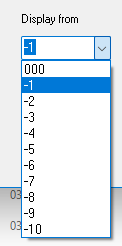
Choose the starting Trackpoint to display, always calculated from the first current selected Trackpoint.
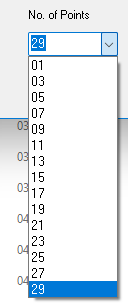
Choose the number of Trackpoints that will be displayed, here a larger number is recommended.