MiniRobotLanguage (MRL)
DMP. Command
Dump internal informations
Intention
This command makes internal structures like the stack or the speed-table visible to the user.
You can see all variables, the stack. Or you can get the information on how fast single lines have been processed (speed table).
1. DMP.1 - Show Speed-Table
Using DMP.1 to get a "Speed Table", you can get a lot of information for debugging.
In the very left column, you can see the line-number.
In the second column, you can see the Number of "Ticks" that this line needed to execute. My current i7 CPU can make 16.000.000 Ticks in one seconds. On your computer this may differ.
The third row shows you how often this line has been executed.
You will also see all Macros expanded in this DMP.1-View.
Also you see here that the SPR will jump over a lot of Comment-Lins, thats why they did not use any time. Therefore the (automatic) Jump-Instruction in Line 001 needs 130 Ticks.
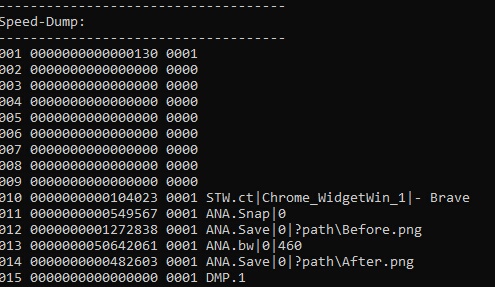
Syntax
DMP.[P1][|P2|P3]
Parameter Explanation
P1 - Select which table or stack you want to see.
1 or "sp","Speed" - Speed-Table
2 or "gv","Global Var" - Global Variables Table incl. Modules and their numbers.
3 or "lv","Local Var" - Local Variables Table
4 or "gs","Global Stack" - Global User-Stack
5 or "ls","Local Stack" - Local User-Stack
6 or "cs","Current Stack" - dump actual selected stack
P2 - (optional) Lower value of the displayed range
P3 - (optional) Upper value of the displayed range
If no argument is given the whole table is shown.
Important: Currently the Stack-Dump will NOT Show Floating-Point Variables
correctly due to the used Formatting. To check these, use:
POP.$$TST
MBX.$$TST
Example
'***********************************
' it will show Speedtable entry 4 to 6
DMP.1|4|6
' or
DMP.Speed|4|6
:over
MBX.Halt to read output
'***********************************
'***********************************
' This example shows the Speed-Dump of the script
' Put this command at the end of your script.
DMP.
:over
MBX.Halt to read output
'***********************************
Remarks
-
Limitations:
-
See also:
• 2.4 The global and local Stack
• 2.3 Variables, global and local