MiniRobotLanguage (MRL)
OFC.Excel|SENDKEY
Write to a Cell in an MS-Excel worksheet via the SPR
Intention
Generally you will need to OPEN a Excel-Instance first, this is done using the "OPEN" Subcommand.
The Sendkey Subcommand will be useful to navigate inside Excel. To find the right keys to send, go into Excel manually and pres the ALT-key.
' Open the File-Menu
OFC.Excel|SENDKEY|"%d"
' Choose new Page
OFC.Excel|SENDKEY|"%n"
' Write "Hallo"
OFC.Excel|SENDKEY|Hallo
The Command will drop an "1" on the TOS if it was successful, otherwise a "0".
Syntax:
OFC.Excel|SENDKEY|P1
Parameter Explanation:
P1 - Characters to send. Besides normal Letters there are several special characters.
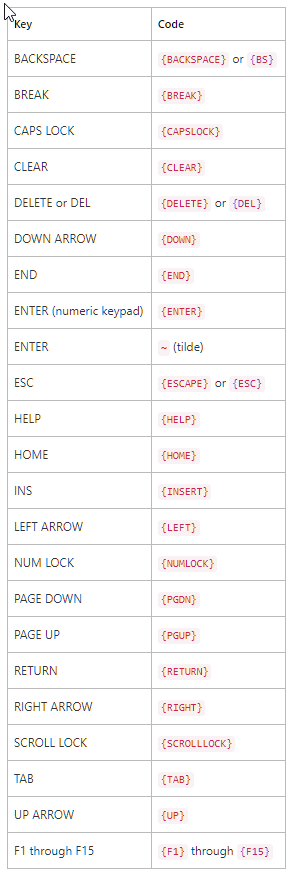
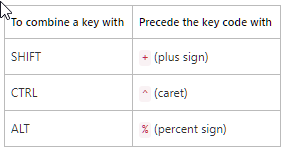
For more Details see MSDN.
Example:
' Excel WRITE Example
OFC.excel|OPEN||0|1
' Activate by name
OFC.excel|SHEET_Activate|2
' Write "Hallo"
OFC.Excel|SENDKEY|Hallo
' Open the File-Menu
OFC.Excel|SENDKEY|"%d"
' Choose new Page
OFC.Excel|SENDKEY|"%n"
MBX.Click to Close
OFC.excel|CLOSE|1
END.
Remarks:
Not all Character-Kombinations make sense using SENDKEY. You can use the Standard SPR Keyboard Simulation Features also, but the Chance that
Keys get lost are minimized if you use this Sendkey-Version, as it internally checks that no further Key is send until the Key before has been processed.
Limitations:
These commands need an valid Installation of MS-Office Excel. It will check if MS Excel is properly installed, and if not just do nothing.
The SENDKEY Subcommand will only work with Excel-Instances that have previously been opened with the OPEN Subcommand of the same Robot-Instance.
If the command succeeds, it will drop an "1" on the TOS.
See also: