MiniRobotLanguage (MRL)
GAI. Command
Get accessible information
Intention
This command read information from the actual selected point/object. This can be for example a text in a window or browser or office-program.
Technically it reads accessible information from the Screen Objects at the Actual Point.
It can be the state of a element, or its size (location).
It will also return the position of the actual point if the prototype "p" is specified.
GAI. is slower then CFW but it may return more Details and can read also where CFW. might not.
Internally GAI. calls MAP. which makes an separate call to MMV - Mouse MoVe., MPO. - Mouse-POsition move. or MAP - Move Active Point. obsolete.
In the easiest form, GAI. will read texts from a screen-position onto TOS.
In this example we read text from the Internet Explorer.
' In this case we had the page www.fa2.de open
' in the internet explorer. Change the window-title:
STW.t|internet
' and the SAO.-parameter to your needs
' SAO. locates a point in the IE window
SAO.nvw|google|http|40
' GAI. reads that point's texts
GAI.
' Now we gave the results on the stack
STS.DUMP
Now we find the results from GAI. on the TOS. Here:
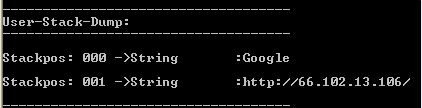
These are the same values, that you can see in the windows-inspector in the editor, when the mouse is exactly at that place.
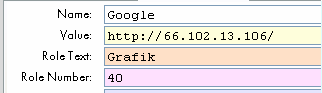
Next, you can use GAI. with parameters to get the values directly into variables.
Syntax
GAI.P1|P2[|P3]...[|PX]
Parameter Explanation
Px - (optional) l,n,p,r,s,v - output-prototypes
Output variables according to prototype(s)
l - Get Item Location, this will result in a RECT with the
item-Coordinates
n - Get the Item Name. Text result.
p - Position, this will return the (x,y) from the Actual Point-
Position which was used for the Operation. You get a
point-variable-result.
r - Get Element "Role". Numeric result.
s - Get Element State. Numeric result.
v - Get Element Value. Text (or numeric) result.
Example
'*******************************************************
' Example 1 GAI.
'*******************************************************
LBR.Size=1024,980|Pos=0,0|svf=0|Site=www.fa2.de
WBR.
CBR.gw.
AGR.40||powerbasi
MMV.
GAI.v|$$LNK
DBP.$$LNK
'*******************************************************
' Example 2 GAI.
'*******************************************************
EXS.iexplore|www.fa2.de
PAU.3
STW.t|theo gott
SWP.|600,600
SAO.nvw|google|http|40
GAI.
' Now we take it from the stack and display it each
' Note that we use $$001 twice because once its touched,
' its taken from the stack!
DBP.Name: $$001-- Value:$$001
MBX.Ready
' Here we close the IE
GCT.
CLW.
ENR.
'*******************************************************
' Example 3 GAI.
'*******************************************************
' We open a Browser-Window and search for the Google-Logo
EXS.iexplore|www.fa2.de
PAU.3
STW.t|theo gott
SWP.|600,600
SAO.nvw|google|http|40
' GAI. - Example 1
' This will put Value and Name on the TOS
GAI.
' Now we take it from the stack and display it each
DBP.Name: $$001-- Value:$$001
' GAI. - Example 2
' This will get the state into the given Variable
GAI.$$STA
' Now we take it from the stack and diplay it each
PRT. The state of the Element at this place is: $$STA
' GAI. - Example 3
' Normal use, with prototypes
' This time we will put Value and Location into variable
GAI.vl|$$VAL|$$LOC
' Now we display it each
PRT.Value: $$VAL. Location:$$LOC
' GAI. - Example 3
' Normal use, with prototypes
' This time we will get Position (actual Point), Location and State
GAI.pls|$$POS|$$LOC|$$STA
' Now we display it each
PRT.-----------------------
PRT. Actual Point: $$POS
PRT. Location:$$LOC.
PRT. State: $$STA
PRT.-----------------------
MBX.Ready
END.
Remarks
-
Limitations:
-
See also:
• SAO. - Search Accessible Object
• AGR. - Accessibility Get Rect