MiniRobotLanguage (MRL)
GOS. Command
Get Operation System Information
Intention
Get numerical and textual information about the Operating System on which the script is actually running.
GOS.
STS.DUMP
MBX.Ready
will leave the following Information on the TOS if it runs on Windows XP:
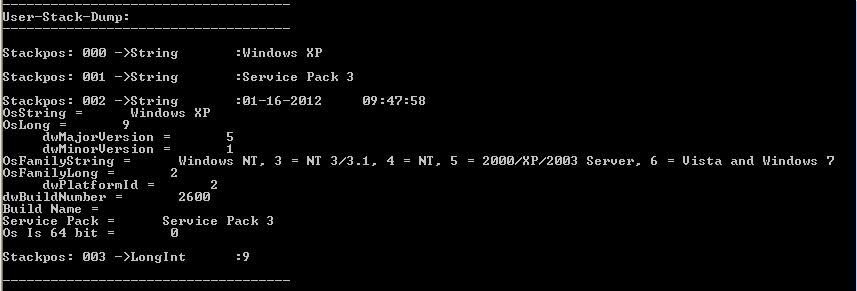
If the same script runs on Windows 7/x64 the stack will look like this:
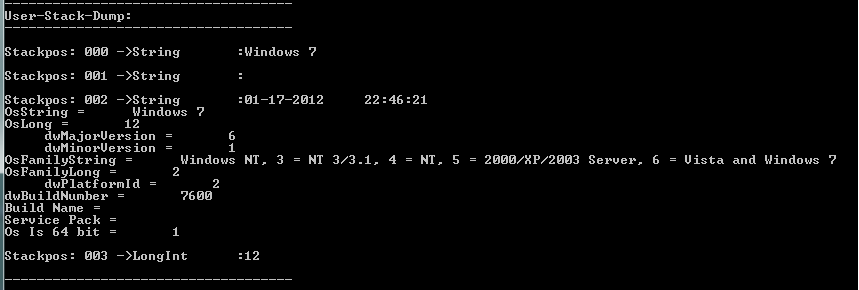
You can specify variables as parameters. In that case some of the information will be placed in these variables instead. Here is an example script:
GOS.$$NUM
STS.DUMP
MBX.$$NUM
Again for windows XP, SP3 the stack will look just like before. However you get a value of 9 into the variable $$NUM. Now lets run the same script under Windows 7/x64. Again the stack is the same as before but you get a value of 12 (see right picture below) as numeric OS information.
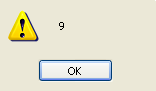
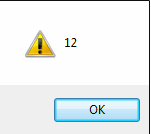
Lets see the last mode of operation, this is when we give two variables to GOS.
GOS.$$NUM|$$TXT
STS.DUMP
MBX.$$NUM$crlf$$$TXT
This is what we get for windows XP. And the picture on the right shows the result for Windows 7.
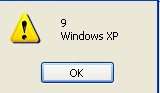
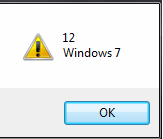
As we can see, the second variable contains the textual name of the operating system.
Syntax
GOS.[P1][|P2]
Parameter Explanation
P1 - Variable to take numeric OS-Information
You get these Numbers on the Stack/Var or in P1:
1 - Windows 3.1
2 - Windows 95
3 - Windows 98
4 - Windows ME
5 - Windows NT 3
6 - Windows NT 3.1
7 - Windows NT 4
8 - Windows 2000
9 - Windows XP
10 - Windows 2003
11 - Windows Vista
12 - Windows 7
13 - Windows 8
14 - Windows 9
15 - Windows 10
P2 - Variable to take textual OS-Information
Example
'**********************************************
' GOS-Example
'**********************************************
'
GOS.
PRT. OS-Version: $$000
GOS.$$NUM
PRT.numeric OS-information: $$NUM
GOS.-|$$TXT
PRT.Textual OS-information:$crlf$$$TXT
GOS.$$NUM|-
PRT.Textual OS-information:$crlf$$$000
PRT. Numerical Info: $$NUM
MBX.Klick me.
'-------------------------
END.
Remarks
To test if your script runs under a 64-bit OS, you can use the IOS.x64 statement.
Limitations:
-
See also:
• IOS. / NOS. - If-Operating System