MiniRobotLanguage (MRL)
GRA.GetResolution Command
Get Image X- and Y-Resolution
Intention
GRA.get will compute the X- and Y-Resolution of an Image in Pixels.
The following file-Types can be specified as Source file:
•BMP
•EMF
•JPG or JPEG
•GIF
•ICO
•PNG
•TIF or TIFF
•WMF
Usage is as simple as:
$$FIL=?desktop\MyPic.BMP
' $$XRE will get the X-Resolution, $$YRE will get the Y-Resolution
GRA.get|$$FIL|$$XRE|$$YRE
MBX.Resolutiuon is: $$XRE,$$YRE
Stack Usage / Return values:
Any GRA.-Operation will leave one or more values on the stack, depending on the success of the Operation.
Generally if there is a "0" on TOS then the Operation was successful. If you do not specify the Variables for the X- and Y-Resolution,
these values will be placed on the Stack also.
VAR.$$SRC=?path\DSC01987.JPG
STV.TOVCLEAR|$$DUM
GRA.get|$$SRC
DMP.6
MBX.!
ENR.
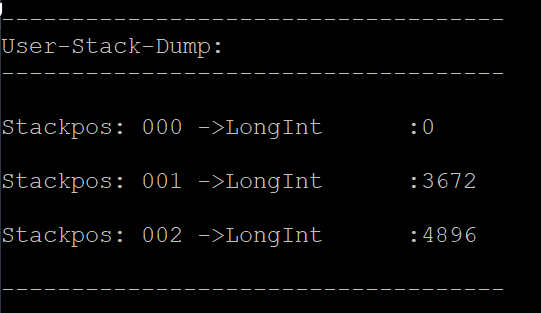
Here is an explanation of the stack values:
Position: Explanation:
0 (TOS) Is 0 if the GRA.-Operation was successful. Any other value may indicate an error: 1 - Filename or Path Error. 2 - Parameter - Error.
1 Y-Resolution
2 X-Resolution
In case you specify only one of the two variables, the other value will be placed on the Stack.
Syntax
GRA.get|P1[|P2][|P3]
GRA.GetResolution|P1[|P2][|P3]
Parameter Explanation
P1 - Source file.
P2 - Variable for X-Resolution (Out). If this variable is omitted or -, the value is placed on the Stack.
P3 - Variable for Y-Resolution (Out). If this variable is omitted or -, the value is placed on the Stack.
Example:
GRA.get|?desktop\MyFile.BMP|$$XRE|$$YRE
' have the Y-Resolution on the Stack
GRA.get|$$FIL|$$XRE
' have the X-Resolution on the Stack
GRA.get|$$FIL|-|$$YRE
See above which values are placed on the Stack during the Operation.
Example
VAR.$$SRC=?path\DSC01987.JPG
' Folgende Zeile löscht den Stack.
STV.TOVCLEAR|$$DUM
' Hier gehts los
GRA.get|$$SRC|$$YRE|$$XRE
' Diese Zeile zeigt den Stack an
DMP.6
MBX.$$XRE-$$YRE
ENR.
Remarks
-
Limitations:
-
See also:
• 1.8. Selecting the Application (Topwindow)
• IPC. / NPC. - If-Pixel-Colour