MiniRobotLanguage (MRL)
XML.Parse from Var
XML.Parse
XML.Par
Get XML-Data that is already inside a Variable
Intention
This command is used to Load XML-Data from a Variable. During execution of this command, the XML-Parser will "Interpret" the XML-Data and decide
• Where Tags Start and End
• where Attributes start and end
• where names of tags and attributes start and end
It will then internally create a internal set of flags that is a 1:1 description of the interpreted XML-Data. Based on these flags all the complex XML.-Subcommands do their work.
Therefore most of the XML.-Subcommands require a XML-File to be loaded or Parsed prior they can set to work.
Note that the Load-Command will transparently call the Parse command, after having first load the XML-File into internal Memory.
Usage is very simple:
$$XMF=?pfad\Small_XML.txt
' We load the XML-Data into a Vaariable
CFF.$$XMF|$$XML
' Now we are going to parse it
XML.Parse|$$XML
We can find out if we had errors during parsing using the TImeout-Flag.
Or we can add a third Parameter that will be zero if there are any errors.
XML.Parse|$$XML|$$RES
If the Parsing was successfiul, $$RES will contain a value for XML-Root,
that is the Byte-Adress of the first "<" in the XML-Data. It will always be larger then zero.
If the result $$RES is zero, then the parsing was nut successful. In this case you may find an Parsing Error on the TOS (To of Stack).
Syntax
XML.Parse|P2[|P3]
P2 - Variable with XML-Data. XML-Data can contain $cr, $lf or not.
P3 - Variable to return the result. The result is 0 in case
of parsing errors. Otherwise the result is >0 and contains the
value XML_Root.
Parameter Explanation
-
Example
'***********************************
' XML.Parse.-Sample
' We are looking for the Tag below, extracting an attribute-value
' "SQNumber".
' <Patch
' PatchName="SQLServer2008-KB2716433-x86.exe" SQNumber="Q2716433">
'***********************************
$$XMF=?pfad\Small_XML.txt
' We load the XML-Data into a Vaariable
CFF.$$XMF|$$XML
' Now we are going to parse it
XML.Parse|$$XML
'XML.Dump
' We check if there are errors
JIT.Lab_Err
' We get the "actual position" - after parsing.
XML.get pos|$$POS
PRT.Actual Position after Parsing is: $$POS
PRT.------------------------
XML.goto first node
XML.get pos|$$POS
PRT.Actual Position at first node is: $$POS
PRT.------------------------
' We use a Hi-Level Search here.
XML.search name and attribute|{&EXACT:Patch}|SQNumber
$$REA=$$000
PRT.MY new position is: $$REA
PRT.------------------------
XML.attrib value by name|SQNumber|$$RES
PRT.The Value of the attribute is: $$RES
PRT.------------------------
PRT. We are going to Dump 4 Bytes
XML.Dump|$$REA|($$REA+4)
PRT.------------------------
MBX.!
ENR.
'-----------------------------------------------------------
' Error Handler
:Lab_Err
XML.get error|$$ERT
DBP.$$ERT
ENR.
This is the result of the sample script:
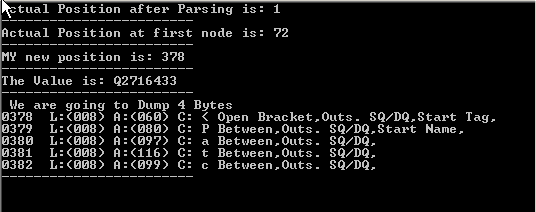
Here is the important part of the used XML-Data that is analyzed here:
<?xml version="1.0" encoding="UTF-8"?>
<!-- comment attrib="Hall"-->
<PatchInformation XMLVersion="1.0000.0000.4918" XMLLastUpdated="1/30/2010" PatchCount="1261">
<Products>
<Product ProductName="WINDOWS NT 4.0" SName="NTW">
<SPS>
<SP SPName="SP3"/>
<SP SPName="SP4"/>
<SP SPName="SP5"/>
<SP SPName="SP6"/>
<SP SPName="SP6A"/>
</SPS>
</Product>
<Patch PatchName="SQLServer2008-KB2716433-x86.exe" SQNumber="Q2716433">
<DL SFN="SQLServer2008-KB2716433-x86.exe" FS="188008400">
<SURLS>
Remarks
-
Limitations:
-
See also:
• ! Smart Package Robot 's XML-Features
• XML. - eXtended Markup Language