MiniRobotLanguage (MRL)
PDC.SetUser / Reset User
Used to choose another User for Running a Executable using the PDC.-Commands
Intention
This Command will only work together with
For more Details on "Private Desktops" (PD) see here: PDC - General Information.
Here is an example.
' This command will jsut close all running "Desktop-Managers"
' on this Desktop.
CAW.FORM_DESKTOPS_MANAGER_FRMMAIN_CLASS:0|Desktops-Manager
' Here we choose a User called "StandardAdmin" with a Password of "Pass2"
PDC.Set User|StandardAdmin|Pass2
' New we start 3 Instances of a executable that must be available
PDC.Run on Desktop WFO|Default|?path\Desktops_Manager.exe
PDC.Run on Desktop WFO|Default|?path\Desktops_Manager.exe
PDC.Run on Desktop WFO|Default|?path\Desktops_Manager.exe
' Here we reset the User to the User that started the Script
PDC.Reset User
' This waiting time is only needed to get things in the
' Task Manager in the right order.
PAU.1
PDC.Run on Desktop WFO|Default|?path\Desktops_Manager.exe
ENR.
The result is visible in the Task-Manager.
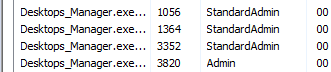
Syntax:
PDC.SetUser|P1|P2[|P3]
PDC.SU|P1|P2[|P3]
PDC.ResetUser
PDC.RU
Parameter Explanation:
P1 - (in) Username
P2 - (in) Password
P3 - (in,optional) Domain - if omitted the PC-name is used internally
Example:
'----------------------------------------
'
$$LOG=(your Username)
$$PAS=(your Password)
$$DOM=(selected Domain)
CAW.FORM_DESKTOPS_MANAGER_FRMMAIN_CLASS:0|Desktops-Manager (c) 2016 Theo Gottwald
PDC.Set User|$$LOG|$$PAS|$$DOM
PDC.Run on Desktop WFO|Default|?path\Desktops_Manager.exe
PDC.Run on Desktop WFO|Default|?path\Desktops_Manager.exe
PDC.Run on Desktop WFO|Default|?path\Desktops_Manager.exe
PDC.Reset User
PAU.1
PDC.Run on Desktop WFO|Default|?path\Desktops_Manager.exe
ENR.
VAR.$$DSK=DTX
GSB.Test
PDC.Create Desktop no Explorer|$$DSK
GSB.Test
ENR.
Remarks:
Some tasks may not work without the selected User having Admin-Rights.
This feature is currently experimental, therefore not all features of the SPR and the SPR-Editor may work as expected on private Desktops. To create a private Desktop, the Executable needs Admin-Rights.
Limitations:
This Feature may require Windows Vista or higher.
See also:
• 2.1.5 '#HID: - Hidden Desktop Scripts
• ICD./NCD. - If/Not Current Desktop
• IPD./NPD. - If/Not Private Desktop
• PDC.Create Desktop no Explorer
• PDC.Create Desktop with Explorer
• PDC.Get current Desktop Name
• 2.1.4 '#EXV: - Execute on System Desktop
• HDC. - Hidden Desktop Control
• #ONCE / # OEND - Multiple Include Protection
• 2.1.8 '#INC: - Include Files and Folders into the Executable