MiniRobotLanguage (MRL)
PRT. Command
Print line in Debug-Console-Window
Intention
The PRT-Command can be used to print a Line into the Debug-Console-Window or into the Debug-window of the editor. Usage is as simple as:
PRT. Hello World!
You can use variables, or make a rounding of numbers.
: $$TIM=99.123456789
PRT.$$TIM|rd
ENR.
This will Print the rounded value of:
![]()
into the Debug-window in the Editor. If you leave the d away, the PRT. will open a console window and print into this. You need a MBX.-command at the end, to prevent the console window from closing when the script ends. See this example:
: $$TIM=99.123456789
PRT.$$TIM|r
MBX.Ready
ENR.
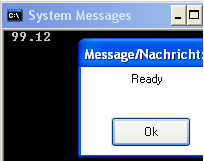
This is the output to console window. Seethe Messagebox that prevents the console from being closed automatically, when the script ends.
Syntax
PRT.[P1]|P2]
Parameter Explanation
P1 - Variable
P2 - Options
Possible options are:
- |a do complete Variable Substitution
- |h Print Hex-Dump (Hex values of ASC-Characters)
- |d print in Debugwindow of Editor
- |r do a rounding on numbers (e.g. 99.1234 -> 99.12)
- |n do NO Specialfolders and SYSVAR-Processing
- |ra (both options)
Example
'*****************************************************
' EXAMPLE 1: PRT
'*****************************************************
PRT.?path\
PRT.
PRT.?path\|d
:over
MBX.Halt to read output
'*****************************************************
Remarks
-
Limitations:
Was limited to 4096 characters in older version, is now unlimited.
See also: