MiniRobotLanguage (MRL)
PVS. Command
Push Variables onto the User Stack without resolving them
Intention
Pushes the Variabler on top of the User-Stack.
Variables or special-folders are not processed.
You can PUV. any Stack Content into the variable(s).
While PVS. and PUS. explicitly does NOT resolve variables and special-folder, POP. does, PUV. PSS., PNS. also do that.
PVS. - Put Variable-Name on Stack without resolving anything
PSS. - Resolve Variables and Special-Folders before putting the Variable on Stack
PNS. - Do a numerical resolution and calculate Formulas in the Variable (if they are in ()). Then put the result on TOS.
PUV. - Do a Variable-Type dependent Variable resolution. Variables that are defined in some way have a Variable-Type (See GVT.-Command)
PUS. - Put Variable-Name on Stack without resolving anything.
Using PVS. the Stack will look like this:
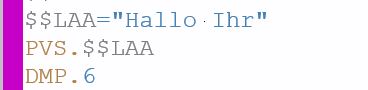
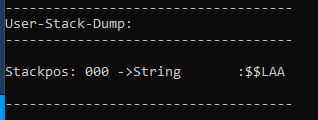
If you want to retrieve the Variable unresolved from the Stack, you can use VAO. and $$000.
$$LAA="Hallo Ihr"
PVS.$$LAA
DMP.6
VAO.$$TXT=$$000
DMP.6
LEN.$$TXT|$$LEN
PRT.Length of TXT is: $$LEN
PRT.$$TXT
MBX.!
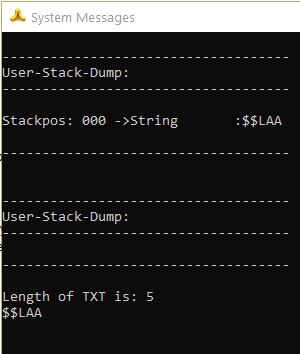
If you use POP. instead of VAO., the stack will look like that, and the Variable will be resolved:
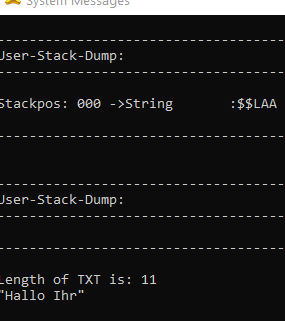
You can use multiple Parameters, each of these will be placed on the Stack.
$$LAA="Hallo Ihr"
PVS.Hallo|$$LAA|$$LAA
DMP.6
POP.$$TXT
DMP.6
LEN.$$TXT|$$LEN
PRT.Length of TXT is: $$LEN
PRT.$$TXT
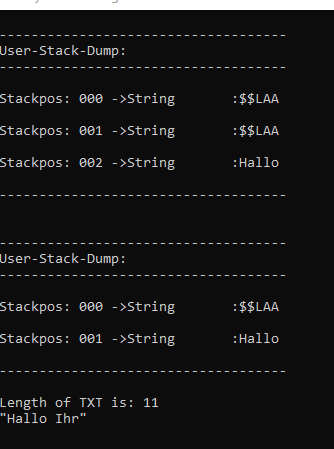
Syntax
PVS.P1[|Px ...|P25]
Parameter Explanation
P1 - (Variable or Text) will be placed directly on TOS without resolution,
P2 ...P25 - (optional) Each of these will be placed on the Stack.
The Stack being used is the actual User-Stack.
It can be the Local User Stack or the Global User-Stack, which depends on settings done with STS.-Command.
If the popped items are deleted from stack or not also depends on the settings done with STS.
Example
DBM.2
PRT.Items on Stack: #tos#
: $$TXA=Laba
: $$TXB=Lax
PRT. Variables Content (1): $$TXA-$$TXB
PVS.$$TXA|$$TXB
PRT. Items on Stack: #tos#
PRT. Item on TOS: <$dtos$>
DMP.4
END.
Remarks
-
Limitations:
-
See also:
• STV. - Stack To/from Variable
• PUS. - Push Parameter onto Stack/Que
• POP. - POP Variable from Stack
• POV. - POp Variables from User-Stack