Smart Package Robot 's Send-Mail
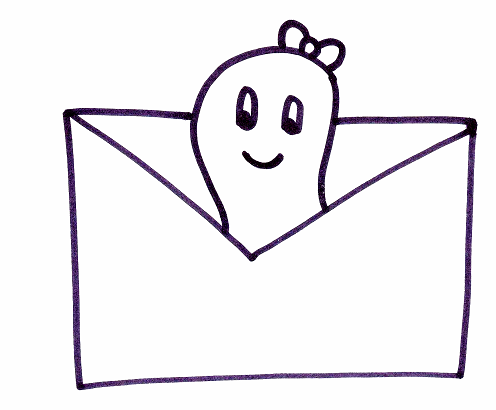
Smart Package Robot 's Send-Mail
You can use Smart Package Robot 's Mail-System to send e-mails. For example, to signal States in a End2End-Testing Script.
If you combine the String-capabilities with the FEX. (Enum-Commands), Smart Package Robot will also be a great Bulk-Mail program.
Smart Package Robot 's Mail-System supports the following features:
• configurable SMTP Send-Mail
• easy to use (GUI for Parameters)
• choose Port 25 or any alternative Port you need
• supports Login Authentication if needed
• encrypted Password if you use "Mailconfig.dat"-feature
• returns success or failure
• GUI-Mailconfig.exe to set reusable Send-Mail Configurations
• can send Plain-Text, HTML or combined Mails
• can send unlimited Number of mail-attachments
• supports CC: and BCC: fields
• supports variable Fields for "Localhost" and "Reply To"
• Fast, fast, fast ... use SMB. to send Mails with maximum speed.
• Send large Mails that need long time to be sent, in the background
• Sent multiple Mails at the same time
• the only limit is the limit your provider sets you.
In short, you can sent any thinkable E-Mail using Smart Package Robot 's Mail-Command.
I have sent up to 100 E-Mails at the same time using the SMB.-command.
Trying to send more then 100 E-Mails (at the same time !) i got this Error from my Providers Mail-Server:
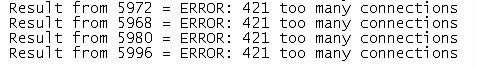
If you overrun the capacity that the Mail-Provider gives you, you will get this error.
It proofs, that using Smart Package Robot 's Send-Mail, you can sent mails to the maximum.
Configuring Smart Package Robot 's Send-Mail Settings
All Mails are sent using the POP / SMTP-Protocol. For this to work, there are some settings that need to be configured.
There are two ways to configure Smart Package Robot 's Send-Mail-System:
1. the SMP. - command
2. the "MailConfig.exe" Utility and the resulting "MailConfig.dat"-File
If you use the "Mailconfig.dat"-Option, you can override any of the loaded settings using the SMP. commands. This way, you can combine both methods.
Let us now take a quick look on Smart Package Robot 's "MailConfig.exe".
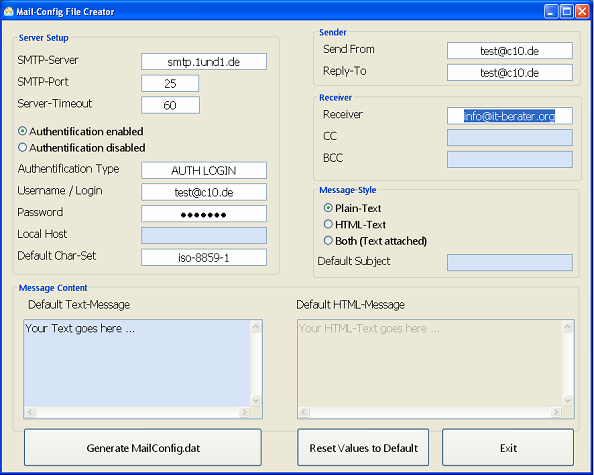
What is a "MailConfig.dat"-File?
A "MailConfig.dat"-File is a file that contains all settings needed to sent an E-Mail out.
A "MailConfig.dat"-File may contain only basic settings, in that case you can define all other settings using the SMP.-command.
A "MailConfig.dat"-File is encrypted, There is no supported way to read - for example - an E-Mail Password out of it. Therefore it serves the purpose that nobody can get your e-mail Password "the easy way".
Note that while all Data inside the "Mailconfig.dat"-file is heavily encrypted, there is no technical way, to guarantee that a dedicated hacker can not get the password out of it.
Therefore you should think of this encryption as a sort of "hiding the password".
How do i generate a "MailConfig.dat"-File?
You can generate a "MailConfig.dat"-File using the supplied "MailConfig.exe"-Utility.
1. To do this, you simply fill out all required fields (they are marked white).
2. And you can fill all optional fields (they are marked blue).
3. Then you press the button "Generate MailConfig.dat".
That's all. Finally you can grab your "MailConfig.dat" on your desktop.
Why do i need the "MailConfig.exe"-Utility?
The "MailConfig.exe"-Utility is the only way to generate a encrypted File called "MailConfig.dat". This file contains all settings that are needed to send e-mails using the SMA.-Command.
Do i need to use '#INC: to include the MailConfig.dat into my executable?
No, generally this is done automatically, for you.
If the path of the "MailConfig.dat" file is "?path\" and if it does not contain variables, it will automatically be added to an executable during compile.
Generally said, the path must be available at compile-time, variables are only available at runtime. In all other cases, you have to add this file to the executable using '#INC:.
What does the SMP-Command do, if the file is not available?
You will get a error-message that tells you exactly what was wrong.
How do i add attachments to my Mail?
Use the SMP.-command like in the example below.
SMP.addfile=?path\Text1.txt;?desktop\results.dat
What do i specify as "Receiver"?
In the fields "Receiver","CC" and "BCC" must be only valid e-mail addresses.
From these fields, the "Receiver" filed is necessary, because that is, where you specify the receiver of the mail. The other two fields van be left blank if you do not need them.
If you sent the same mail to multiple persons, you may think of putting all the receiver mail addresses into BCC, then they will not be visible to each other.
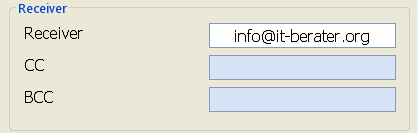
Receiver - e-mail address of the person that shall become the e-mail.
CC (Carbon Copy) - (optional) - e-mail address of person(s) that shall be informed on the subject but are not the primary receiver of the mail.
BCC (Blind Carbon Copy) - e-mail address of person(s) that shall be informed on the subject but are not the primary receiver of the mail and shall not be visible with their mail address to any of the receivers of the mail.
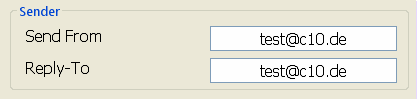
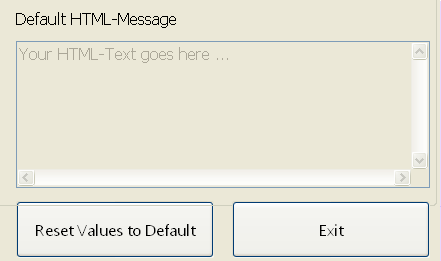
Sent From - This field shows the Sender that is displayed in the receivers e-mail program.
Reply-To: this is the e-mail address which will be used by an e-mail program in case that the receiver of your e-mail will open your mail and press the "Reply" Button in his e-mail program.
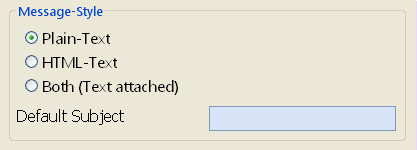
Message-Style: Plain Text / HTML / Both - Choose the format of the e-mail that shall be sent. Depending on your choice some fields in the GUI may become activated or deactivated.
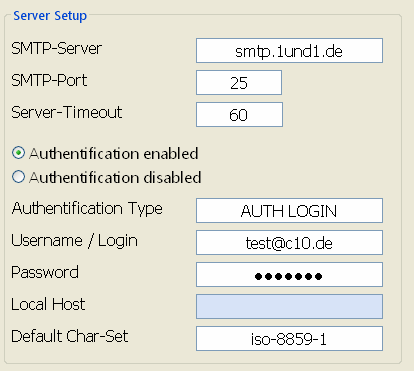
SMTP-Server - these and all following parameters are the same parameters that you may have used in your actual e-mail program. If you do not know them, ask your e-mail administrator or your e-mail provider.
Local Host - E-Mail Programs do include the name of the sending computer with any e-mail. In case you do not want that, you can override this using the "Local Host" Fields. In most cases, its best that you just leave that field empty. The Mail-Command will then internally provide the needed information.
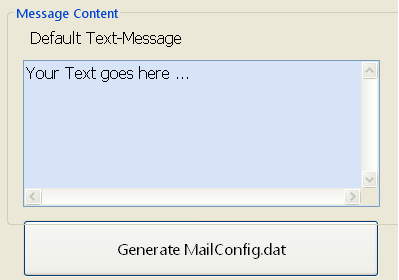
Default Text Message.- you can specify a default text message, that is sent if the mail-message-style is set to "Plain" or to "both". You can override it anytime using the SMP.-command.
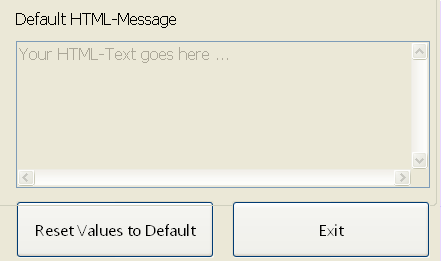
Default HTML Message.- you can specify a default HTML-message, that is sent if the mail-message-style is set to "HTML" or to "both". Preferably, you will just paste the HTML code into this field. You can override it anytime using the SMP.-command.
What happens in case of errors during the send?
Generally the SMA. command does not generate a Error-Message with a dialog.
Because even if everything is all right, a mail may not be sent, because the provider has trouble on his mail or DNS-Server.
What you get is a Return-Value.
If you use a "MailConfig.dat", and the file is in ?path\, then your mail-script can be as simple as:
SMP.
SMA.
' Print Returncode or OK Message
DBP.$$000
If everything worked fine, this is what you get:
![]()
In case your parameters are not valid, or in case the server returns an error, this is what you get:
![]()
or
![]()
In these cases, check the field that is shown in the error-message.
If you get this error, you need to provide valid Login-Credentials for your SMTP-Server.
![]()
See also: