MiniRobotLanguage (MRL)
STR.RegExpr
Searches a target string for a pattern defined by a regular expression, returns position and length.
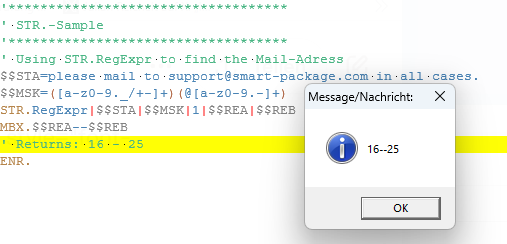
Intention
The STR.RegExpr function scans a target string (P1) for a matching expression specified in the regular expression mask (P2),
returns match position and length
•If a match is found, MatchPositionVar and MatchLengthVar can be used for further string operations.
•If no match is found, both MatchPositionVar and MatchLengthVar are set to zero.
•The search is case-insensitive by default.
•The ^ and $ operators match both the actual string start/end and line-delimiters.
•To maximize performance, avoid overuse of the *, +, and ? metacharacters.
Syntax
STR.RegExpr|P1|P2[|P3|P4|P5]
Parameter Explanation
•P1: TargetString: The string in which to search for the pattern.
•P2: RegExMask: The regular expression pattern to search for.
•P3: StartPosition (Optional): The position in the target string to start the search.
•P4: MatchPositionVar (Optional): Variable to store the starting position of the match. if omitted, result is placed on TOS.
•P5: MatchLengthVar (Optional): Variable to store the length of the match. if omitted, result is placed on TOS.
Metacharacters Table for STR.RegExpr
Char |
Definition |
. |
(period) Matches any character, except the end-of-line. |
^ |
(caret) Matches the actual beginning-of-line position or the preceding line-delimiter character pair (CHR$(13,10) or $CRLF). |
$ |
(dollar) Matches the end-of-line position or the first line-delimiter character pair (CHR$(13,10) or $CRLF) that is encountered. |
` |
` |
? |
(question mark) Specifies that zero or one match of the preceding sub-pattern is allowed. |
+ |
(plus) Specifies that one or more matches of the preceding sub-pattern are allowed. |
* |
(asterisk) Specifies that zero or more matches of the preceding sub-pattern are allowed. |
[ ] |
(square brackets) Identifies a user-defined class of characters. |
[-] |
(hyphen) Identifies a range of characters to match. |
[^] |
(caret) Identifies a complemented class of characters, which will not match. |
Character Classes Table for STR.RegExpr
Symbol |
Definition |
[ ] |
Square brackets identify a user-defined class of characters, any of which will match. For example, [abc] will match a, b, or c. |
\\, \-, \], \e, \t, \v, \x## |
These are the only special metacharacters recognized within a class definition. Any other use of a backslash yields an undefined operation. |
[-] |
The hyphen identifies a range of characters to match. For example, [a-f] will match a, b, c, d, e, or f. |
|
Characters in an individual range must occur in the natural order. For example, [f-a] will match nothing. |
|
Multiple ranges in a class are valid. For example, [a-d2-5] matches a, b, c, d, 2, 3, 4, or 5. |
|
When the hyphen is escaped, it is treated as a literal. For example, [a\-c] matches a, -, or c. |
[^] |
When the caret appears as the first item in a class definition, it identifies a complemented class of characters, which will not match. For example, [^abc] matches any character except a, b, or c. |
|
A range can also be specified for the complemented class. For example, [^a-z] matches any character except a through z. |
Tags/Sub-patterns Table for STR.RegExpr
Symbol |
Definition |
( ) |
Parentheses are used to match a Tag, or sub-pattern, within the full search pattern. The matched sub-pattern can be retrieved later in the mask or in a replace operation with \01 through \99. |
|
Parentheses can also be used to force precedence of evaluation with the alternation operator ` |
|
Note: Parentheses may not be used with ?, +, * as any match repetition could cause the tag value to be ambiguous. To match repeated expressions, use parentheses followed by \01*. |
Escaped Characters Table for STR.RegExpr
Escape Sequence |
Definition |
\\ |
Backslash, treated as a literal value. |
\b |
A word boundary. Matches the start or end of a word. |
\c |
Enables case-sensitive search. |
\e |
Escape character: CHR(27) or "ESC". |
\f |
Formfeed character: CHR(12) or "FF". |
\n |
Linefeed (or newline) character: CHR(10) or "LF". |
\q |
Double-quote mark ("): CHR(34) or "DQ". |
\r |
Carriage-return character: CHR(13) or "CR". |
\s |
Shortest match character. |
\t |
Horizontal tab character: CHR(9) or "TAB". |
\v |
Vertical tab character: CHR(11) or "VT". |
\x## |
Hex character code. |
\## |
Tag number. Evaluated as the characters matched by tag number ##. |
Restrictions
Example
'***********************************
' STR.-Sample
'***********************************
' Using STR.RegExpr to find the Mail-Adress
$$STA=please mail to support@smart-package.com in all cases.
$$MSK=([a-z0-9._/+-]+)(@[a-z0-9.-]+)
STR.RegExpr|$$STA|$$MSK|1|$$REA|$$REB
MBX.$$REA--$$REB
' Returns: 16 - 25
ENR.
Remarks
-
Limitations:
To maximize performance, avoid overuse of the *, +, and ? metacharacters.
See also:
•