MiniRobotLanguage (MRL)
"q" - Flag "Thread ID"
Search Top Window
Intention
This is an advanced parameter. The chances are that you will never need it.
Processes have a number of Threads. See this picture here:
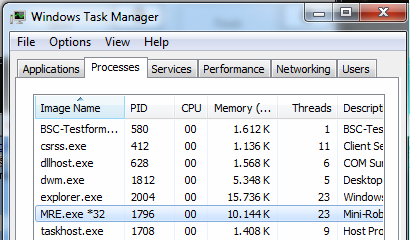
On the left side you can see the name of the process. Right of it the PID of the process. Later you see "Threads".
In a very simplified form, a Thread is a subprogram of that process, that runs an own small program. Generally the more threads a program has, the better it will scale up on multiple CPU-Core's.
While all Threads of a process belong to that process and therefore have the same PID, they have a different Thread-ID. In case you may need to separate between windows of the same process, which is "Multi-threaded", the "q"-flag is for you.
STW.cq|WindowClass|109872
MMV.
Hint: If you have localized a window, you also have the TID of the process behind that window in #tid#. You can save it for later use in a variable. Like this:
STW.c|pbwind
: $$TID=#tid#
This way, you get the TID of that Thread into the local variable $$PID.
If you don't "understand a word", or don't have very special cases, just ignore this flag.
Example
' Close all such windows if there are some open
CAW.PBWindowClass:0|BCS - Testform
EXE.?exepfad\Sample Apps\BSC-Testform.exe
' Locate the window
STW.p|#pid#
' Show the Thread-ID
MBX.#tid#
ENR..
ENR.
Remarks
Limitations:
See also: