MiniRobotLanguage (MRL)
AIK.Ask Claude
Send Prompt or Picture + Prompt to Claude AI
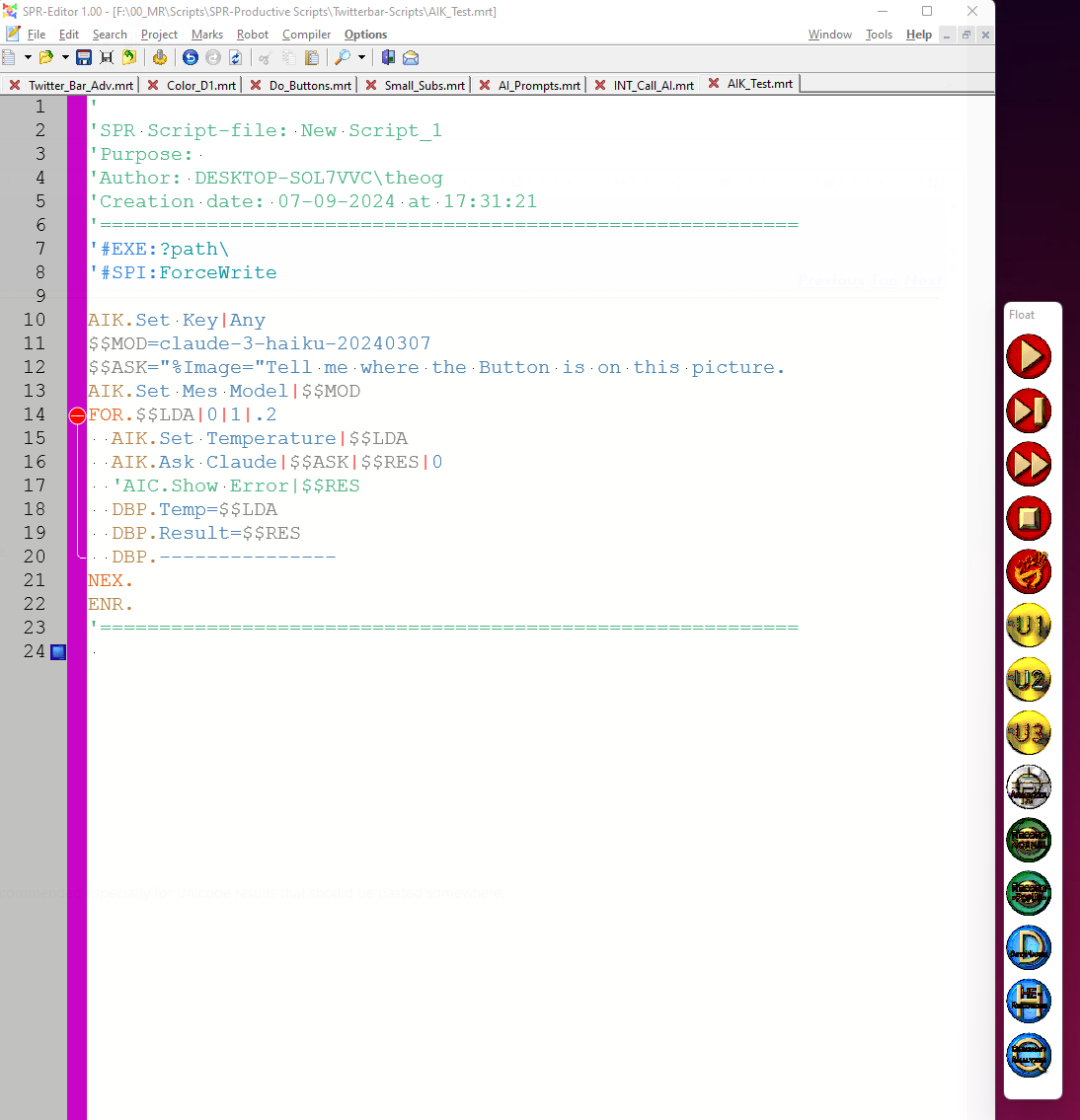
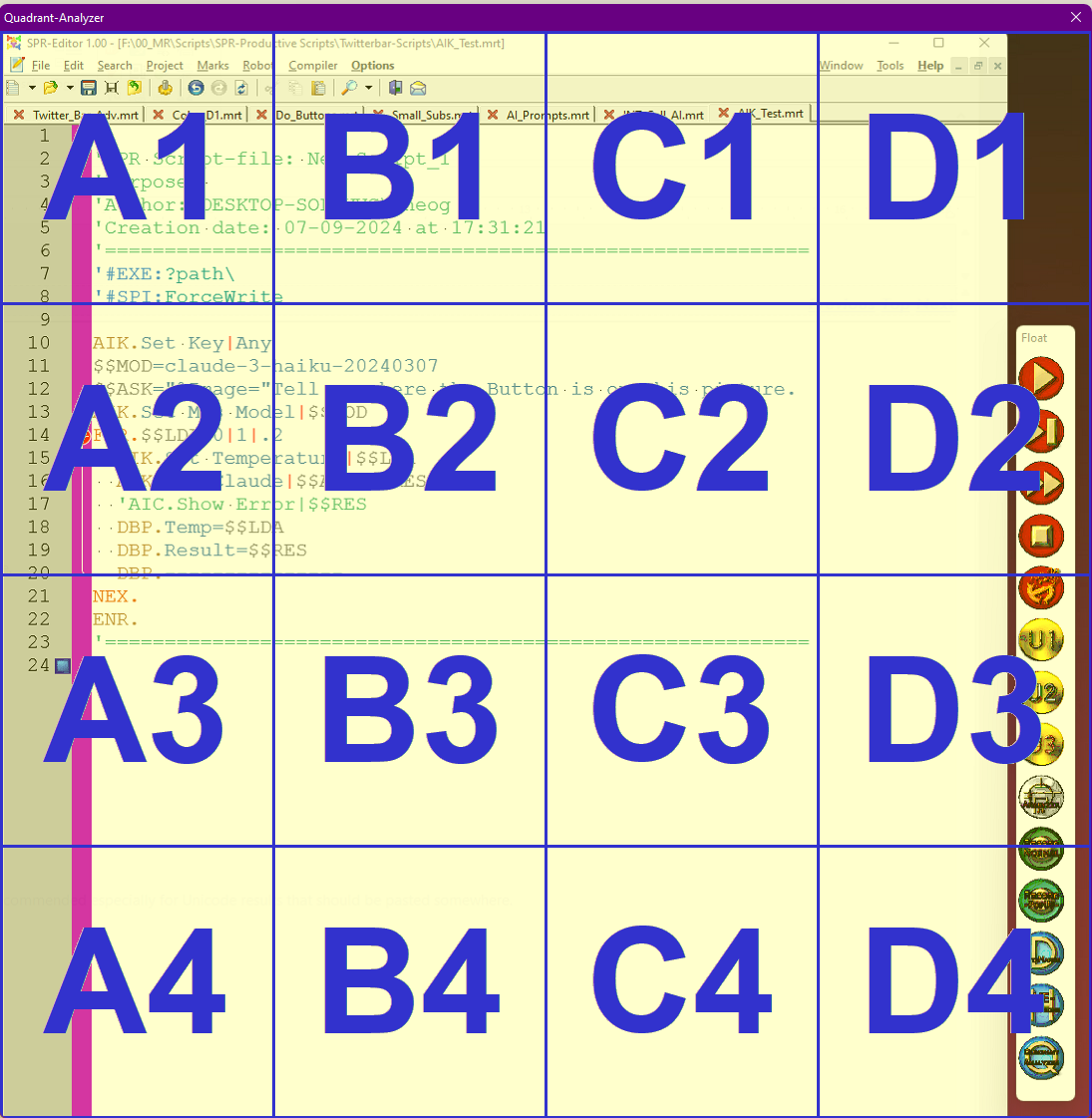
Claude 3.5 is able to do Object recognition on Pictures. Given easy to use Coordinates he may even help to find Objects.
Intention
This command can be used to send prompts to the Anthropic AI and receive an answer.
Alternatively, you can also send a picture along with your prompt to have the AI analyze or assist you with the picture.
To send a picture, you need to use the special format shown in the example below.
$$ASK="%Image=?path\Sample.png" [Prompt-Text]
If you don't want to send a picture and just want to share a prompt, simply send the prompt without using the picture format.
$$ASK=What is the time in Pakistan if we have 4:00 PM in Europe/Berln?
Here s a working Sample Script using a picture to analyze.
AIK.Set Key|Any
$$MOD=claude-3-5-sonnet-20240620
$$ASB=Assume the picture is divided into 4x4 Quadrants.
$$ASB+ where the upper left Quadrant is A1 and the naming of the Quadrants goes to the right until A4 and
$$ASB+ downward until D4 in the lower right corner.
$$ASB+ Which name has the Quadrant where you see the PLAY Button insde?
$$ASB+ Now look in the Quadrant you have just found if there s an PLAY Button in this Quadrant, YES or NO?
$$ASB= Answer Only YES or NO and the Found Coordinate relatv to a 1092x1092 resolution
$$ASK="%Image=?path\Sample.png" $$ASB
AIK.Set Mes Model|$$MOD
$$LDA=0.21
AIK.Set Temperature|$$LDA
AIK.Ask Claude|$$ASK|$$RES|0
'AIC.Show Error|$$RES
DBP.Temp=$$LDA
DBP.Result=$$RES
DBP.---------------
ENR.
Result=
YES. The buttons are located on the right side of the image,
approximately at coordinates (1020, 200) to (1070, 1000) relative to a 1092x1092 resolution.
Syntax
AIK.Ask Claude|P1[|P2][|P3]
AIK.Ask|P1[|P2][|P3]
Parameter Explanation
P1 - <Prompt/Question>: This is your question / instruction to the AI.
P2 - opt. Variable to return the result / answer from the AI. If omitted result will be on TOS.
P3 - opt. 0/1 - Flag: This flag is optional and is used to specify f the result should be also placed into the Clipboard. This is recommended especially for Unicode results that should be pasted somewhere.
Example
'***********************************
' AIK.-Sample
'***********************************
AIK.Set Key|Any
$$MOD=claude-3-haiku-20240307
$$ASK=Tell me 5 fitting colors to red.
AIK.Set Mes Model|$$MOD
FOR.$$LDA|0|1|.2
AIK.Set Temperature|$$LDA
AIK.Ask Claude|$$ASK|$$RES|0
'AIC.Show Error|$$RES
DBP.Temp=$$LDA
DBP.Result=$$RES
DBP.---------------
NEX.
ENR.
Remarks
-
Limitations:
-
See also:
•