If you can not localize Controls in any way, you can now use the ANA.-Command to work on a graphical Patterns. This way you can localize things any way.
Also ANA. contains a lot of Graphic-commands that you can use for Batch-Image-Processing of Pictures.
Here are some general Informations that apply to all ANA.-Commands:
1. ANA gives you a Set of 20 Image-Registers.
In each command you can specify one or more Source-Registers, and sometimes also a destination register.
2. In most cases where you do not specify a destination register, the source register will be overweritten with the result of the operation.
3. You can copy or move content from one Image-Register to other Image Registers.
4. You can load an Image into these Registers or you can Snapshot a localized Window into these Registers
5. Then you can do several types of processing with these Images.
6. And finally you can save the pictures.
And:
7. ANA. contains commands for Patterns-Search. These commands are not simple Pattern-Searching Commands, but highly optimized commands that include a Fuzzy-Logic. This way you can also find things that do not look exactly like the pattern but "somehow".
Generally to use ANA. you will first need to fill the Image-Register(s) with some content.
That will be processed in further steps.
We will call these "Image-Registers" in Short "IR".
You can use the first 20 Image Registers freely. There are some more Image-Registers available, but they are used by Operations internally (21-32).
The Blit-Command uses the GPU for fast Graphics-Operations. On some Operations there can be artefacts.
If you do not want these, you can use the "ANA.Logic" Command that uses the CPU.
Warning on Variables with Binary Content:
If you have Variables with Binary Content, or Picture-Content (like you get them from ANA.ToVar)
then please clear them before you use them as Return Variables for other ANA.-Commands.
Reason:
Generally all Variables that are given to the ANA.-Command are automatically resolved.
Unless the Command is prefixed with a "#" (like ANA.#FromVar).
Now its possible that Binary Data that might be in a Variable, contains "$$XXX" Patterns,
and if these match with a real existing Variable, this could lead to endless Variable resolution.
Therefore it makes sense that you clear all Variables that contain binary or picture-data before you use them with ANA.-Commands
other then those with a "#" in front of the Command-Name. The same can also happen with other commands then ANA.
If your Script hangs unexpectedly, this might be a reason.
Sample Image-Processing Script:
 ->
-> 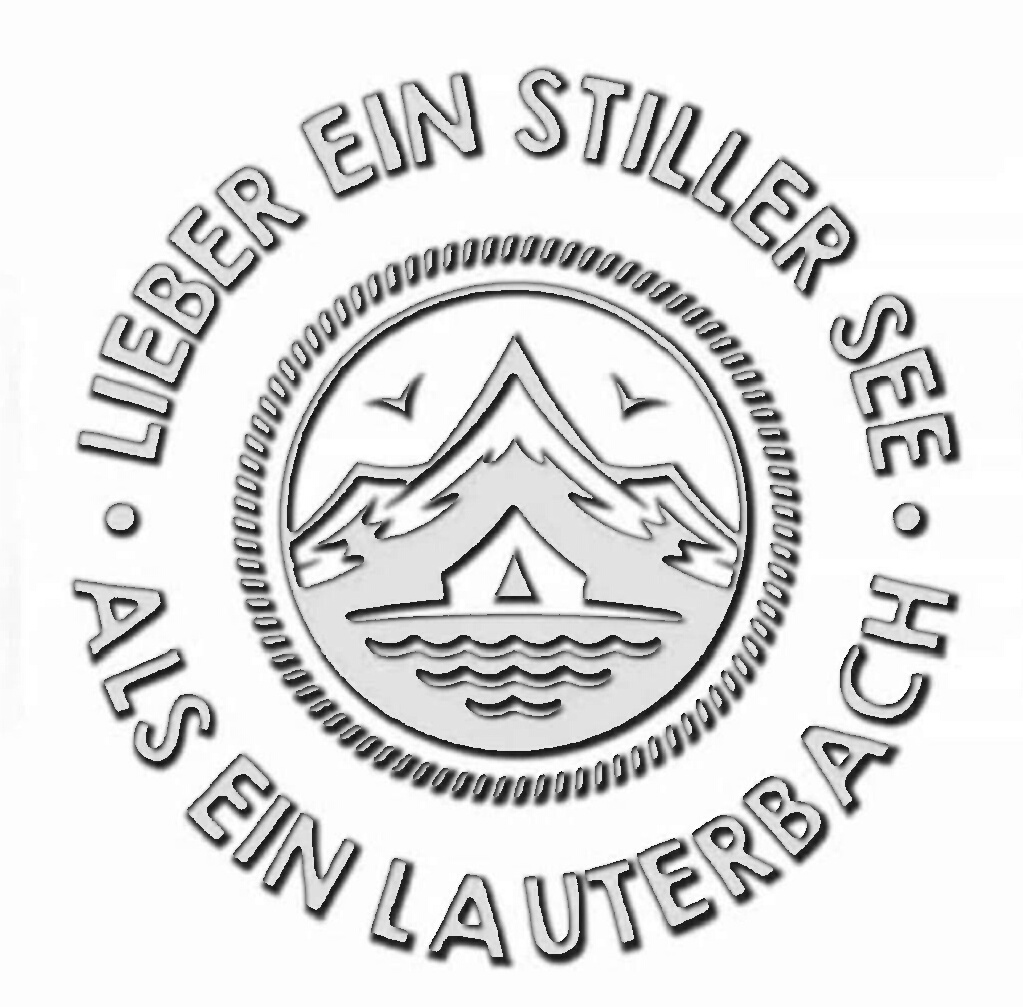
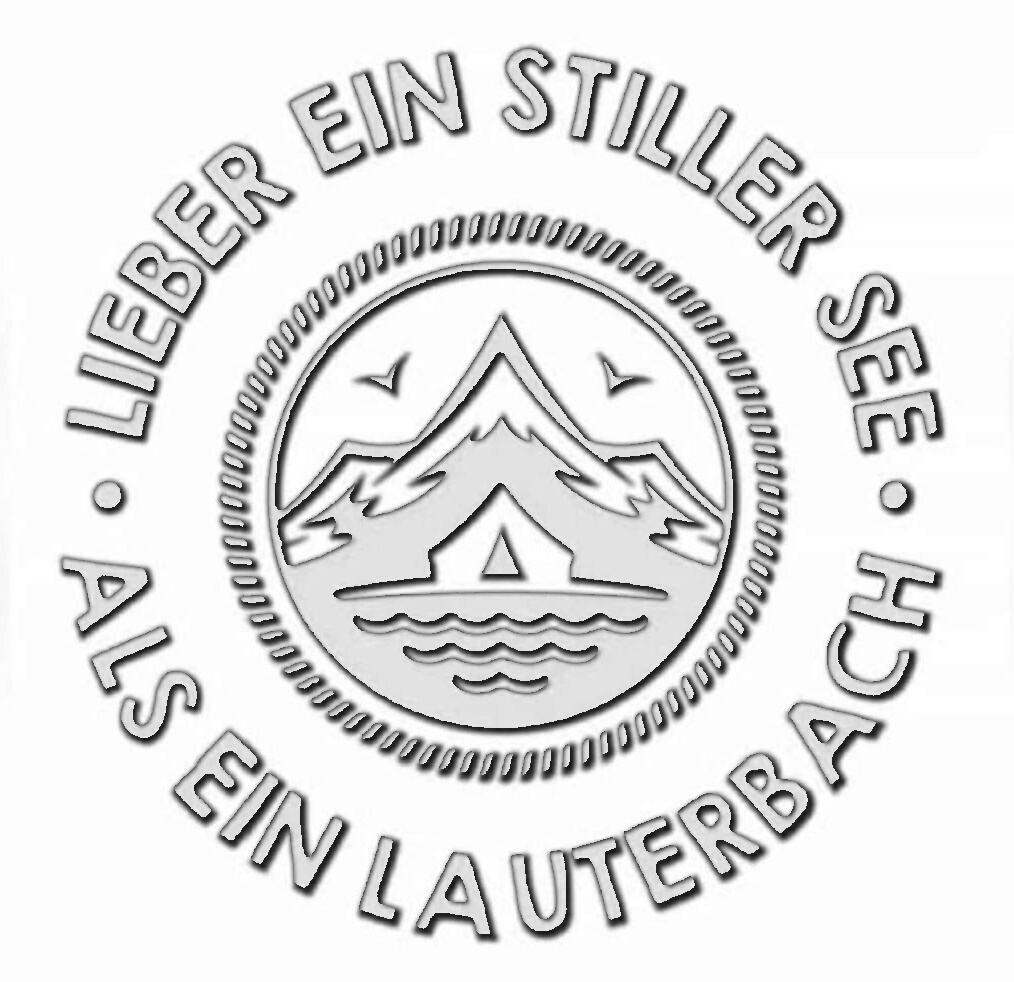
' Turning a b/w picture into a 3D-Logo
$$PAB=?exeloc\Pics\P3.jpg
$$BOR=4
CAL.$$BOB=$$BOR/2
IEF.$$PAB
ANA.Load|1|$$PAB
'ANA.Show|1!
ELS.
MBX.File does not exist:$crlf$$$PAT
EIF.
ANA.GetRes|1|$$XPO|$$YPO
CAL.$$XPA=$$XPO+$$BOR
CAL.$$YPA=$$YPO+$$BOR
' Make a Resized Version of P3
ANA.New|2|$$XPA|$$YPA|1
ANA.New|3|$$XPA|$$YPA
' Now mix Shiftzed and Resized Version
ANA.bsh|2|1|$$BOB|$$BOB|1
ANA.Invert|1
'ANA.bw|1|100
ANA.bw|2|600
ANA.Show|1!
ANA.Show|2!
ANA.Logic|3|1|2|A XOR B|RGB
ANA.Show|3!
'ANA.MixTar|1|2|2
ANA.Invert|3
ANA.Show|3!
ENR.
' Changing the first two lines like this, will produce the second picture:
$$BOR=2
CAL.$$BOB=$$BOR
IMPORTANT NOTICE about missing Administration Rights Effects:
When you start the Script from an SPR-Editor that has NO Admin-Rights, you may not be able to load pictures
from the Standard Robot path because its below C\Programme (x86)\ and you need Admin-Access to load files there.
As a result you will get only BLACK PICTURES using ANA.Load.
So if you only get Black Pictures, try to use ADMIN-RIGHTS for the Script.
More Commands that are not yet documented:
ANA.SetMaxResults (no. of Results)
ANA.CompareBlock Target Index|Pattern Index|X-Pos Pattern|Y-Pos Pattern|Color Tolerance|Pixel-Hits|$$Out (will contain Number of Hits)
Will put 2 Values on the TOS, TOS -> Number of Pixelhits, TOS-1 -> 0/1 if Error
ANA.ShowHits|Index IR with Snap|Size of Marker X|Size of Marker Y
ANA.ResetList
ANA.ResetResultsPack
ANA.SortResultsPack P1|P2
P1 - 0/1 (0 - Descending, 1 - Ascending Sort)
P2 - 0/1 (0 - Sort Y / 1 - Sort X)
ANA.GetResultItem P1|P2
P1 - Number of Item to get on TOS
P2 - 0/1 delete Item after get
Will place Items on the TOS:
0/1 - Error/Success
X,Y - Middlepoint of FoundRect
X1,Y1,X2,Y2 - Found Rectangle
Number of Source--Pattern (Multi-Find) or 1
Pattern-Size as String "8x8"
ANA.SnapFind1 P1|P2|P3|P4|P5|P6
P1 - Filepath Patternfile
P2 - Farbtoleranz
P3 - Pixel-Hits min.
P4 - 0/1 Debugmode
P5 - "0,0" Positionscorrection
P6 - Maximum Number of Finds