In all Commands that have "Blit-Mode" Parameter you can specify any of these numbers:
Blit-Modes:
1 - "Source" The Pixel is always the Source. Same as #13.
 ANY Destination =
ANY Destination = 
2 - "NotMergeSrc" The Pixel is the inverse of the MergeSrc color.

 =
= 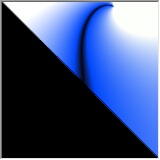
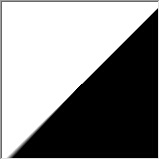
 =
= 
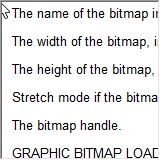
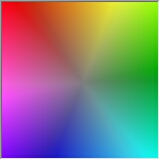 =
= 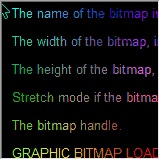
3 - not implemented
4 - "NotCopySrc" Pixel is the inverse of the Source color.
 ANY Destination =
ANY Destination = 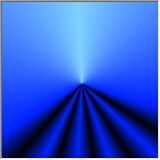
5 - "MaskSrcNot" Pixel is a combination of the colors common to both the source and the inverse of the Target.

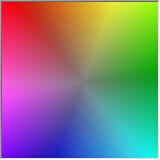 =
= 
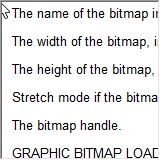
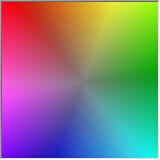 =
= 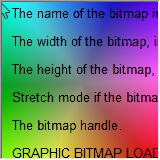

 =
= 
6 - not implemented
7 - "XorSrc" Pixel is a combination of the colors in the source and in the pixel, but not in both.

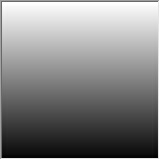 =
= 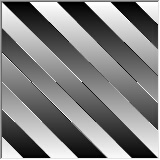

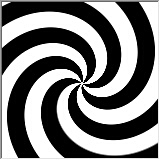 =
= 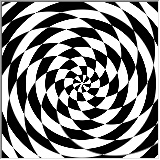

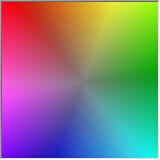 =
= 
8 - not implemented
9 - "MaskSrc" Pixel is a combination of the colors common to both the source and the pixel.

 =
= 
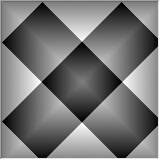
 =
= 

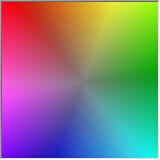 =
= 
10 - not implemented
12 - "MergeNotSrc" Pixel is a combination of the source color and the inverse of the pixel color.

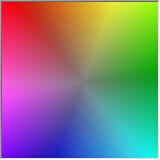 =
= 

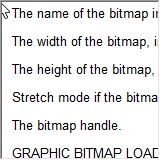 =
= 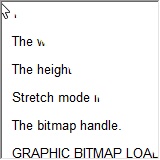
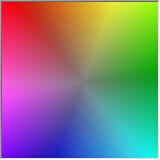
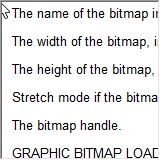 =
= 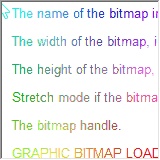
13 - "CopySrc" Pixel is the source color (default).
 ANY Destination =
ANY Destination = 
14 - "MergeSrcNot" - not implemented
15 - "MergeSrc" Pixel is a combination of the source color and the pixel color.
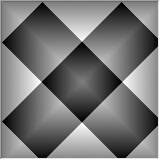
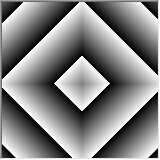 =
= 

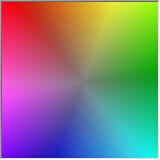 =
= 

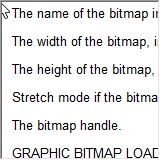 =
= 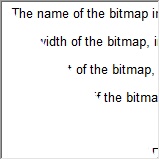
16 - "mix_Whiteness" Pixel is always 1 (white).
n.i.