MiniRobotLanguage (MRL)
ANA.MixTar
Combine multiple Image-Register's (IR) in different ways
Intention
This command will combine/mix two IR's in multiple ways depending on the Blitmode.
For a Simple Color-Mix, use the "ANA.BlendTo" Command.
For special Mixing, look at "ANA.MixRGB" and there is lots more.
1. Mix a horizontal and a vertical Gradient and the n again mix these with another Pattern from the Fill-Command.
This will generate the Graphic below.
ANA.New|0|800|400
ANA.vgradient|0|&HFF00FF|&H000000
ANA.New|2|800|400
ANA.hgradient|2|&H0000FF|&H00FFFF
ANA.Mix|0|2|7
ANA.Show|2!
ANA.New|1|800|400
ANA.Fill|1|&H000000|5|&HFFFFFF
ANA.Show|1!
ANA.mix|1|2
ANA.Show|2!
PAU.1
ENR.
Using Blitmode 7:
 +
+ 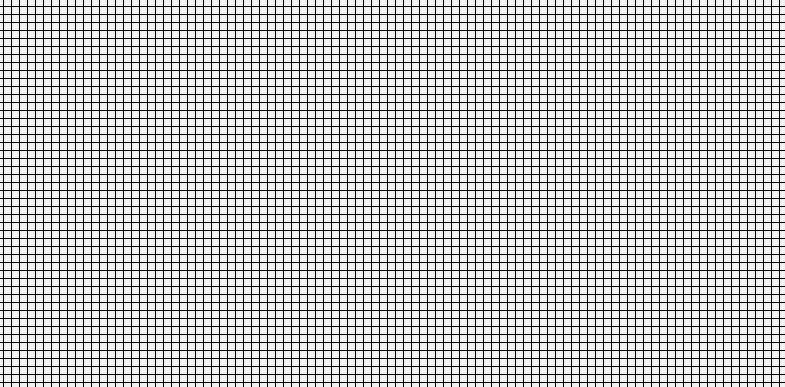 =
= 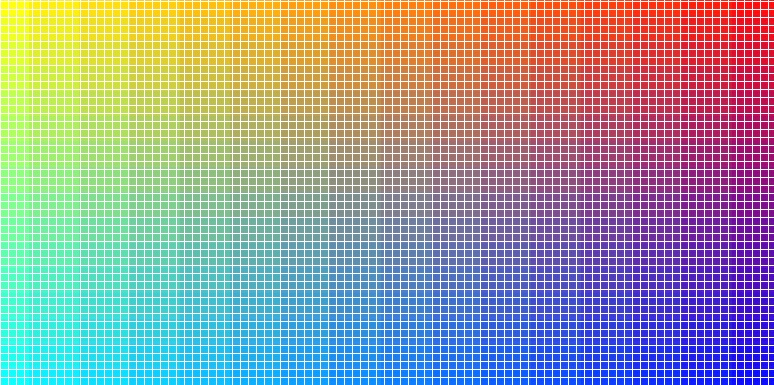
Using Blitmode 5 in the second Mix, you get this: Using Blitmode 2 in the second Mix, you get this:
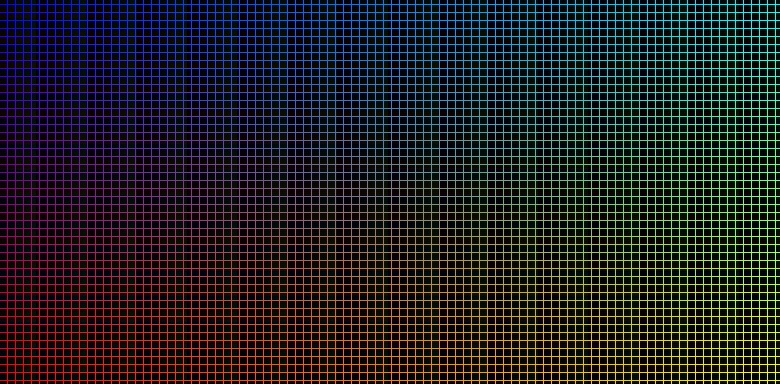
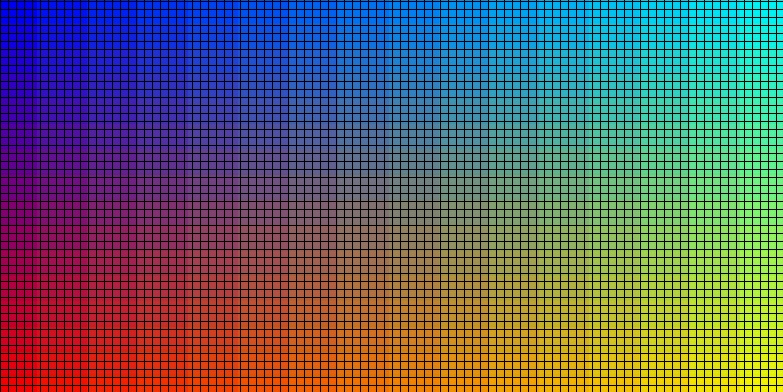
2. Mixing IR's with themselves doe not make much sense as you will mostly get whether a white, black or inverted result.
However you an do that.
ANA.New|0|800|400
ANA.vgradient|0|&HFF00FF|&H000000
ANA.Show|0!
ANA.Mix|0|0|3
ANA.Show|0!
ENR.
3. Mixing IR's using a Blimtmode to let picture "shine through".
In this script we will make the second picture to shine through the first picture using Blimtode 2.

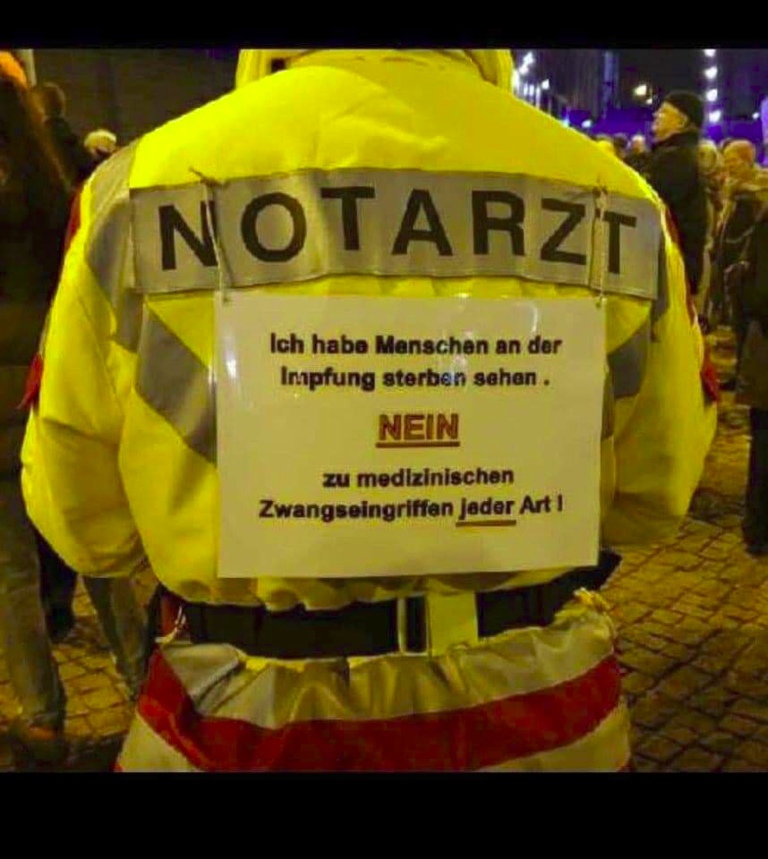
Dependinfd on the position of the
You can use:
ANA.mix|0|1|2
ANA.invert|1
or
ANA.invert|1
ANA.mix|0|1|2
to get any of these results below.
Command, the result may be any of these:

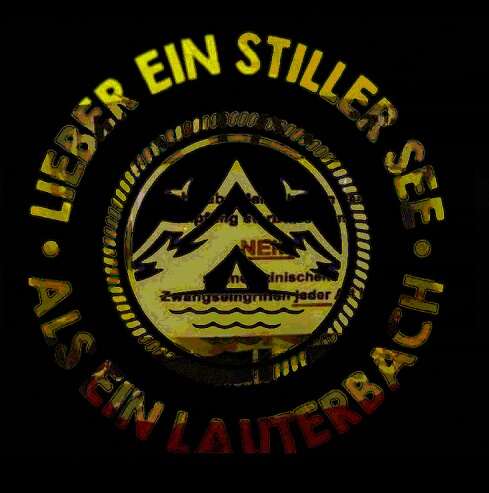
$$PAA=?exeloc\Pics\P3.jpg
$$PAB=?exeloc\Pics\P4.jpg
IEF.$$PAB
ANA.Load|1|$$PAB
'ANA.Show|1!#
ELS.
MBX.File does not exist:$crlf$$$PAT
EIF.
IEF.$$PAA
ANA.Load|0|$$PAA|1
'ANA.Show|0!#
ELS.
MBX.File does not exist:$crlf$$$PAT
EIF.
ANA.mix|0|1|2
ANA.invert|1
ANA.Show|1!#
ENR.
Syntax
ANA.MixTar[|P1][|P2][|P3]
Parameter Explanation
P1 - opt. Source Image-Register Number, if omitted, IR 0 will be used.
P2 - opt. Destination Image-Register Number, if omitted, IR 0 will be used.
P3 - opt. Blitmode for Mixing.
The Command will leave a 0/1 on the TOS. As always, a 0 means Error, while a 1 means "all fine".
Example
'***********************************
' ANA.MixTar-Sample
'***********************************
ANA.New|0|800|400
ANA.vgradient|0|&H00FF00|&HFF0000
ANA.New|1|800|400
ANA.hgradient|1|&H00FF00|&H00FFFF
ANA.Show|0!
ANA.Show|1!
$$BLI=7
ANA.mix|0|1|$$BLI
ANA.Show|1!
ENR.
' Here you can see a part of the result of the Operation.

Remarks
-
Limitations:
-
See also:
•