MiniRobotLanguage (MRL)
CCD. Command
Calculate Color Distance
Intention
This command will tell you, how similar two colors are. For this the command calculates the "Color-Distance" between these two given colors.
There are several Modes of operation for the CCD.-Command, all these may give different results. You may use 3.4 System-Colors as parameter with this command.
1. Color Distance on TOS
' White Color
$$COA=&HFFFFFF
' Black Color
$$COB=&H000000
CCD.$$COA|$$COB
DBP.$$000
ENR.
Result is: 441673 which is the maximum Color Distance in this mode.
2. Color Distance to Variable.
This is exactly the same, just that we put the result into a variable instead of using the stack.
$$COA=&HFFFFFF
$$COB=&H000000
CCD.$$COA|$$COB|$$COD
DBP.$$COD
ENR.
3. Color Distance in IEE-FP-Format
This is exactly the same, just that we put the result has a maximum precision.
$$COA=&HFFFFFF
$$COB=&H000000
CCD.$$COA|$$COB|$$COD|F
DBP.$$COD
ENR.
Result is: 441.67295593006371
Here are some other results:
&HFFFFFF/&HFFFFFE = 1
&HFFFFFF/&HFFFEFE = 1.41421356237309505
This way you can really get the most accurate color distance between two colors.
4. Color Distance as percentage from 0% to 100%.
This is exactly the same, just that we get the result as a percentage from 0% to 100%.
Fractions will not be calculated, as they will also not be used in places where such a color tolerance can be specified.
$$COA=&HFFFFFF
$$COA=&HFFFFFF
$$COB=&H000000
CCD.$$COA|$$COB|$$COD|P
DBP.$$COD
ENR.
Result is: 100
1. Extract Object from known Background using CCD. as a Tolerance-Factor
Using compressed Formats you will need to apply a Tolerance.
We can do this, using the CCD.-Command.
Here we use a Color-Distance of 5%, you can see that sharp borders make trouble.
VAN.$$TIM=#time#
VAF.$$PIA=?pattern\SarahB_640.jpg
VAF.$$PIB=?pattern\Mahakala2.png
VAF.$$PIC=?pattern\SarahR_640.jpg
ANA.Load|0|$$PIA
ANA.Load|1|$$PIB
ANA.GetRes|0|$$XSZ|$$YSZ
FOR.$$YPO|1|$$YSZ
DBP.$$YPO/$$YSZ
FOR.$$XPO|1|$$XSZ/2
ANA.getpixelcolor|0|$$XPO|$$YPO|$$PCA
ANA.getpixelcolor|1|$$XPO|$$YPO|$$PCB
CCD.$$PCA|$$PCB|$$PCR|P
NVV.$$PCR<5
ANA.Setpixelcolor|0|$$XPO|$$YPO|$$PCA
ELS.
' Paint it Yellow
ANA.Setpixelcolor|0|$$XPO|$$YPO|&HFFFF00
EIF.
NEX.
NEX.
ANA.Save|0|$$PIC
CAL.$$TIM=#time#-$$TIM
DBP.Used Time in Seconds: $$TIM
DMP.1
ANA.Show|0!
ENR.
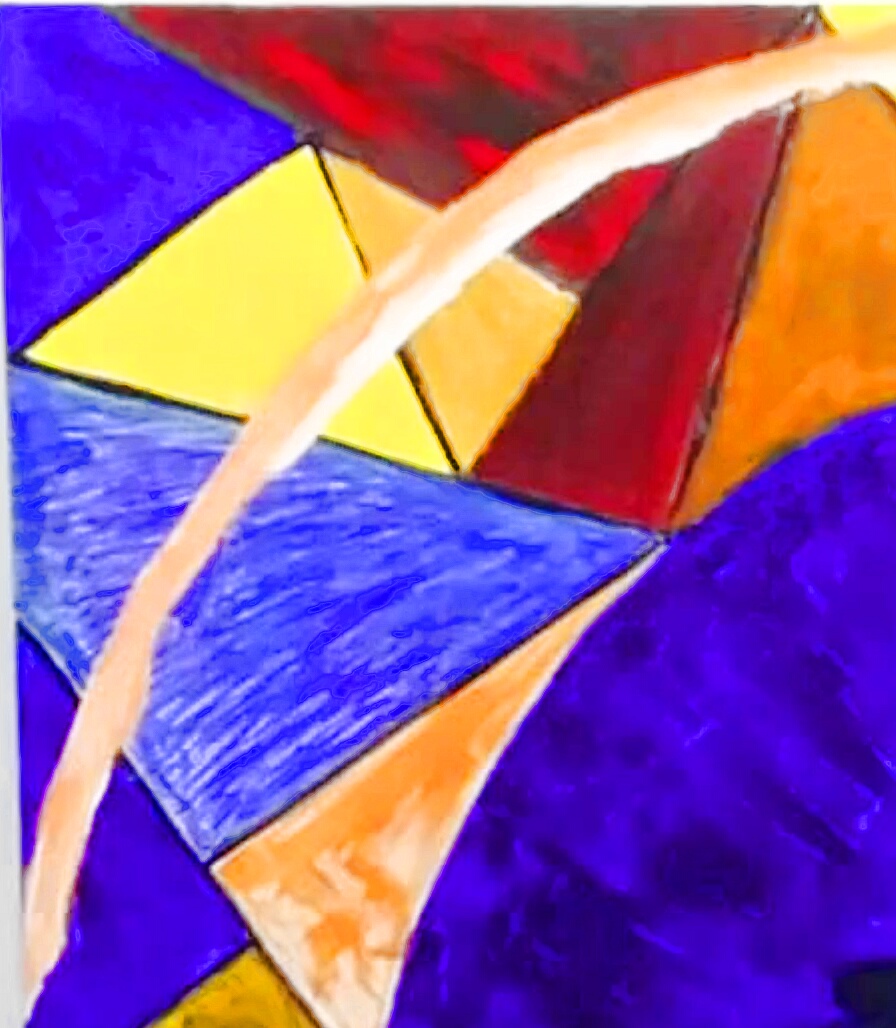
 ->
->

Here we use a known Background to extract Sarah from the second Picture into the third Picture with yellow background.
Because we used a ".jpg"-File we still have some artefacts when using a Color-Distance Value of only 5%. In the second Picture we use a value of 10%. This will remove some problems and produce some other.
Thats why you should not use compressed Images for this sort of operations.
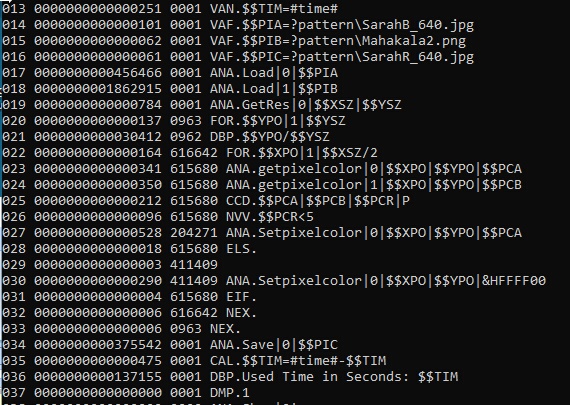
Syntax
CCD.P1|P2[|P3][|P4]
Parameter Explanation
P1 - Color A to calculate the distance from.
You can use 3.4 System-Colors values like S1,S2 etc.
P2 - Color B to calculate the distance to
You can use 3.4 System-Colors values like S1,S2 etc.
P3 - (optional) - Variable for the result. If omitted, TOS is used.
P4 - (optional) - Can be omitted then a integer result is delivered,
which is in the range from 0 to 441673.
P - Calculates a percentage result between 0 and 100
F - Calculates a Extended precision result. This is
between 0 and 441.67295593006371
Example
'***********************************
' CCD.-Sample
'***********************************
'
$$COA=&HFFFFFF
$$COB=&H0
CCD.$$COA|$$COB|$$COD|P
DBP.$$COD
ENR.
Remarks
CCD. is a speed-optimized Operation that will only use 180 to 200 Ticks.
Limitations:
-
See also:
• CAL. - mathematical CALculation
• IDP. / NDP. - If desktop dpi Setting
• IPC. / NPC. - If-Pixel-Colour
• ! UCV. - Undercover Graphics