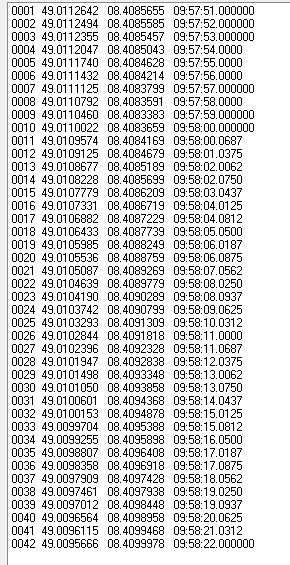There are several Conditions, under which a GPX-File should not be uploaded because
the results will not be as expected.
•Trackpoints must not be at the same time.
•And the time between Trackpoints must never exceed 5 Seconds.
•Trackpoints must be in the right Order -means a later trackpoint can not have an earlier time.
thee are several such conditions.
Using this button, all such Conditions are automatically checked and repaired using this Button.
The Button has some things in common with the "Check Timestamp Button",
but will automatically repair the Timestamps by adding Trackpoints and reordering if needed.
If there are Trackpoints added, these Trackpoints will always be positioned between current Trackpoints.
Here is an example.
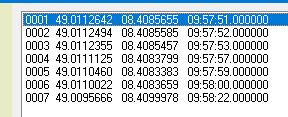
![]()
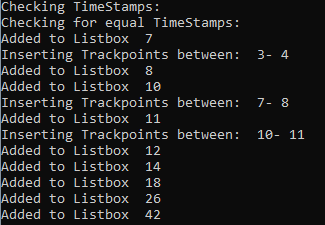
Resulting Time-Stamps after Repair: