MiniRobotLanguage (MRL)
CPC. Command
CPC. - Convert Pixel Coordinate


Intention
The CPC.-Command helps you to convert between Coordinates that are scalend or unscaled due to Windows Size-Settings.
As you can see in the picture below, the Setting is "125%".
This will lead to a shift of Pixel-Coordinates in some dpi-aware Applications.
Generally if you make things by 125% larger, the virtual Screen-Resolution is decreased.
To get back from 125% to normal, you could use the formula: X=X/100*125
This is what the "Scale-Command" does internally.
To Unscale the formula is as simple: X=X/125*100
This is done under the hood if you choose an Unscale-command.
The robot detects the current dpi-/scaling settings at the start of the script.
Therefore changing the DPI-Scaling while the script is running may prevent the script from correct scaling.
To get nearly the same effect you could just choose a lower Screen Resolution. This will make less problems with pixel-based automations.
The robot tries to automatically scale/unscale the situation, but if this does not work, you will need to manually correct the coordinates using the CPC. Commands.
CPC. will use scaled or unscaled input in multiple ways and scale/unscale it with the current settings.
Possible Uses are:
- Coordinate based Script was recorded in scaled Mode and now is going to be played in unscaled mode
- Coordinate based Script was recorded in 100% and is now going to be played on a Client with Scaled coordinates
As said, in many cases it will just work, buit in some cases you may need to correct the coordinates.
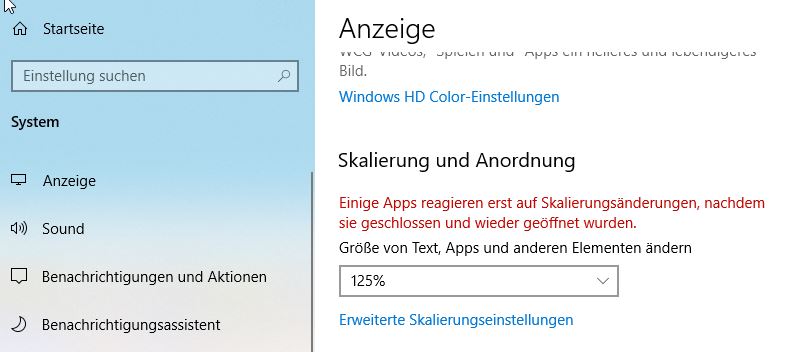
What is the "Active Point"?
The "active Point" is the "Focus Point" of the robot. It is the point "On screen", where the next robot action - for example a mouse-click - will happen.
The CPC.-command can move the active point in the conversion process. For this use the "x" option.
The CPC.-command can also convert Point- and Rect-Coordinates (Variables) in one step.
A complete sequence could look like this:
STW.ct|TaiMain.UnicodeClass|MiniRobot.sh6 - HelpMaker 7.3.40.0
SCW.nc|1|TcxButtonEdit
' This will just move the active point and put also the new coordinates on the stack
CPC.uax
MMV.
ENR.
Syntax
CPC.[P1][|P2][|P3]...
Parameter Explanation
P1 - (optional) Prototype-String with any of the following options
a - Use actual Point for input coordinate
s - Scale Operation (you have the coordinate from 100% and want the coordinate from for example 125%)
u - UnScale-up Operation (you have the coordinate from for example 125% and want the coordinate from 100%)
p - use Point Input Variable. This is one Variable with both coordinates separated by "," e.g. see VAP. command
r - use RECT as Input. Will also use a RECT for Output. if specified together with "a" then "Actual Rect" (from last window or object) will be taken, otherwise RECT in Variable P2.
x - If specified, the result of the Operation will be set as active Point/active Rect. Using Prototype "arx" for example
f - just get the scaling factor, if one Variable P" is given, result is Point-Format, if two variables are there, P2 is X and P3 is Y-Factor
Generally the Command looks how many Output and Input Variables are there and tries to find out, if the result should be given as Point or in two variables as coordinates.
Using the "r"-Rect Option, you can also specify 4 variables to get each coordinate in one variable (left,top,right,bottom).
P2 .. PX - (optional) Depending on the used Prototypes, P2 ... P5 may be Input or Output-Variables.
Example
'***********************************
' CPC.
'***********************************
GSB.Lab_Get_Factor
' Otion "f"
§§STA=50
' Resultat zum Beispiel 1.25 - 1.25
CPC.f|$$XSD,$$YSD
JIV.$$XSD!$$XAL|ero
JIV.$$YSD!$$YAL|ero
§§STA=60
' Option "fp" mit Point-Variable
CPC.f|$$XSA
%Point_to_Vars $$XSA|$$XSD|$$YSD
JIV.$$XSD!$$XAL|ero
JIV.$$YSD!$$YAL|ero
' Option "u" und "s" mit extra Rückgabevariablen
§§STA=70
GSB.Vorbereiten
CPC.u|$$XPA,$$YPA|$$XSD,$$YSD
'MBX.$$XSD,$$YSD --- $$XPA,$$YPA --- $$XPB,$$YPB
JIV.$$XSD!$$XPB|ero
JIV.$$YSD!$$YPB|ero
§§STA=80
GSB.Vorbereiten
CPC.s|$$XPA,$$YPA|$$XSD,$$YSD
JIV.$$XSD!$$XPC|ero
JIV.$$YSD!$$YPC|ero
' Option "u" und "s" ohne extra Rückgabevariablen
§§STA=90
GSB.Vorbereiten
CPC.u|$$XPA,$$YPA
JIV.$$XPA!$$XPB|ero
JIV.$$YPA!$$YPB|ero
§§STA=100
GSB.Vorbereiten
CPC.s|$$XPA,$$YPA
JIV.$$XPA!$$XPC|ero
JIV.$$YPA!$$YPC|ero
' Option "u" und "s" mit POINT und extra Rückgabevariablen
§§STA=110
GSB.Vorbereiten
CPC.up|$$POA|$$XSD
JIV.$$XSD!$$POB|ero
§§STA=120
GSB.Vorbereiten
CPC.sp|$$POA|$$XSD
JIV.$$XSD!$$POC|ero
' Option "u" und "s" mit POINT und ohne Rückgabevariablen
§§STA=130
GSB.Vorbereiten
CPC.up|$$POA
JIV.$$POA!$$POB|ero
§§STA=140
GSB.Vorbereiten
CPC.sp|$$POA
JIV.$$POA!$$POC|ero
' Option "u" und "s" mit POINT und ohne Rückgabevariablen und "x"
§§STA=130
GSB.Vorbereiten
CPC.upx|$$POA
JIV.$$POA!$$POB|ero
MMV.
GMP.ms|$$POM
CPC.sp|$$POM
JIV.$$POA!$$POB|ero
§§STA=140
GSB.Vorbereiten
CPC.spx|$$POA
JIV.$$POA!$$POC|ero
MMV.
GMP.ms|$$POM
CPC.sp|$$POM
JIV.$$POA!$$POC|ero
MBX.READY
ENR.
'-----------------------------------------------------------
'
'-----------------------------------------------------------
:Lab_passed
SAV.Restore
$$RES=108
ENR.
'-----------------------------------------------------------
:Vorbereiten
IVV.$$XAL=0
GSB.Lab_Get_Factor
EIF.
VAN.$$XPA=300
VAN.$$YPA=250
VAP.$$POA=$$XPA,$$YPA
' Unscaled
CAL.$$XPB=300/$$XAL*100
CAL.$$YPB=250/$$YAL*100
VAP.$$POB=$$XPB,$$YPB
' Scaled
CAL.$$XPC=300/100*$$XAL|i
CAL.$$YPC=250/100*$$YAL|i
VAP.$$POC=$$XPC,$$YPC
'MBX.Scaled: $$POC Unscaled: $$POB
RET.
'-----------------------------------------------------------
:ero
' Fehler aufgetreten
$$ERO=§§STA
MBX. Fehler in $script$ $crlf$bei $$ERO
$$RES=0
ENR.
'-----------------------------------------------------------
:Lab_Get_Factor
DPI.s|$$XSC,$$YSC
CAL.$$XAL=100*$$XSC
CAL.$$YAL=100*$$YSC
RET.
'-----------------------------------------------------------
' Convert Point-Variable to 2 Variables
: %Point_to_Vars 3
VAO.§§§02
VAO.§§§03
GSB.Lab_PTV|§§§01|§§§02|§§§03
END%
:Lab_PTV
SAV.Save|$$P01|$$P02|$$P03
VAP.$$P01=§§_01
GES.b|$$P01|,|$$P02
GES.d|$$P01|,|$$P03
VAI.§§_02=$$P02
VAI.§§_03=$$P03
SAV.Restore
RET.
Remarks
-
Limitations:
-
See also:
• MLE. - Mouse-Left-Click Event
• MLM - Mouse Left click Move (Invinsible)
• MLI - Mouse Left Click quIckly (Invinsible)
• MRC. / MRI. - Mouse-Right-Click