MiniRobotLanguage (MRL)
AIC.Dictate Letter Unicode
Dictate a letter and receive the result including unicode characters (in the Clipboard)
Intention
If you are planning to dictate a letter in languages that can hardly be written using the standard ASCII character set,
you can now dictate a letter in Unicode using this command and you will return the result in the clipboard.
The Dictate Letter command is the easiest command to Dictate a longer Letter and get it transcribed into text.
The AIC.Dictate Letter command starts the recording process, showing you the Recording Form below.
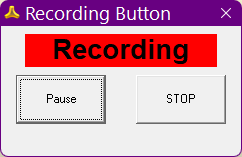
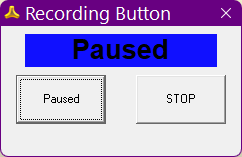
This is shown while the Recording is running. This is shown while the recording is paused.
The AIC.Dictate Letter command is the "One stop get all" command and will do this:
•start the Synchronous recording using a unique, temporary file name
•start the Recording Button
• record until you press the "PAUSE" or the "STOP" - Button
•If you want to interrupt the recording, just press "PAUSE".
•If you want to end the "Dictation" press "STOP".
Internally pressing "PAUSE" will also start the transcription process.
This is done to prevent the recorded files from getting too long.
Depending on the length of the recorded Speech this may take some seconds.
The resulting text is kept internally and will altogether be returned when you press the STOP-Button.
Pressing "Pause" will internally start the Text transcription.
The transcribed Text is not shown until you press the "STOP"-Button.
Recording will Start immediately when you see the Recording Button.
It will last until you press "STOP" or "PAUSE".
If you press "PAUSE" you can rest and continue the recording when you are ready.
If you press "STOP" then the command will close the Recording Button and deliver you the Text.
Important:
WHISPER my need some time to transcribe longer Texts, therefore the longer your Speech,
the longer you will need to wait to get the final result.
Also Whisper has a limitation of 24 MB for upload. In our Tests a 30 Seconds Recording will take up to 385 kb.
Therefore this command has a limit of about 30 Minutes Recording Time,
after that the resulting MP3-File would be larger then 25 MB and can not be transcribed using WHISPER.
Using the PAUSE-Button will eliminate this Limit, as each "Segment" is transcribed by itself.
Means there is no real world limit, you should be able to dictate a full book using this command.
Just press Pause at least all 30 Minutes.
Syntax
AIC.Dictate Letter Unicode[P1] … ELS. … EIF.
Parameter Explanation
P1 - (optional) Is the "Ticket Number" of a running Parallel Robot or background Operation. It can be omitted then the last "Ticket Number" that was emitted is been taken.
IRS. can be nested to unlimited Depth, and they can also enclose Sub-Programm Calls or FEX. (Enumerations) to unlimited Depth.
Example
'***********************************
' AIC.-Sample
'***********************************
AIC.Set Key|file
AIC.Dictate Letter Unicode|$$OUT
' The Unicode result is in the Clipboard.
ENR.
Remarks
-
Limitations:
-
See also: