MiniRobotLanguage (MRL)
EXO. Command
Execute Open Document
Intention
EXO. is an enhanced version of EXS. It will simulate an "Explorer command".
EXO. will start a File or Document just like if you click on it with the right Mouse Button and choose something in the Explorer-Menu.
There are several options and Modes of operation. In the picture below you can see some examples. "open" is the default option, which is used if you omit parameter P4.
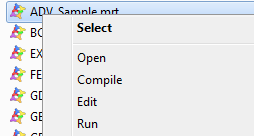
Here are some examples:
' Print the file
EXO.?desktop\readme.txt|||print
EXO.?desktop\readme.txt|||edit
' Open the "Find Dialog"
EXO.?desktop\|||find
EXO. is a versatile command that can start nearly anything you can imagine. Also it will provide you with #pid# if possible. #tid# is not changed. Here is a sample script.
' Close all IE's
KPN.iexplore|a
' Open an IE
EXO.iexplore|"www.fa2.de"||open|(1+16+64)
MBX.PID of the new started process is: #pid#
ENR.
Syntax
EXO.P1[|P2][|P3][|P4][|P5]
Parameter Explanation
P1 - executable or Document-Filename or link, hyperlink
P2 - (optional) Parameter for executable that is been started
Example: EXO.iexplore|www.fa2.de
P3 - (optional) Folder for executable. This is for special purposes only. Current directory is set to this folder.
P4 - (optional) Action parameter
Some commonly used actions for P4 are:
edit
Launches an editor and opens the document for editing. If P1 is not a valid executable/document file, the function may fail.
explore
Explores the folder specified by P1. May need the specification of +32 for P5 to work.
find
Initiates a search starting from the specified directory. Opens the Find-dialog.
open
This is the default action, if none is specified. It opens the file specified by the P1 parameter. The file can be an executable file, a document file, a folder or an hyperlink.
Prints the document file specified by P1. If P1 is not a valid document file, or can not be printed, the function may fail.
properties
Displays the file or folder's properties.
runas
There is also a new action called "runas". Under XP it will show the "RunAs"-Dialog.
Under Vista and higher, it will launch the process as Administrator causing UAC elevation if required. Under the hood, it is the same as the explorer menu command "Run as administrator".
EXO.$$LNK|||runas
P5 - (optional) window-size and options parameter
0 - HIDE - Hides the window and activates another window.
1 - SHOW NORMAL Activates and displays a window.
2 - SHOW MINIMIZED - Activates the window and displays it as a
minimized window.
3 - MAXIMIZE - Maximizes the specified window.
4 - SHOW-NO-ACTIVATE - Displays a window in its
most recent Size and position.
The active window remains active.
5 - SHOW - Activates the window and displays it
in its current size and position.
6 - MINIMIZE - Minimizes the specified window and
activates the next top-level window in the Z order.
7 - SHOW-MIN-NO-ACTIVE - Displays the window as
a minimized window. The active window remains active.
8 - SHOW-NO-ACTIVE - Displays the window in its current state.
The active window remains active.
9 - RESTORE - Activates and displays the window.
10 - SHOW-DEFAULT - Sets the SHOW STATE to default.
P5 - Special Flags
Add the following numbers to P5 to get the desired effect:
+16 - enable internal asynchronous execution (faster!)
+32 - Display Error-Messages and User Interfaces
Example:
' Leads to an error-message
EXO.iexplore|www.google.de||explore|33
+64 - Deactivates the built in "Wait-for-input-Idle".
If this flag is set, the script will not wait until the started executable is able to receive input. It will immediately return. This default-active builtin feature has an unchangeable time-limit of 60 seconds. Example with deactivated WII.:
EXO.iexplore|www.google.de||open|(33+16+64)
MBX.PID of the new started process is: #pid#
+128 - special quotation processing. If you use command-line-scripts and they do not work as expected, you can try this Option.
Hint: For better readability you can specify a formula as P5 like here:
EXO.excel|mysheet.xls||edit|(1+32+16+64)
MBX.PID of the new started process is: #pid#
Error-codes from EXO. on TOS.
0 - (no error) the command executed as expected
1 - OS reports out out memory
2 - The system cannot find the file specified.
3 - The system cannot find the path specified.
5 - Access to that file was denied.
8 - Not enough memory is available to process this command.
11 - The .EXE file is invalid (non-Win32 .EXE).
15 - The system cannot find the drive specified.
27 - The filename association is incomplete or invalid.
28 - 30 DDE-Errors
31 - This file-ending is not registered
32 - There is a DLL is missing.
Example
'***********************************************
' Example 1 - start new IE with Link
'***********************************************
VAR.$$LNK=http://www.fa2.de
' Will run internet explorer
EXO.iexplore|$$LNK
PAU.1
' Will run the default browser
EXO.$$LNK
:over
MBX.Halt to read output
'**********************************************
'***********************************************
' Example 2 - without Windows-Parameter
'***********************************************'
DBM.2
' Variables und Spezialfolder can be used.
EXO.?desktop\MR.txt
DMP.
:over
MBX.Halt to read output
'**********************************************
'***********************************************
' Example 3 - using Windows-Parameter
'***********************************************
' EXO. - Beispiel
DBM.2
' Variables und Spezialfolder can be used.
: §§FIL=http://www.fa2.de
EXO.§§FIL|§§WIN
DMP.
:over
MBX.Halt to read output
'**********************************************
:over
MBX.Halt to read output
'**********************************************
Remarks
Technical remark: EXO. uses extended ShellExecute-Technology and is compatible with other commands that use this technology.
EXO. can be blocked by a process that it has started. In this case specify the +64 and the +16 (= +80) parameter for P5. If that does not work, you can use EXF. in many cases.
Note that the returned PID in #pid# may not always be accurate, which is not a problem of the command but depends on target application design.
Some applications do behave that they do not keep the started process, but just open a TAB in an already open process. Examples are IE, or Chrome WEB-Browser.
In such cases you may need to first close all running instances using CAW. or KPN. and then start a new instance. In that case the #pid# will be the true PID of that instance.
For example when doing things like this, you will successfully open the browser(-Tab), but get only a zero as #pid#:
EXO.www.fa2.de||||(16+1)
MBX.#pid#
Error-messages:
It may be a good idea to enable error-messages, If you add +32 to the P5 flags, the command will display interactive User Interfaces and also Error-Messages, no matter if the command USM. is specified or not.
Zone-Check for downloaded files:
This command bypasses the "Zone Check" for files that have been downloaded from the internet.
Shortcut commands:
EXO. may work with some of these (depending on the OS):
EXO.system.ini
EXO.control
EXO.write
EXO.pbrush
EXO.winword
EXO.excel
' Start NetMeeting (XP)
EXO.conf
EXO. uses the default search path and will understand following shortcuts to these executables in the window-folder.
' Will open system control panel (XP, Win 7)
EXO.control
' Will open "Control Panel\All Control Panel Items\Administrative Tools"
' XP, Win7
EXO.control admintools
' WIll open the Clipboard Viewer
' XP only
EXO.clipbrd
' Systemconsole Prompt
' XP, Win7
EXO.CMD
' NotePad
' XP, Win7
EXO.notepad
' Windows Explorer
' XP, Win7
EXO.explorer
' XP, Win7
EXO.mspaint
' Open RegEdit
' XP, WIn7
EXO.regedit
' Windows Soundrecorder
' XP only
EXO.sndrec32
' Windows System Editor
' XP only
EXO.sysedit
You can use EXS. to open folders:
EXO.?ws\
EXO.?wi\
Limitations:
This command requires Windows XP, SP1 or higher.
See also: