MiniRobotLanguage (MRL)
GEP. Command
Get Executable Path
Intention
Returns the Path of Applications for registered File-Extensions like ".txt" or ".doc" etc.
The given parameter is a filename, however the file does not need to exist.
The given filename needs an valid three letter File-Extension at its end.
Usage is as simple as:
: §§FIL=?desktop\MyWord.doc
GEP.§§FIL|§§PAT
DBP.The executable Path for .DOC-files is:$crlf$ §§PAT
ENR.
The result will look somehow like this:
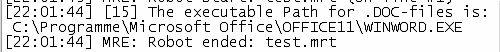
This way you can find out, which program is registered on a target system to a file-extension. Try this on your system:
: §§FIL=MyWord.html
GEP.§§FIL|§§PAT
DBP.The executable Path for .html-files is:$crlf$ §§PAT
' You can use the result with other commands.
EXE.§§PAT|www.fa2.de
ENR.
Syntax
GEP.P1[|P2]
Parameter Explanation
P1 - Document-Filename (can't be a hyperlink)
P2 - Variable for Executable-Path. If omitted Result
will be put on TOS
Example
'***********************************************
' Example 1 - GEP.
'***********************************************
GEP.?desktop\MR.txt
' Write output in Editor-Debug Area
DBP.The executable Path for Text-files is: $crlf$ $tos$
MBX.Ready
END.
'***********************************************
' Example 2 - GEP.
'***********************************************
' Variables and specialfolder can be used
: §§FIL=MyWord.html
GEP.§§FIL|§§PAT
DBP.The executable Path for .html-files is:$crlf$ §§PAT
EXE.§§PAT|www.fa2.de
ENR.
Remarks
-
Limitations:
-
See also:
• EXR. - Executer-from-Registry