MiniRobotLanguage (MRL)
SDL.Generate Picture to Var
Generate an image using the Stable Diffusion AI and store it in a specified variable.
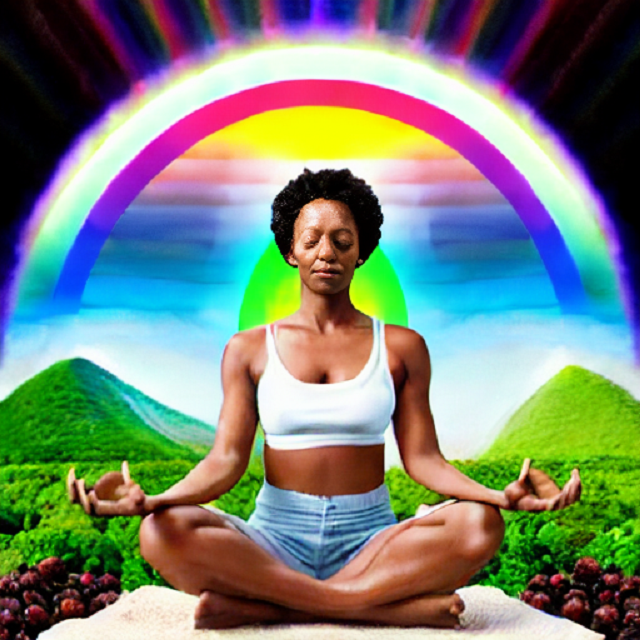
Image generated with the Script below.
Intention
The SDL.Generate Picture to Var command interfaces with the Stable Diffusion AI,
taking in a prompt (and an optional negative prompt) to guide the AI in generating an image.
The resultant image is stored in a specified variable P3 or placed on the Top of Stack if no destination variable is provided.
The output File format is ".png".
' Short Sample:
$$PRO="Sunset over the mountains"
$$NEG="No animals"
SDL.Generate Picture to Var|$$PRO|$$NEG|$$IMG
' Do something with the PNG-Data in the $$IMG Variable
ENR.
' Here is a Long Sample
$$PRO=Bio Food, natural women, meditating on a rainbow
$$NEG=ugly,comic,unrealistic,fat,unhealty,malformed faces
SDL.SetSteps|10
SDL.Set_Sampler|3
' Choose your Model with the following line
'SDL.Set Model Free|dreamlike-photoreal-2.0.safetensors
SDL.Set Extra Parameter|"restore_faces": true
SDL.gtv|$$PRO|$$NEG|$$RES
LEN.$$RES|$$LEN
IVV.$$LEN>1000
' Here we construct a Filename and save the PNG-File
RND.0|1000|$$ERG
FMT.$$ERG|0000
$$PAT=?exeloc\SDL_Test_$$ERG.png
CTF.$$PAT|$$RES
ANA.load|0|$$PAT
ANA.Resizeto|0|1|640|640
ANA.show|1!
ANA.Save|1|$$PAT
ELS.
SDL.Get Several|6|$$RET
DBP.$$RET
SDL.Show Error
MBT.No File generated.
EIF.
ENR.
Syntax
SDL.Generate Picture to Var[|P1][|P2][|P3][|P4]
Parameter Explanation
P1 - <Prompt>: The guiding input for the Stable Diffusion AI, directing the characteristics or theme of the generated image.
P2 - (optional) <Negative Prompt>: Optional. A negative prompt that instructs the AI on what to avoid or exclude in the generated image.
P3 - (optional) <Variable for Result>: Optional. The variable where the generated image data will be stored. If omitted, the result is placed on the Top of Stack (TOS).
Example
'***********************************
' SDL.-Sample
'***********************************
$$PRO=Bio Food, natural women, meditating on a rainbow
$$NEG=ugly,comic,unrealistic,fat,unhealty,malformed faces
SDL.SetSteps|10
SDL.Set_Sampler|3
' Choose your Model with the following line
SDL.Set Model Free|dreamlike-photoreal-2.0.safetensors
SDL.Set Extra Parameter|"restore_faces": true
SDL.gtv|$$PRO|$$NEG|$$RES
LEN.$$RES|$$LEN
IVV.$$LEN>1000
RND.0|1000|$$ERG
FMT.$$ERG|0000
$$PAT=?exeloc\SDL_Test_$$ERG.png
CTF.$$PAT|$$RES
ANA.load|0|$$PAT
ANA.Resizeto|0|1|640|640
ANA.show|1!
ANA.Save|1|$$PAT
ELS.
SDL.Get Several|6|$$RET
DBP.$$RET
SDL.Show Error
MBT.No File generated.
EIF.
ENR.
Remarks
This is an Command for special use and my not be needed for daily use.
Generally you can prefer and directly use the SDL.Generate Picture to File - Command, as this Command is for special use only.
Its currently not possible to directly transfer the generated Image into an Image Register.
The only way is, Saving the Image and Loading the Image using ANA.Load.
Limitations:
-
See also:
•