MiniRobotLanguage (MRL)
SDO./SDL.Generate with Style
SDL.Generate with Style / SDO.Generate with Style
The two commands have the same Parameters therefore you can easily switch between rendering Online and local.

Intention
The "SDL.Generate with Style" and "SDO.Generate with Style" commands are part of the Stable Diffusion Local (SDL) and Stable Diffusion Online (SDO) suite of commands, respectively.
They are used to generate an image based on a given prompt, applying a specified style.
The generated image is created based on the prompts and parameters provided by the user.
The key difference between the two commands is the rendering location—SDL renders locally, while SDO renders in the Cloud via Stability AI (needs keyfile).
Unique Feature: Switch Between Local and Online Rendering
A unique and user-friendly design feature of these commands is the ease with which users can switch between local and cloud-based rendering. To change from rendering locally to rendering online, simply replace the "L" in "SDL." with an "O," resulting in "SDO." To switch from online to local rendering, do the opposite—replace the "O" with an "L." This feature provides a seamless way for users to choose where their images are rendered based on their needs and resources, without having to rewrite or restructure their commands.
Examples
' This command generates an image based on the prompt
' "big spider (0.5), small butterfly (0.5)"
' using the specified style, and saves it as a PNG file at a unique local path.
SDL.Set Prompt|big spider (0.5), small butterfly (0.5)
SDL.Set_Style|5
SDL.Generate with Style
' This command generates an image based on the prompt and saves it as a PNG file
' at the specified location "C:\Images\output.png".
SDO.Set Prompt|big spider (0.5), small butterfly (0.5)
$$FIL=C:\Images\output.png
SDO.Set_Style|3
SDO.Generate with Style||$$FIL
' This command generates an image based on the prompt and negative prompt,
' using the specified style, and saves it as a PNG file at the specified location.
SDO.Set Prompt|big spider (0.5), small butterfly (0.5)
$$FIL=C:\Images\output.png
SDO.NegPrompt|big elephant(1)
SDO.Set_Style|4
SDO.Generate with Style||$$FIL
Syntax
SDL.Generate with Style[|P1][|P2][|P3][|P4]
SDO.Generate with Style[|P1][|P2][|P3][|P4]
SDL.gws[|P1][|P2][|P3][|P4]
SDO.gws[|P1][|P2][|P3][|P4]
Parameter Explanation
P1: (Optional) The prompt made from words or phrases followed by a weight in parentheses.
The phrases are separated by commas.
In detail there is a difference, for SDO. you can add values in () after each term, like this:
$$PRO=robot (0.2),in golden color (0.4), on a rainbow (0.4)
$$NEG=malformed hands (0.5),dark colors (0.5)
These numbers added should sum up together 1, if not the engine will normalize these.
The numbers for the negative prompt will automatically be added as negative numbers.
For SDL. you can use a longer prompt in one Line, that contain "," to separate terms.
Make sure the most important topics are on the left side.
P2: (Optional) The path and file name of the output PNG file. This is optional. If not provided, a unique local path will be generated.
P3: (Optional) This is an optional negative prompt, formatted in the same way as P1.
P4: (Optional) The style to apply when generating the image. This can be a style index corresponding to predefined styles, as specified in the SDL.Set_Style or SDO.Set_Style command.
Here is also a difference. For SDO. you can only give one of the predefined styles.
P4 for SDO: (optional) <Style Index>: Specifies the desired style by its associated index or in letters. The valid options are:
•0: 3d-model
•1: analog-film
•2: anime
•3: cinematic
•4: comic-book
•5: digital-art
•6: enhance
•7: fantasy-art
•8: isometric
•9: line-art
•10: low-poly
•11: modeling-compound
•12: neon-punk
•13: origami
•14: photographic
•15: pixel-art
•16: tile-texture


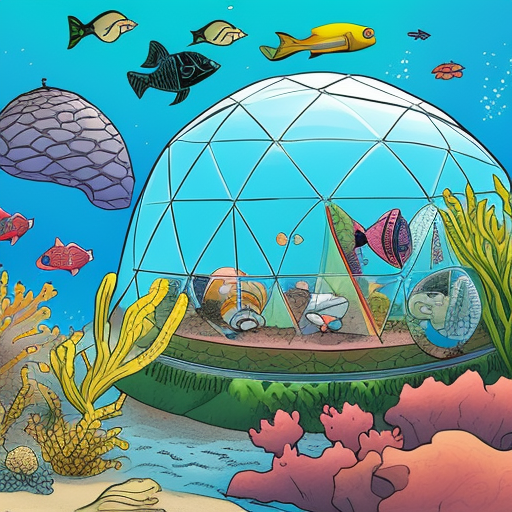
SDO. and Style 7 - Fantasy Art SDO. and Style 4 - comic book
P4 for SDL: This Parameter specifies the "Medium" not exactly the style. The effect is somehow equal.
You can specify a number between 0 and 94 or the "Style Name".
This will not change the value that can be used with SDL.Set Style.
This "Medium Style" will be internally prefixed to the Prompt.
You can use and also mix the styles that are installed local in your WEB-GUI. See SDL.Set Style Free - command.
Number |
Style Name |
Description |
0 |
A 3D Render |
A three-dimensional computer-generated image. |
1 |
A Black and White Photo |
A photograph without colors other than black, white, and grey. |
2 |
A Bronze Sculpture |
A sculpture made from bronze material. |
3 |
A Cartoon |
A simplified, exaggerated visual art, often used for humorous effect. |
4 |
A Cave Painting |
Prehistoric drawings found on the wall of caves. |
5 |
A Character Portrait |
A depiction focusing on a character, often in fiction. |
6 |
A Charcoal Drawing |
Art made by smudging charcoal on paper. |
7 |
A Child's Drawing |
Artistic work typically done by a child. |
8 |
A Color Pencil Sketch |
Sketching done using colored pencils. |
9 |
A Colorized Photo |
A black and white photo that has been digitally colored. |
10 |
A Comic Book Panel |
A single frame or panel in a comic book. |
11 |
A Computer Rendering |
A digital 3D image or animation. |
12 |
A Cross Stitch |
An embroidery style using X-shaped stitches. |
13 |
A Cubist Painting |
Artwork in the style of Cubism, often fragmented and abstracted. |
14 |
A Detailed Drawing |
A drawing with a high level of detail. |
15 |
A Detailed Matte Painting |
A highly detailed painting used as a background in movies and video games. |
16 |
A Detailed Painting |
A painting with a high level of detail. |
17 |
A Diagram |
A simplified drawing showing the appearance, structure, or workings of something. |
18 |
A Digital Painting |
An artwork created digitally on a computer. |
19 |
A Digital Rendering |
A digital 3D image or animation. |
20 |
A Drawing |
Artwork created using pencils, charcoal, or other drawing tools. |
21 |
A Fine Art Painting |
A painting created according to fine art standards, often for galleries. |
22 |
A Flemish Baroque |
A style from the Baroque period, originating in Flanders. |
23 |
A Gouache |
A painting method using opaque watercolors. |
24 |
A Hologram |
A three-dimensional image formed by the interference of light beams. |
25 |
A Hyperrealistic Painting |
A painting that resembles a high-resolution photograph. |
26 |
A Jigsaw Puzzle |
Artwork that is cut into pieces and must be reassembled. |
27 |
A Low Poly Render |
A 3D rendering with a limited number of polygons. |
28 |
A Macro Photograph |
A photograph taken extremely close-up. |
29 |
A Manga Drawing |
Artwork in the style of Japanese manga. |
30 |
A Marble Sculpture |
A sculpture made from marble. |
31 |
A Matte Painting |
A painting used as a background in movies and video games. |
32 |
A Microscopic Photo |
A photograph taken under a microscope. |
33 |
A Mid-Nineteenth Century Engraving |
An engraving typical of the mid-19th century style. |
34 |
A Minimalist Painting |
A painting with minimal elements, focusing on shape and color. |
35 |
A Mosaic |
An image created by assembling small pieces of colored material. |
36 |
A Painting |
An artwork created using paint on a surface like canvas. |
37 |
A Pastel |
Artwork created using pastel colors. |
38 |
A Pencil Sketch |
A drawing made using a pencil. |
39 |
A Photo |
A photograph. |
40 |
A Photocopy |
A duplicate made by a photocopier. |
41 |
A Photorealistic Painting |
A painting that closely resembles a high-quality photograph. |
42 |
A Picture |
A general term for any visual artwork, including drawings, paintings, and photographs. |
43 |
A Pointillism Painting |
A painting technique using small, distinct dots of color. |
44 |
A Polaroid Photo |
A photograph taken with a Polaroid camera, often instant. |
45 |
A Pop Art Painting |
Art inspired by popular culture, often using bold colors and simple shapes. |
46 |
A Portrait |
A painting, drawing, or photograph of a person. |
47 |
A Poster |
A printed image or text used for display or advertisement. |
48 |
A Raytraced Image |
A digital image created with ray tracing, a technique for rendering 3D scenes. |
49 |
A Renaissance Painting |
Artwork from the European Renaissance, emphasizing perspective and human form. |
50 |
A Screenprint |
An image made by forcing ink through a mesh screen. |
51 |
A Screenshot |
An image of what is visible on a computer screen. |
52 |
A Silk Screen |
A printing technique where ink is pressed through a stenciled mesh screen. |
53 |
A Sketch |
A quickly executed freehand drawing. |
54 |
A Statue |
A three-dimensional sculpture representing a figure. |
55 |
A Still Life |
A painting or drawing of inanimate objects. |
56 |
A Stipple |
An image created by applying small dots or specks. |
57 |
A Stock Photo |
A readily available photograph usually used for commercial purposes. |
58 |
A Storybook Illustration |
An illustration typically found in children's books. |
59 |
A Surrealist Painting |
Art that seeks to express the subconscious mind, often through irrational juxtapositions. |
60 |
A Surrealist Sculpture |
A sculpture in the style of surrealism, often featuring unexpected or dream-like elements. |
61 |
A Tattoo |
A form of body art where ink is inserted into the dermis layer of the skin. |
62 |
A Tilt Shift Photo |
A photograph where the camera is manipulated to create a miniature scene. |
63 |
A Watercolor Painting |
A painting technique using pigments suspended in a water-based solution. |
64 |
A Wireframe Diagram |
A visual representation of a three-dimensional object used in 3D computer graphics. |
65 |
A Woodcut |
A relief printing technique in printmaking. |
66 |
An Abstract Drawing |
A drawing that does not attempt to represent external reality, but seeks to achieve its effect using shapes, forms, colors, and textures. |
67 |
An Abstract Painting |
A painting style that doesn't depict objects in the natural world, but uses color and form in a non-representational way. |
68 |
An Abstract Sculpture |
A sculpture that does not represent any recognizable object or figure. |
69 |
An Acrylic Painting |
A fast-drying paint made of pigment suspended in acrylic polymer emulsion. |
70 |
An Airbrush Painting |
A painting technique using an airbrush to spray paint or ink onto a surface. |
71 |
An Album Cover |
The front of the packaging of a commercially released audio recording. |
72 |
An Ambient Occlusion Render |
A shading and rendering technique used to calculate the exposure of each point in a 3D environment. |
73 |
An Anime Drawing |
Artwork in the style of Japanese animated productions. |
74 |
An Art Deco Painting |
A painting style characterized by geometric shapes and strong colors, popular in the 1920s and 1930s. |
75 |
An Art Deco Sculpture |
A sculpture in the style of the Art Deco movement, often featuring sleek and streamlined forms. |
76 |
An Engraving |
A printmaking technique where the design is incised into a surface. |
77 |
An Etching |
A printmaking technique using acid or mordant to cut into a metal surface. |
78 |
An Illustration of |
A visual representation to accompany text or to explain or clarify information. |
79 |
An Impressionist Painting |
A painting style that seeks to capture a feeling or experience, often by using loose brushwork and a focus on light. |
80 |
An Ink Drawing |
A drawing technique using ink instead of pencil or charcoal. |
81 |
An Oil on Canvas Painting |
A painting technique using oil paints on canvas material. |
82 |
An Oil Painting |
A painting technique using oil-based pigments. |
83 |
An Ultrafine Detailed Painting |
A painting with an extreme level of detail. |
84 |
Chalk Art |
Artwork created using chalk. |
85 |
Computer Graphics |
Digital artwork generated through computational processes. |
86 |
Concept Art |
Artwork designed to visualize a concept or idea before it is created. |
87 |
Cyberpunk Art |
Art that incorporates elements of the cyberpunk genre, often featuring futuristic settings. |
88 |
Digital Art |
Artwork created or manipulated on a computer. |
89 |
Egyptian Art |
Art originating from ancient Egypt, often featuring gods, pharaohs, and hieroglyphics. |
90 |
Graffiti Art |
Art created on walls or other surfaces, often in public spaces, using spray paint or other mediums. |
91 |
Lineart |
Artwork consisting of distinct straight or curved lines placed against a background. |
92 |
Pixel Art |
Digital art created through the placement of pixels. |
93 |
Poster Art |
Art specifically designed to be made into posters. |
94 |
Vector Art |
Art created using vector graphics, which are based on mathematical equations rather than pixels. |
Example
'***********************************
'
'***********************************
SDO.SetKey|File
SDO.SetSize|512|512|stable-diffusion-v1-5
SDO.Set_Samples|1
SDO.Set Scale|30
SDO.Set Steps 100
$$PRO=gigantic geodesic dome, underwater city, fishes divers, Arielle, (0.7)
$$NEG=ugly (0.3)
SDO.Set Prompt|$$PRO
FOR.$$STY|1|7
'SDO.Set Style|$$STY
' Parameter 3 is the Style Value
$$FIL=?exeloc\Lori_?.png
SDO.gws||$$FIL|$$NEG|$$STY
'SDO.Show Error
SDO.Get Several|5|$$STA
DBP. We use Style: $$STA
NEX.
ENR.
Remarks
-
Limitations:
-
See also:
•