MiniRobotLanguage (MRL)
AIS.Get Any / AIS.gan
Performs a custom API call.
Intention
This command is particularly useful for advanced users who need to perform custom operations that are not covered by the standard AIS. commands.
The AIS.Get Any command allows you to perform a custom API call to the Elevenlabs.io Text-to-Speech service.
This command provides a flexible way to interact with the API by specifying various parameters and a user-defined JSON body (not needed for some of the options).
'***********************************
' AIS.-Sample
'***********************************
AIS.Set Key|file
$$PA1=1
$$PA2=
$$PA3=
$$PA4=
AIS.Get Any|$$PA1|$$PA2|$$PA3|$$PA4|$$RET
MBX.$$RET
ENR.
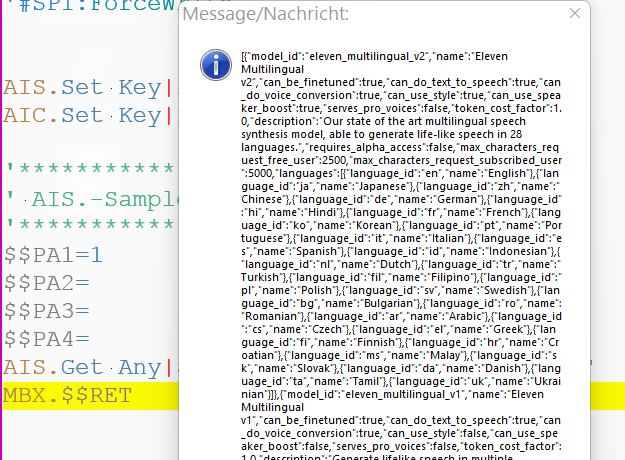
Here is a complete List of Options for the P1 Parameter.
For P1 = 15 you can use a custom Endpoint-URL that has to be in P3.
Number |
Text |
Explanation |
1 |
https://api.elevenlabs.io/v1/models |
Gets the list of available models. |
2 |
https://api.elevenlabs.io/v1/voices |
Gets the list of available voices. |
3 |
https://api.elevenlabs.io/v1/voices/settings/default |
Gets the default settings for voices. |
4 |
https://api.elevenlabs.io/v1/voices/{OptionalParam1}/settings |
Gets the settings for a specific voice, defined by OptionalParam1. |
5 |
https://api.elevenlabs.io/v1/voices/{OptionalParam1} |
Gets information about a specific voice, defined by OptionalParam1. |
6 |
https://api.elevenlabs.io/v1/history |
Gets the user's usage history. |
7 |
https://api.elevenlabs.io/v1/history/{OptionalParam1} |
Gets a specific history item, defined by OptionalParam1. |
8 |
https://api.elevenlabs.io/v1/user |
Gets user's profile information. |
9 |
https://api.elevenlabs.io/v1/user/subscription |
Gets user's subscription details. |
10 |
https://api.elevenlabs.io/v1/projects |
Gets the list of projects. |
11 |
https://api.elevenlabs.io/v1/projects/{OptionalParam1} |
Gets information about a specific project, defined by OptionalParam1. |
12 |
https://api.elevenlabs.io/v1/projects/{OptionalParam1}/snapshots |
Gets the snapshots of a specific project, defined by OptionalParam1. |
13 |
https://api.elevenlabs.io/v1/projects/{OptionalParam1}/chapters |
Gets the chapters of a specific project, defined by OptionalParam1. |
14 |
https://api.elevenlabs.io/v1/projects/{OptionalParam1}/chapters/{OptionalParam2} |
Gets a specific chapter from a specific project, defined by OptionalParam1 and OptionalParam2. |
15 |
{OptionalParam2} |
Sets the endpointURL to the value of OptionalParam2. |
Syntax
AIS.Get Any|P1|P2|P3|P4[|P5]
AIS.gan|P1|P2|P3|P4[|P5]
Parameter Explanation
•P1: Required. An integer between 1-15 representing the API endpoint. See table above.
•P2: Required or not - depending on P1. The first parameter for the API call.
•P3: Required or not - depending on P1. The second parameter for the API call.
•P4: Required or not - depending on P1. The JSON body to be sent with the API call. This may be useful for special options like P1=15.
•P5: Optional. The variable where the API response will be stored. If omitted, TOS is used.
Example
'***********************************
' AIS.-Sample
'***********************************
AIS.Set Key|file
' Option 6 will give you a complete history of usage
$$PA1=6
$$PA2=
$$PA3=
$$PA4=
AIS.Get Any|$$PA1|$$PA2|$$PA3|$$PA4|$$RET
MBX.$$RET
ENR.
Remarks
-
Limitations:
-
See also:
•