MiniRobotLanguage (MRL)
XML.Get Attrib by Value
XML.abv
Get attribute value by specifying the attribute name
Intention
This command is used to retrieve an attribute from an XML-Data Tag.
<Product ProductName="STATION 10" Name="Value">
This Tag has two attributes:
Number 1:
ProductName="STATION 10"
and Number 2:
Name="Value"
You could retrieve then using
XML.abv|statio|$$RES
to get Attribute Nr.1 into $$RES
or
XML.abv|valu|$$RES
to get Attribute Nr.2 into $$RES
You can use "Parts of a Value" to specify the Value of the attribute that you want.
You can and need to use 3.2 Standard-Search Pattern to specify the value of the attribute that you want. For example, you can use:
XML.abv|Va&AND:e|$$RES
to specify a Value of an attribute. This way you can also specify alternative Values,
for exaple if you have to analyze different languages.
To Split the attributes you can use the
XML.spl|$$ERG|$$NAM|$$VAL
PRT.It can be splitted into: $$NAM and $$VAL
command.
After this command, the actual position is on the attributes End.
To get back to the start of the attribute, use:
XML.siu|start attribute
This will set the actual position to the start of the attribute.
Syntax
XML.Get abv|P2[|P3][|P4]
Parameter Explanation
P2 - Variable with the Value of the attribute that should be retrieved.
You can and need to use 3.2 Standard-Search Pattern to specify the name
of the attribute that you want.
P3 - (optional) Variable to return the result. The result is "" in case
no such attribute was found. If P3 was omitted the result is placed on TOS.
P4 - (optional) Count. In case there are multiple variables with the same value, you
can specify the number of the attribute that you want. If omitted "1" is the
default number.
Example
'***********************************
'
'***********************************
'Prototype für IML.
$$XMF=?pfad\Small_XML.txt
NEF.$$XMF
MBX.File $$XMF was not found!
GTO.enx
EIF.
' Now we are going to parse it
XML.Load File|$$XMF
' We check if there are errors
JIT.Lab_Err
' We get the "actual position" - after parsing.
XML.get pos|$$POS
PRT.Actual Position after Parsing is: $$POS
XML.get len|$$LEN
PRT.Actual Size of XML-Data is: $$LEN
' Hier gehts los
PRT.------------------------
XML.abv|utf|$$ERG
PRT. The second attribute is: $$ERG
XML.spl|$$ERG|$$NAM|$$VAL
PRT. It can be splitted into: $$NAM and $$VAL
XML.abv|1.0|$$ERG
PRT. The first attribute is: $$ERG
XML.spl|$$ERG|$$NAM|$$VAL
PRT. It can be splitted into: $$NAM and $$VAL
XML.sdn|{&EXACT:Product}
XML.get pos|$$POS
PRT.Actual Position after Search is: $$POS
XML.abv|NTW|$$ERG
PRT. The second attribute is: $$ERG
XML.spl|$$ERG|$$NAM|$$VAL
PRT. It can be splitted into: $$NAM and $$VAL
XML.abv|work&AND:4|$$ERG
PRT. The first attribute is: $$ERG
XML.spl|$$ERG|$$NAM|$$VAL
PRT. It can be splitted into: $$NAM and $$VAL
MBX.!
:enx
ENR.
'-----------------------------------------------------------
' Error Handler
:Lab_Err
XML.get error|$$ERT
DBP.$$ERT
ENR.
This is the result of the sample script:
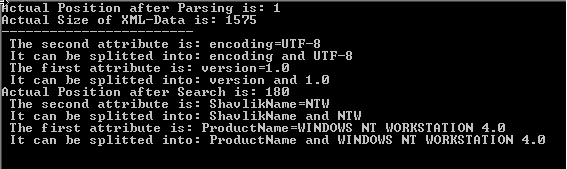
Remarks
-
Limitations:
-
See also:
• ! Smart Package Robot 's XML-Features
• XML. - eXtended Markup Language