MiniRobotLanguage (MRL)
GRM. Command
Get Rect Middlepoint
Intention
The GRM-Command will simply take any Rectangular Area, and calculate the Middle-Point of it, so you can move the Mouse there.
$$REC=120,200,220,300
GRM.$$REC|$$MID
DBP.$$MID
' Result is 170,250
GRM. understands Quadrant Coordinates, see 3.6 Using Quadrant-Coordinates .
It will take the last localized Object as base for the Quadrants. This way, you can split any type of objects or control in an resolution independent way into 16 Quadrants!
Here is an example for the whole window:
STW.ct|MyClassName|Sample Application
' We use the actual window-Rect and get the
' Quadrant D1 Middle-Point this way.
GRM.{D1}
' Show TOS
DBP.$$000
ENR.
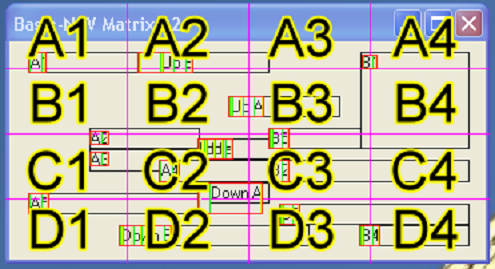
Syntax
GRM.[P1][|P2]
Parameter Explanation
P1 - (optional) Input-Rectangle. Format is: x1,y1,x2,y2 if omitted,
GRM. uses the rectangle on TOS, or if this not an Rectangle in the above format,
it will use the actual window rectangle.
GRM. understands the 3.6 Using Quadrant-Coordinates. Quadrant Coordinates.
It will take the last localized Object as base for the Quadrants.
P2 - (optional) Variable that will receive the result of the operation in the format:
x1,y1
If you omit P2, the command will store the coordinates on the TOS.
Example
' Use the Testapplication
' for this Sample Script
$$REC=120,200,220,300
GRM.$$REC|$$MID
DBP.$$MID
ENR.
Remarks
-
Limitations:
-
See also:
• 3.6 Using Quadrant-Coordinates
• 1.8. Selecting the Application (Topwindow)
• CST. - Coordinate System Transform