MiniRobotLanguage (MRL)
GSP. Command
Get Data from SAP®-Application
Intention
The GSP.-Command is the command to retrieve information from the SAP®-System via SPR-Skript. It has multiple options that makes automation easier then ever before.
Usage is simple:
GSP.(subcommand)|(one or more parameters)|(Variable with result of operation)
Syntax
GSP.subcommand[|P1][|P2][|P3]
Parameter Explanation
These general Rules apply:
1. If you omit the Variable for the Result of the command, the result will be stored on the stack.
2. Session numbers are counted from 1 to 6 as usual.
3. If you omit the connection number, a 1 is used as default number.
4. If there was a problem a session number of zero may be returned and the timeout flag will be set. Otherwise the timeout flag will be cleared.
5. All Subcommands have a long name that is better readable, and a short abbreviation that saves you typing. You can choose which one you prefer.
The following subcommands are currently supported:
"About","a."
Shows a messagebox with information about "Connect to SAP® ".
This command needs and accepts no parameter.
Example:
GSP.about
"FirstFreeSession","ffs."
Delivers the first session number of the given connection which is not busy.
Example:
' $$CON - Number of SAP® connection
' $$RES - Result of Operation
'
GSP.ffs.|$$CON|$$RES
GSP.FirstFreeSession|5|$$SES
MBX.First free session of connection 5 is $$SES
"ExecScript","ExecSub","exs."
Executes SAP® GUI Scripting code without a return value. Example:
' $$CON = Number of SAP® connection
' $$SES = Number of SAP® session
' $$CMD = SAP® GUI Script code
'
GSP.exs.|$$CON|$$SES|$$CMD
$$CMD=session.findById("wnd[0]/usr/txtRSYST-MANDT").text = "000"
$$CMD=$$CMD$crlf$
$$CMD=$$CMDsession.findById("wnd[0]/usr/txtRSYST-BNAME").text =
$$CMD=$$CMD"BCUSER" $crlf$
$$CMD=$$CMDsession.findById("wnd[0]/usr/pwdRSYST-BCODE").text =
$$CMD=$$CMD "minisap" $crlf$
$$CMD=$$CMDsession.findById("wnd[0]/usr/txtRSYST-LANGU").text = "DE"
$$CMD=$$CMD$crlf$
$$CMD=$$CMDsession.findById("wnd[0]/tbar[0]/btn[0]").press $crlf$
GSP.ExecSub|0|0|$$CMD
"Ping","p."
Sends a ping to a SAP® system. You need to specify these arguments:
If the ping is successful the return value is 1, otherwise 0.
If an error occurs the return value is -1.
Example:
' $$SAC - SAPClient = Number OF the CLIENT (Mandant)
' $$USN - SAPUser = NAME OF the USER
' $$SAW - SAPPassWord = Password OF the USER
' $$SAL - SAPLanguage = Language, e.g. DE OR EN.
' $$SID - SAPSystem = System ID (SID)
' $$SAH - SAPHostName = NAME OF the HOST (Application SERVER)
' $$SSN - SAPSystemNumber = Number OF the system (INSTANCE number)
' $$RES - Variable for Result
'
GSP.Ping|$$SAC|$$USN|$$SAW|$$SAL|$$SOD|$$SAH|$$SSN|$$RES
GSP.Ping|000|BCUSER|minisap|DE|NSP|192.168.145.130|0|$$PRC
IVV.$$PRC=1
MBX.Ping successful
ELS.
MBX.Ping not successful
EIF.
"SapGuiLaunch","sl."
Starts the program saplogon.exe or saplgpad.exe, which are the base of the SAP® GUI for Windows®. If the start is successful the return value is the process ID (PID) of the program, otherwise 0. #PID# is set by this command to the PID or if an error happened to zero..
Example:
GSP.sl.
"ScriptingVersion","sv."
Delivers the SAP® GUI Scripting version. The SAP® GUI Scripting version as string, e.g. 7300.249. The first number is the major and the second number is the minor version.
Example:
' Version number will be on TOS
GSP.sv.
' Version number will be in Variable
GSP.sv|$$RES
"SessionBusy","sb."
Checks if the session is busy. If the specified SAP® session is busy the return value is 1, otherwise 0. Example:
' $$CON = Number of the SAP® connection
' $$SES = Number of the SAP® session
' $$RES - Variable for Result
'
GSP.sb.|$$CON|$$SES|$$RES
"WhichConnectionHas","wch."
Delivers the connection number of first connection with the given property.Number of the connection, otherwise -1. If the session is busy, this function returns -1.
Example:
'
' $$PRO = Property
' $$VAL = Value of Property
' $$RES - Variable for Result
'
GSP.wch.|$$PRO|$$VAL|$$RES
"WindowToConnection","wtc.","WhichConnectionHwnd"
Delivers the connection number of the given window handle, or in case of error -1.
Example:
'
' $$HWN = Handle of a Window
' $$RES - Variable for Result
'
GSP.wtc.|$$PRO|$$RES
"WhichSessionHas","wsh."
Delivers the session number of first session (1-6) with the given connection and property, otherwise 0. Example:
'
' $$PRO = Property
' $$VAL = Value of Property
' $$RES - Variable for Result
'
GSP.wtc.|$$PRO|$$VAL|$$RES
"WindowToSession","wts.","WhichSessionHwnd"
Delivers the session number of the given window handle, or in case of error -1.
If you omit $$HWN the actual window is used.
If the command can not evaluate a valid window handle (no localized window and no handle given
Example:
' $$VAL = Value of Property
' $$RES - Variable for Result
'
GSP.wts.|$$HWN|$$RES
' If you omit $$HWN the actual window is used.
GSP.wts.||$$RES
' If you omit $$RES the TOS will contain the result
GSP.wts.
"WhichWindowHas","wwh."
Delivers the handle of first session window with the given property.Handle of the session window, otherwise 0. Example:
'
' $$PRO = Property
' $$VAL = Value of Property
' $$RES - Variable for Result
'
GSP.wwh.|$$PRO|$$VAL|$$RES
GSP.WhichConnectionHas|User|BCUSER|$$WND
MBX.Handle of the window is $$WND
"DebugMode","dm."
Delivers the actual debugging state of the MRCS-AddOn.
For internal use only. Example:
GSP.dm.|$$RET
"FakeMode","fm."
Delivers the actual FakeMode state of the MRCS-AddOn.
For internal use only. Example:
GSP.fm.|$$RET
P1..Px - (optional) depending on the subcommand, there may be no or multiple parameters needed.
Examples
GSP.WhichConnectionhWnd|4711|$$CON
MBX.Connection is $$CON
END.
$$WND = 4711
GSP.WhichConnectionhWnd|$$WND|$$CON
GSP.WhichSessionhWnd|$$WND|$$SES
MBX.Window with handle $$WND is connection $$CON and session $$SES
END.
GSP.WhichSessionHas|Program|SAPLWB_INITIAL_TOOL|$$WND
MBX.Handle of the window is $$WND
END.
GSP.WhichSessionhWnd|4711|$$SES
MBX.Session is $$SES
END.
$$WND = 4711
GSP.WhichConnectionhWnd|$$WND|$$CON
GSP.WhichSessionhWnd|$$WND|$$SES
MBX.Window with handle $$WND is connection $$CON and session $$SES
END.
GSP.WhichWindowHas|Transaction|SE16|$$WND
MBX.Handle of the window is $$WND
END.
GSP.SessionBusy|0|0|$$BUS
IVV.$$BUS=1
MBX.Session 0 of connection 0 is busy
ELS.
MBX.Session 0 of connection 0 is not busy
EIF.
END.
Remarks
Some of these Sub-commands will set the timeout-flag if the operation was not successful.
You get the arguments for the PING Subcommand as follows:
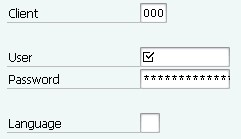
Also you get the information from the property item from the system of the SAP
logon program.
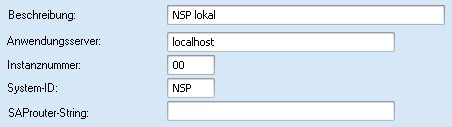
Important hint:
Ping uses the ANSI version of the SAP® GUI ActiveX Controls.
Limitations:
If a session is busy, it can't executes SAP® GUI Scripting. Each procedure inside MCFS discovers the status of a session. If a session is busy, "Connect to SAP® " jumps over the command and will does nothing. In some cases you may get the timeout flag set.
See also:
• ! Smart Package Robot 's Addon for use with SAP® (Connect to SAP®)