MiniRobotLanguage (MRL)
GSW. Command
Get Special Window
Intention
The GSW. Command can be used to return the handle of special windows, like the desktop, the Traybar or the Quick-Launch.
The handle is returned and the window is been immediately located.
If the handle can not be returned, because - for example - there is no explorer loaded, the command returns a zero.
Using this command is safer then locating these windows in another way, because it uses internal methods that are mostly safer for international or newer windows versions.
To be safe, test your script on the OS that it finally should run on.
Usage is as simple as:
' Click the volume icon in the System-Notification Area.
GSW.sb|$$RET
AGR.43|Volume
MLC.
Syntax
GSW.[P1][|P2]
Parameter Explanation
P1 - (optional) specifies the window that shall be returned,
out of the following:
"shell desktop","sd" - locate the shell-desktop-Top-Window. In the example
below it has the handle 65790. On a dual-screen system, this window has the
X-Size over both screens, and the Y-Size of the larger of both screens.
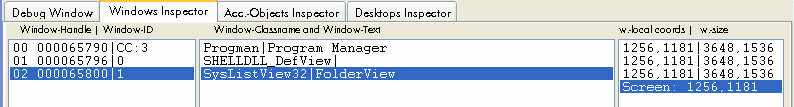
"desktop","dt" - locates the actual Input Desktop. On a dual-screen system it covers
only the main desktop with the taskbar and the start-menu. Its not visible in the windows
-analyzer when you move the mouse over the desktop.
"sc","shell child" - locate the shell-desktop-Top-Window and then the next
child-window. In the example above it has the handle 65796 and the
window-class "SHELLDLL_DefView".
"dtl","desktop listview" - locate the shell-desktop-Top-Window and then
the desktop-listview. In the example above it has the handle 65800 and the
window-class "syslistview32".
"tw","tray" - locate the Shell-Tray-Top-Window. In the example below it has the
handle 196698 and the window-class "Shell_TrayWnd". On the primary desktop
this window covers the complete taskbar.
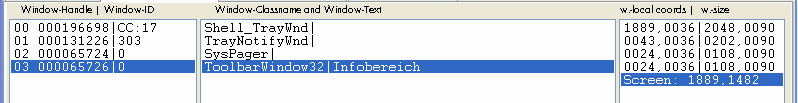
"tb","traybar" - locate the Desktop Traybar-User Notification Area-Toolbar-
Window. This is the window that contains the Traybar Notification-Icons. In the example
above it has the handle 65726 and the window-class "toolbarwindow32".
"sb","start button" - locate the Shell-Tray-Top-Window and then the
START-Button.. This option may currently only work under Windows XP.
"ql","quick launch" - locate the Shell-Tray-Top-Window and then the
Quicklaunch Area. This option may only work under Windows XP.
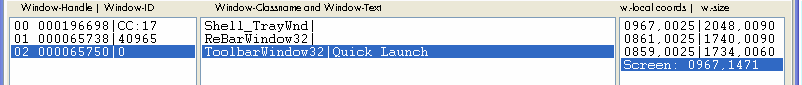
"ab","application bar"- locate the Shell-Tray-Top-Window and then the application
run-area Taskbar). In the picture below that is the window wit hthe handle 65718 and
the class "MSTaskSwWClass.". The window on Level 3 seems to be a toolbar on XP
and a "MSTaskListWClass" under Windows 7.
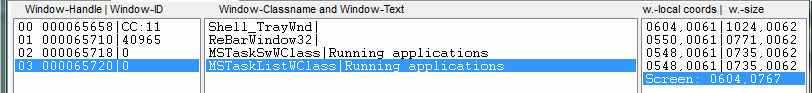
P2 - (optional) Variable P2 is been loaded with the Handle of the
Window if it is found. If the window is not found a zero is
returned. If P2 is omitted, the result is been placed on TOS.
If the window is found, it is localized.
Example
' Click the volume icon in the System-Notification Area.
GSW.sb|$$RET
AGR.43|Volume
MLC.
Remarks
Tested with Windows XP and Windows 7. There may be changes needed for Windows 8 and higher.
Limitations:
-
See also:
• GCT. - Get-Childs-TopWindows