MiniRobotLanguage (MRL)
GVL. Command
Get Volume List
Intention
Can be used to retrieve a list of all available drive-letters (Volumes). Will also place the number of available Volumes on TOS.
' Without parameter will place a list of all Volumes on the TOS
GVL.
' Show TOS
DMP.6
MBX.!
This is an possible result:
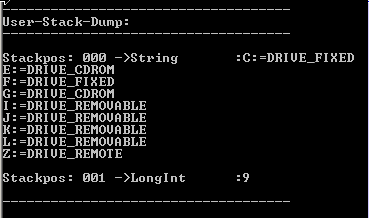
' Get the result in a variable
GVL.|$$ERG
DBP.$$ERG
' Change Format to numeric
GVL.n|$$ERG
DBP.$$ERG
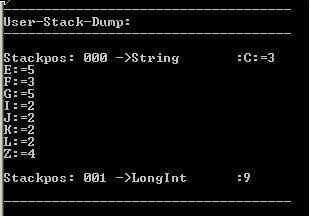
' Only return Volumes of a defined type
GVL.n2
' Show TOS
DMP.6
MBX.!
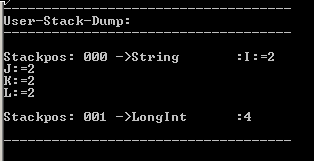
In case of error, the timeout-flag is set.
The command will always count the number of results, and place this number below TOS.
Syntax
GVL.[P1][|P2]
Parameter Explanation
P1 - (optional) numeric parameter, from 1-6 .
If specified only volumes of this type is listed.
if you prefix the number with an "n", you will get an numeric output.
If no parameter is given, a List with all available Volumes is returned.
They will be separated with $crlf$
These are the numbers you can choose from:
DRIVE_UNKNOWN = 0
DRIVE_NO_ROOT_DIR = 1
DRIVE_REMOVABLE = 2
DRIVE_FIXED = 3
DRIVE_REMOTE = 4
DRIVE_CDROM = 5
DRIVE_RAMDISK = 6
P2 - (optional). Variable that will return the result of the operation. In case of
success the result will be zero. In case of error an error number is returned.
If omitted TOS is used.
Example
'-----------------------------------------------------------
' GVL. only volumes that are removable
' Result on TOS, and numeric output
'
GVL.n2
' Show TOS
DMP.6
MBX.!
ENR.
Remarks
-
Limitations:
-
See also: