MiniRobotLanguage (MRL)
IVA. Conditional Statement
If Volume available
Intention
This command can be used to find out, if a specified Volume (Drive-letter) is available.
' Test if Volume e: is available
IVA.e
DMP.6
MBX.!
EIF.
You will find the current usage on the TOS. In this case, E: is a CD-Rom or optical drive.
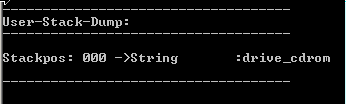
For a Network Drive you will get this.
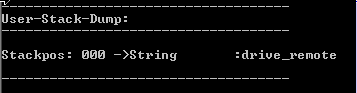
and for a local Drive this:
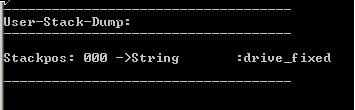
You can specify the driveletter with- or without a ":" and in lowewr or in upper case.
IVA.Z:
' Show TOS
DMP.6
MBX.!
EIF.
As a Bonus, you can also use the command like this:
$$PAT=\\PCNAME\Folder$
IVA.$$PAT|$$ERG
PRT.$$ERG
MBX.!
EIF.
ENR.
' Result could be "z:"
NVA. is the negative version of IVA.
Syntax
IVA.P1[|P2]
Parameter Explanation
P1 - driveletter, with ":" or without ":".
Alternative you can specify a path of a mapped drive to return the drive-letter.
P2 - (optional) - Variable for the result. If omitted TOS is used.
Example
'*********************************************
' IVA. - Sample
'**********************************************
IVA.e|$$ERG
PRT.$$ERG
MBX.!
EIF.
ENR.
'*********************************************
' IVA. - Sample 2
'**********************************************
$$PAT=\\PCNAME\Folder$
IVA.$$PAT|$$ERG
PRT.$$ERG
MBX.!
EIF.
ENR.
' Result could be "z:"
END.
Remarks
-
Limitations:
-
See also:
•