MiniRobotLanguage (MRL)
GFI. Command
Get File Information
Intention
Returns version and other information from a file. Depending on parameters this can be the:
1. CompanyName
2. FileDescription
3. FileVersion
4. InternalName
5. LegalCopyright
6. OriginalFilename
7. ProductName
8. ProductVersion
or any other specified Information which is accessible in the Version Tab of the File-Properties..
Using the script below, we will get something like this on the Stack:
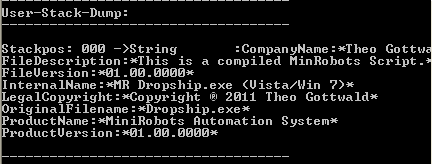
which is another representation of what you get to see if you look in the Properties dialog for the file version (see picture below).
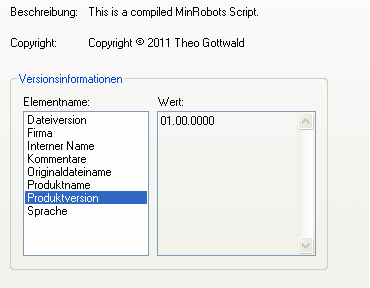
And here is the example script that produces this output:
GFI.?desktop\IC_Stromwandler.exe
STS.DUMP
MBX.Ready
ENR.
GFI. has several modes of operation. Let us see them in more detail. If we just write:
GFI.
then the command will try to get the needed filename from the Stack. Filename is taken from TOS. Result is been put on TOS. Result contains all above listed file-Infos in one Element. Here is an example script:
VAR.$$FIL=?desktop\IC_Stromwandler.exe
PUV.$$FIL
GFI.
STS.DUMP
MBX.Ready
ENR.
Secondly, you can provide the filename in a variable.
VAR.$$FIL=?desktop\IC_Stromwandler.exe
GFI.$$FIL
The result is just the same as above. Result is been put on TOS. Result contains all above listed file-Information.
Now, if this is too much unneeded Information for you, you can be more selective what Information you want to have returned. Use a second parameter with the Info about what you want.
VAR.$$FIL=?desktop\IC_Stromwandler.exe
VAR.$$PAR=ProductVersion
GFI.$$FIL|$$PAR|$$RES
PRT.Version: $$RES
The possible values for $$PAR are:
1. CompanyName
2. FileDescription
3. FileVersion
4. InternalName
5. LegalCopyright
6. OriginalFilename
7. ProductName
8. ProductVersion
and finally you can provide a country-code as P4, to get exactly the information you are looking for.
Syntax
GFI.[P1][|P2[|P3][|P4]
Parameter Explanation
P1 - Filename
P2 - Which Information to get
P3 - Variable or "-" to return the information,
if omitted TOS is used.
P4 - Country-code/Key-code to use.
GFI.P1
P1 - Filename
GFI.P1|P2
P1 - Filename P2 - Which Information to get
Result is been put on TOS. Result contains all above listed file-Infos.
GFI.P1|P2|P3
P1 - Filename
P2 - Which Information to get
P3 - Variable or "-" to return the information
GFI.[P1][|P2][|P3][|P4]
P1 - Filename
P2 - Which Information to get
P3 - Variable or "-" to return the information (alternatively TOS is used)
P4 - Country-code/Key-code to use.
Country-Keycode can be a combination like:
040904B0
or can be omitted, in that case the code is automatically choosen.
Alternatively a "*" can be specified in that case:
040904E4
is used.
Example
'**********************************************
' GFI. - Sample
'**********************************************
'DBM.2
' Use Path to a existiing files
VAR.§§FIA=?path\PR01.Exe
VAR.§§FIB=?path\u9.exe
PRT.===========================================
' Get the Company-name on TOS
GFI.§§FIA|CompanyName
' Get Infos on TOS, separated with *
GFI.§§FIB
: §§VER=ProductVersion
GFI.§§FIB|§§VER|§§RES
PRT.Version: §§RES
: §§VER=ProductVersion
GFI.§§FIB|§§VER|§§RES
PRT.Version: §§RES
GFL.§§FIB|§§CKC|b
PRT.Country-Keyboard-Code: §§CKC
' uses §§CKC as StringFileInfo
GFI.§§FIA|CompanyName|§§RES|§§CKC
PRT.CompanyName: §§RES
' Uses 040904E4 as StringFileInfo
GFI.§§FIA|CompanyName|§§RES|*
PRT.CompanyName: §§RES
PRT.===========================================
DMP.4
END.
Remarks
-
Limitations:
-
See also:
• 1.5.2 Working with Text-Strings
• IEF. / NEF. - If - exist - File