MiniRobotLanguage (MRL)
GFV. Command
Get File Version
Intention
Returns the version information from a file (exe or DLL).
VAR.§§FIL=?exepath\MR01.Exe
GFV.§§FIL
STS.DUMP
will return the information on the Stack (TOS).
You can see that in the picture below.
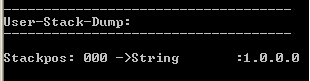
You can also specify a variable for the result:
GFV.?exepath\catseye.dll|§§RES
DBP.catseye.dll Version: §§RES
will result in something like:
![]()
If you need to compare file-versions, to find out if a file is never or older, use IFV.
The GFV.-Command has a search path. This path is used, if you omit the file-path. The Search-Path is:
1. ?path\ - the path of the script-file itself.
2. ?ws\ - the windows\system32 path
3. ?wi\ - the windows-folder
See Specialfolders.
Syntax
GFV.[P1][|P2]
Parameter Explanation
P1 - Filename (if omitted its taken from TOS)
P2 - (optional) Variable or "-" to return the file-date to TOS.
Example
'**********************************************
' GFV. - Sample
'
'**********************************************
DBP.===========================================
VAR.§§FIL=?exepath\MR01.Exe
GFV.§§FIL
DBP.MR01.exe Version: $$000
DBP.===========================================
GFV.?exepath\catseye.dll|§§RES
DBP.catseye.dll Version: §§RES
DBP.===========================================
'You can use a return variable instead of the stack
GFV.§§FIL|§§RES
DBP.Version: §§RES
DBP.===========================================
GFV.?exepath\catseye.dll|§§RES
DBP.catseye.dll Version: §§RES
DBP.===========================================
' You can omit path information if the DLL is in
' windows- or system32 or in the ?path\.
GFV.shlwapi.dll|§§RES
DBP.shlwapi.dll Version: §§RES
DBP.===========================================
END.
Remarks
-
Limitations:
-
See also: