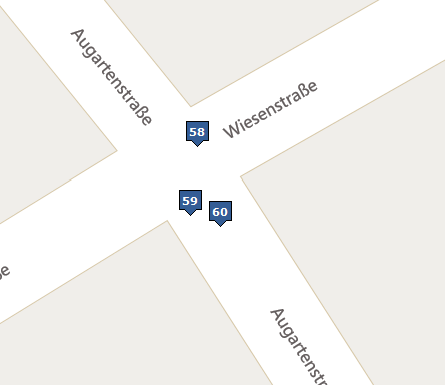These Buttons are used to MOVE the selected Trackpoint(s).
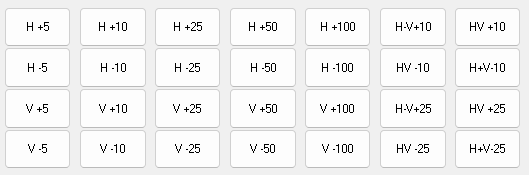
There are two sections:
1. The first Section will move the selected Trackpoint(s) only Left/Right or Up/Down:
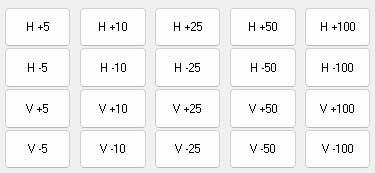
2. The Second Section can move the selected TrackPoints Diagonal:
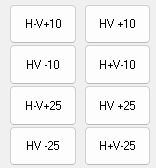
You can choose between 10 or 25 Movement Units.
The Amount of Movement is always the same, no matter, which ZOOM-Level is set.
Generally all selected Trackpoints will move by the same amount.
Also V+ will move the Points "Upwards", while V- will move the Trackpoints "Downwards".
The H- will move to the Left Side, while H+ will move the Trackpoints to the Right Side.
Lets take these Points. Trackpoint 58 is selected.
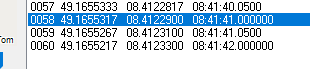
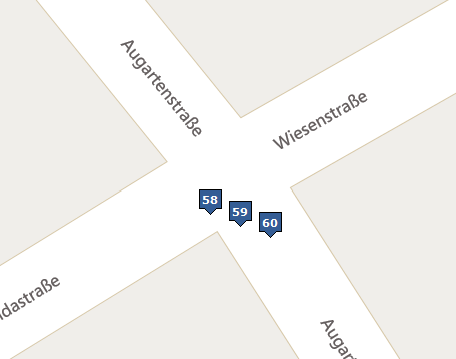
Now I press this Button:
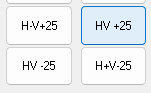
Here is the result: