Supported Pattern-Sizes
The following Pattern-Sizes are supported:
4x16
4x32
4x64
8x8
8x16
8x32
8x64
9x9
10x10
11x11
12x12
16x8
24x8
32x4
32x8
32x16
40x8
48x8
56x8
64x6
64x8
96x4
96x8
98x6
128x4
128x8
The "Debug-Flag"
The Debug Flag has been constantly enhanced during development. Currently the following Options are supported:
1 - Switch Debug Console ON
2 - Use "Snap again" during Search. This will update the Snapshot using the Parameters from the last taken Snapshot.
4 - Use "X-Ray Search". This will start an enhanced search that is more color-independent and takes much longer time.
Especially together with Option "64 -Extended Search" it may find a lot more results.
Using this Option, the most upper Line and the most left Line are ignored.
Therefore this Option will reduce the effective Pattern-Size by -1 in X- and Y-Direction.
For example a Pattern that was size "8x8" will be a Pattern size "7x7", this is important when you specify needed "Pixelhits".
8 - If added, this will disable one Layer of "Fuzzy-Logic". This Flag will make the Search more sensitive to small color-differences
16 - If used, this Flag will internally invert the Images. Use it preferably with Option "4 - X-Ray Search".
32 - If used, this Flag will internally complement the Images. Use it preferably with Option "4 - X-Ray Search".
64 - "Extended Search". This search uses longer time, but returns more results. Use it preferably with Option "4 - X-Ray Search"
Use Picture-File as Pattern
Generally you can use any picture file for the Pattern-Search commands.
Please be aware that the resolution of the picture in the Image Register must be one of the allowed Pattern Resolutions.
Please use only Picture-File Formats that do compress losseless.
Lossless compression reduces file size without removing any bits of information. These are for example: ".bmp", ".png".
Do not use: ".jpg".
For this specify a Filepath/Filename.
$$FIL=?pattern\MyPattern.bmp
LFP.$$FIL
Use Inline-Data Pattern
You can use Inline Data for the Pattern-Search commands.
Instead of specifying a Filepath/Filename, you just specify
LFP.ID:$$DTA
The term ID: tells the Robot that the following variable contains Inline-Data.
And therefore will only be carefully binary resolved.
Use Image-Register as Pattern
You can use a Picture that is in teh Image-Register for the the Pattern-Search commands.
Please be aware that the resolution of the picture in the Image Register must be one of the allowed Pattern Resolutions.
Instead of specifying a Filepath/Filename, you just specify
LFP.IR:($$Num+1)
The term IR: tells the Robot that the following variable is numeric and specifies the Image-Register Number to use..
How to record Patterns
When recording a Pattern you should take a few things into account if you want the Pattern to be found faster.
Here are some good and bad examples:
Here is a good Pattern
A good Pattern contains contrasted Pixels in the first Line and on the first 5 Pixesl. Such Patterns will be found very fast.
You can test this if you press the "Check Pattern" button in the HE-Recorder.
A good Pattern should be found in less than a second on a good Computer. Even on a 4K Screen.

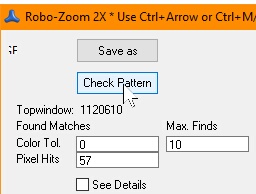
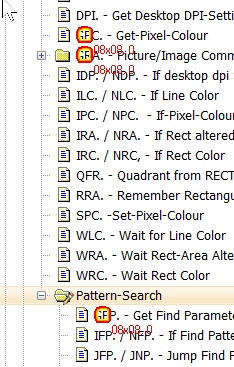
This is a good Pattern that will be found quickly.
Now lets see a less good Pattern.
This Pattern has two Speed-Penalties:
1. Its a large Pattern with 32x16 Points
2. The Top-Lines are all empty
Still it will be found in a Second.
Please do not wonder if not all possible Finds are being marked.
Default the number of finds is now limited to 10.
The finds must not be sequential, due to the multi-threading core of the Find-Pattern Engine.
Also the sequence of the Finds is not guaranteed to always be in the same order.


This Pattern is not so good as its larger and the Top-Lines all have the same colour.
A Pattern that is just few Lines is also not a very good Pattern.
Also choose the smallest possible Pattern-Size to optimize for Speed.


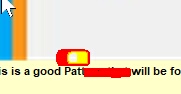

Pattern that do not contain a lot of Information should try to have these in the upper left corner.
And finally this Pattern is a the worst case for the Pattern-Find Engine:
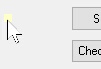
This Pattern is just the Background color.
A Pattern that is just a Background Color is not a Pattern and can not easily be matched.
The Pattern-Engine will search and find also this Pattern, but depending on how often the color is available, this may take a while.
Remarks
-
Limitations:
-